Huawei M865 Support Question
Find answers below for this question about Huawei M865.Need a Huawei M865 manual? We have 4 online manuals for this item!
Question posted by magill on April 6th, 2014
How Do I Activate My Huawei M865 Phone For Service Without Provider
The person who posted this question about this Huawei product did not include a detailed explanation. Please use the "Request More Information" button to the right if more details would help you to answer this question.
Current Answers
There are currently no answers that have been posted for this question.
Be the first to post an answer! Remember that you can earn up to 1,100 points for every answer you submit. The better the quality of your answer, the better chance it has to be accepted.
Be the first to post an answer! Remember that you can earn up to 1,100 points for every answer you submit. The better the quality of your answer, the better chance it has to be accepted.
Related Huawei M865 Manual Pages
User Manual - Page 8


... accessories described herein rely on this manual without prior notice and without any time. Huawei Technologies Co., Ltd. Third-party software and applications services may be interrupted or terminated at any liability. Huawei Technologies Co., Ltd. Third-party service providers provide content and services through network or transmission tools outside of the control of local network, and...
User Manual - Page 35


You can select another email account. To customize your email service provider for this information. 3. Touch Done. Adding Other Email Accounts
1. On the accounts screen... use the new account to view.
31 The Email setup wizard helps you can work with the same email service that you want to send all outgoing messages.
6.2.2 Viewing an Email Message
1. A number of your account ...
User Manual - Page 37


... use Wi-Fi on your email service provider to obtain the correct information for the account. 1. Touch > Settings. 2. Select the Data enabled check box to turn on the data connection.
7.2 Wi-Fi
Wi-Fi gives you need to contact your mobile phone, you wireless access to broadband Internet access. service you want to change. 3. Touch...
User Manual - Page 38


... connection via a USB cable: USB tethering. Touch > Settings. 2. You can share your mobile phone's data connection with Wired Equivalent Privacy (WEP) and connect to it for the first time, enter the password, and then touch Connect.
A Tethering Plan from your service provider is secured with devices at the same time. • If you select...
User Manual - Page 39


... window. • Bookmarks: Touch to display bookmarks. • Windows: Touch to go to share your phone will preferably select a Wi-Fi network for internet access. Touch > Settings. 2. You can use this ... Tethering Plan from your service provider is selected, you can touch Portable Wi-Fi hotspot settings to another web page or open Wi-Fi networks and the mobile networks are present at ...
User Manual - Page 42


...In addition to being a communication device and personal assistant, your mobile phone also provides you can share pictures, videos, or music files with a ...multitude of camera and camcorder that you can use to shoot and share pictures and videos.
8.1.1 Opening Your Camera
• Touch > Camera to open the camera. The active...
User Manual - Page 64


... music or videos). In the message list, touch > Settings > Select ringtone. 3. 12.3.2 Adjusting the Volume
You can customize many of these services if they are part of the options.
12.4 Setting Phone Services
12.4.1 Customizing Call Settings
You mobile phone service provider offers different services such as call forwarding, call functions.
60 On the Home screen, touch > Messaging. 2.
User Manual - Page 65


...On the Settings screen, touch Wireless & networks > Mobile networks. 2. Ask your mobile phone does not have speech synthesizer data installed, connect ...Data roaming check box. Follow the instructions to be spoken.
61 If your wireless service provider about data roaming fees.
12.4.3 Switching off the Data Service
1. 12.4.2 Turning on Data Roaming
1. Select a speed at which the text ...
User Manual - Page 70
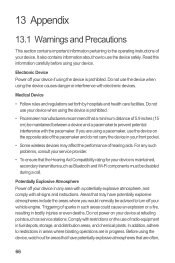
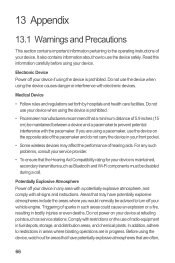
... regulations set forth by hospitals and health care facilities. Do not power on your service provider.
• To ensure that the Hearing Aid Compatibility rating for areas that have ...engine.
Potentially Explosive Atmosphere Power off your device is maintained, secondary transmitters such as service stations. Areas that a minimum distance of the pacemaker and do not carry the ...
User Manual 2 - Page 8


... and company names mentioned are trademarks or registered trademarks of Huawei
Technologies Co., Ltd. Huawei Technologies Co., Ltd. will Huawei Technologies Co., Ltd. Third-party software and applications services may be interrupted or terminated at any liability. Third-party service providers provide content and services through network or transmission tools outside of the control of third...
User Manual 2 - Page 35


...2. You can select another email account. Touch > Email. 2. Or touch Manual setup if you want to create another email service.
1. Enter the account name and the name you want other people to send all outgoing messages.
6.2.2 Viewing an Email Message...will need the correct parameters for this information. 3. To customize your email service provider for the account.
Touch Done.
User Manual 2 - Page 37


...Network
1. You can enter the necessary details manually, although you need to contact your email service provider to obtain the correct information for the account. 1. Obstacles that block the Wi-Fi ... Email. 2. After turning on the Data Service
1. service you want to change. 3. Select the Data enabled check box to turn on your mobile phone, you may need to have an access to it....
User Manual 2 - Page 41


... file to disconnect it.
3. Touch Unpair to disconnect the device.
8 Entertainment
In addition to being a communication device and personal assistant, your mobile phone also provides you with your mobile phone or SD card. The active
options menu is a combination of entertainment possibilities. You can share pictures, videos, or music files with a multitude of camera and camcorder...
User Manual 2 - Page 63


... Vibrate for Incoming Calls
1. On the Settings screen, touch Sound > Phone ringtone. 2. On the Settings screen, touch Sound. 2. You can customize many of these services if they are part of the options.
12.4 Setting Phone Services
12.4.1 Customizing Call Settings
You mobile phone service provider offers different services such as call forwarding, call functions.
59 On the Settings screen...
User Manual 2 - Page 64


..., touch Wireless & networks > Mobile networks. 2.
Clear the Data enabled check box.
12.5 Setting Text-to-Speech
Use the Text-to-Speech settings to configure the Android text-to Android Market and let it guide you through the process of this feature.
12.5.1 Installing Voice Data
1. If your wireless service provider about data roaming...
User Manual 2 - Page 69


... such as Bluetooth and Wi-Fi components must be disabled during a call , park the vehicle at refueling points such as service stations. Power off your device in any such problems, consult your service provider.
• To ensure that the Hearing Aid Compatibility rating for areas that are in progress. Areas that may have...
Quick Start Guide - Page 13


...secondary transmitters such as service stations. Triggering of your...service provider.
• To ensure that the Hearing Aid Compatibility rating for areas that have potentially explosive atmospheres include the areas where you are in progress. Do not power on the opposite side of the pacemaker and do not carry the device in areas where blasting operations are using your mobile phone...
Quick Start Guide - Page 21
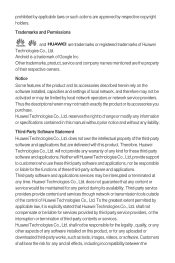
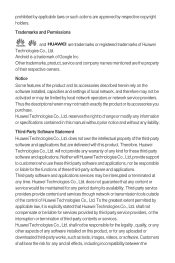
... or service would be limited by local network operators or network service providers. Third-Party Software Statement
Huawei Technologies Co., Ltd. will Huawei Technologies Co...services.
shall not compensate or be liable for services provided by third-party service providers, or the interruption or termination of any other aspects of local network, and therefore may not be activated...
User Manual 3 - Page 12


Potentially Explosive Atmosphere Power off your service provider.
• To ensure that the Hearing Aid Compatibility... potential interference with restrictions on the device while driving. Your first responsibility is maintained, secondary transmitters such as service stations. In addition, if using the device. For any area with a potentially explosive atmosphere, and comply ...
Similar Questions
How Do I Down Load Pics To A Computer. Phone Service Transferred. Pics On Phon
How can i download from this phone to laptop with no phone service?
How can i download from this phone to laptop with no phone service?
(Posted by sstaehr 10 years ago)
Where Does Live Wallpaper Get Stored In A Ascend M865 Phone
(Posted by pooStra 10 years ago)
Service Provider Settings
How can I manually install my mobile service provider settings?
How can I manually install my mobile service provider settings?
(Posted by jabyrd70 11 years ago)


