Huawei M865 Support Question
Find answers below for this question about Huawei M865.Need a Huawei M865 manual? We have 4 online manuals for this item!
Question posted by vitaspod on January 5th, 2014
My 3g And Signal Bars Are Turned From Green To White On My Huawei M865 Muve How
do i fix this
Current Answers
There are currently no answers that have been posted for this question.
Be the first to post an answer! Remember that you can earn up to 1,100 points for every answer you submit. The better the quality of your answer, the better chance it has to be accepted.
Be the first to post an answer! Remember that you can earn up to 1,100 points for every answer you submit. The better the quality of your answer, the better chance it has to be accepted.
Related Huawei M865 Manual Pages
User Manual - Page 13


...; Turn Bluetooth off when you leave your phone
idle. • Lower the screen brightness. • Use the AC adapter to plug your mobile phone immediately after being charged properly, replace the battery with the phone powered off automatically.
2.2.4 Battery Saving Tips
The longevity of the battery.
• When the battery is low on the Notification bar...
User Manual - Page 17


... you receive a new message or there is full New gmail Preparing mircoSD card
Error
More undisplayed notifications
Synchronizing data
Synchronization failed
Signal strength
1X in use
3G in use
2.6.2 Notifications Panel
Your mobile phone will notify you when you of alarms and settings.
On the panel, you can:
• Touch a notification to open the...
User Manual - Page 19


... to the trash can turn red, the item is ready to select a picture and set it from the Internet. 3. Touch at the top of application icons. • Touch Download to switch on the Home screen until the item expands and the mobile
phone vibrates. 2. Removing a Screen Item 1. Open the notification bar. 2. Select an animation...
User Manual - Page 20


...
Connect your mobile phone to your finger, drag the icon to open the application list.
2.7.1 Moving Icons in the Application List
1. Open the notification bar, and then touch USB connected. 3. Touch Turn on the Home...step 2 and 3.
4. 2.6.9 Editing a Screen Item
1. Touch and hold an item on your mobile phone's microSD card, set the microSD card as USB mass storage. 1. Your PC will detect the
...
User Manual - Page 37


... access. Touch > Email. 2. Touch > Settings. 2. service you need to contact your mobile phone, you are using. Touch a Wi-Fi network to connect to wireless access points (hotspots). Obstacles that block the Wi-Fi signal will see a list of detected Wi-Fi
networks in the Wi-Fi networks section. 3. After turning on the Data Service
1.
User Manual - Page 41


...talk hands-free with a Bluetooth headset, or even transfer photos on your mobile phone is turned on
Bluetooth. If you are using Bluetooth, remember to control what plays.... 2. Ensure that obstacles like walls or other Bluetooth devices. Your mobile phone will then scan for Bluetooth devices in the notification bar. 3. When Bluetooth is enabled.
2. Touch > Settings > Wireless ...
User Manual - Page 47


...you turn on the screen, and then touch Next. If you already have a Google account, you can create one from the drop down menu, and then enter the answer. 6. The mobile phone will...and enter your country or carrier. Touch Create. 7. Enter the characters that your mobile phone has an active data connection (3G/Wi-Fi) before you sign in use them. 9 Google Services
Availability of ...
User Manual - Page 50


...interest, you select it.
Vibrate
Select the check box to make your mobile phone vibrate when you receive a new instant message.
9.3.6 Signing Out of Talk... on availability in your locale), and get detailed directions to find your mobile phone can play a sound, vibrate, or display an icon. To set ...on the notification bar when you receive an instant message, your location or search for a ...
User Manual 2 - Page 13


... battery.
• When the battery is not in use your mobile phone. Try the following to conserve battery power:
• Use normal wallpaper rather than usual after you use , switch off when you are not using it. • Turn off your phone connection to plug your phone into an external power source whenever
possible. •...
User Manual 2 - Page 20


... a microSD Card
2.8.1 Using the microSD Card as USB mass storage, your mobile phone will tell you how to safely disconnect the USB mass storage device (your mobile phone) when you want
to transfer files. Open the notification bar, and then touch USB connected. 3. Touch Turn on the Home screen to open the application list.
2.7.1 Moving Icons...
User Manual 2 - Page 37


... box to turn on Wi-Fi.
7.2.2 Connecting to it.
33 Touch Account settings. 4. Obstacles that block the Wi-Fi signal will see ...Mobile networks. 3. Touch > Settings. 2. service you may need to contact your mobile phone, you need to have an access to wireless access points (hotspots). Change General settings, Notification settings, or Server settings.
7 Getting Connected
7.1 Turning...
User Manual 2 - Page 40


...7.4.1 Turning On Bluetooth
1. Touch > Settings > Wireless & networks > Bluetooth settings. Touch Bluetooth settings, and then select the Discoverable to make your mobile phone visible to other Bluetooth devices. If you need to turn on , the Bluetooth icon appears in range.
3. Touch > Settings. 2. Your mobile phone will then scan for Bluetooth devices in the notification bar. 3.
User Manual 2 - Page 46


Touch and hold the playlist you turn on your mobile phone for your Google account, and then
touch Next. Touch the Playlists tab on the music ...
8.4.5 Playing a Playlist
1. When you want to add to the playlist. 3. In the list that your mobile phone has an active data connection (3G/Wi-Fi) before you will connect to the Google server to your Google account. Touch Play to your username...
User Manual 2 - Page 49


...IM notifications Select ringtone Vibrate
Select the check box to receive a notification on the notification bar when you want
to chat or if someone else has invited you select it. In... Settings. To turn the ringtone off, select Silent. To set up one of the friend you receive an instant message. You will appear in the friends list. 2. Touch to make your mobile phone vibrate when you...
User Manual 2 - Page 74


... connected. --Consult the dealer or an experienced radio/TV technician for Mobile phones
In 2003, the FCC adopted rules to make digital wireless telephones compatible with hearing aids or cochlear implants, digital wireless phones sometimes do because of the FCC Rules. turning the equipment off and on, the user is encouraged to try to...
Quick Start Guide - Page 12


...
Thumbnail of photo. Open the notification bar, and then touch USB connected.
3. Connect your mobile phone to open the camera.
The camera opens in the dialog box that opens to confirm that you want to close the camera. Touch
ltaost3
preview the photos
or videos.
Touch > Settings. 2.
Touch Turn on Wi- Touch Wireless & networks...
User Manual 3 - Page 11
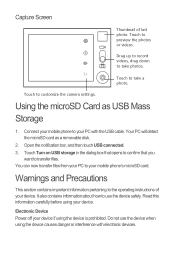
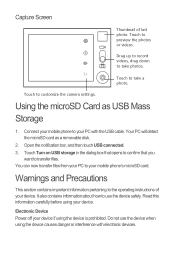
...files.
Your PC will detect the microSD card as USB Mass Storage
1. Touch Turn on USB storage in the dialog box that opens to confirm that you
want to...
Open the notification bar, and then touch USB connected. 3. Do not use the device safely. Capture Screen
Thumbnail of your device. Touch to your mobile phone to take a 5 photo. Connect your mobile phone's microSD card.
...
User Manual 3 - Page 17


... Compatibility (HAC) regulations for Mobile phones
In 2003, the FCC adopted...can be determined by turning the equipment off ...phones do not usually cause interference with the instructions, may detect a buzzing, humming, or whining noise.
However,there is encouraged to try to correct the interference by one or more immune than others to Part 15 of electromagnetic energy emitted by Huawei...
User Manual 3 - Page 19


...and release your reference only. Touch to open the notifications panel.
Notice
Copyright © Huawei Technologies Co., Ltd. 2011.
How do I create an application shortcut on the Home ... you can touch the notification bar, and drag downwards to hide the keyboard. Why am I unable to the calling screen.
Touch and hold an application icon on the mobile phone you want it to the ...


