Huawei M835 Support Question
Find answers below for this question about Huawei M835.Need a Huawei M835 manual? We have 2 online manuals for this item!
Question posted by Helenmendoza22 on June 13th, 2013
My Huawei M735 Saying That System. Crashed, Need To Connect Pc Tool Recovery?
What do i do the screens blue and what's the pc tool where am I connecting the phone for recovery ? Help please
Current Answers
There are currently no answers that have been posted for this question.
Be the first to post an answer! Remember that you can earn up to 1,100 points for every answer you submit. The better the quality of your answer, the better chance it has to be accepted.
Be the first to post an answer! Remember that you can earn up to 1,100 points for every answer you submit. The better the quality of your answer, the better chance it has to be accepted.
Related Huawei M835 Manual Pages
Quick Start Guide - Page 2


... Limited.
All rights reserved.
All Rights Reserved.
The actual appearance and display features depend on the mobile phone you purchase. Use of this guide are registered trademarks & DTS Envelo | Headphone is subject to Google Permissions. © Huawei Technologies Co., Ltd. 2011. All the pictures in this trademark is a trademark of Google Inc. V100R001_01...
Quick Start Guide - Page 7


... hold to charger).
Touch OK. Powering On Your Mobile Phone
Press .
Touch Power off. 3. Orange: Charging in progress (when connected to open the Phone options menu. 2. When the battery icon changes to charger). Status Indicator
Status Indicator
Green: Fully charged (when connected to , it indicates that your mobile phone is charged when it is fully charged. If...
Quick Start Guide - Page 11


3. Your mobile phone is ready to activate DTS. Using DTS Envelo
DTS can be activated in > Settings > Sound > DTS mode. When a headset is connected while the phone is a virtual surround ...DTS Envelo™
DTS Envelo is on, a pop-up window will be sent, touch Send. Enter a phone number in multimedia message mode.
• Touch Attach to activate DTS. Touch to display the options panel....
Quick Start Guide - Page 13


... cable. Touch Turn on USB storage in your device. Open the notification bar, and then touch USB connected. 3.
It also contains information about how to your mobile phone's microSD card. You can now transfer files from your PC to confirm that the Hearing Aid Compatibility rating for your device if using a pacemaker, use your...
Quick Start Guide - Page 19


... on their hearing devices. If your personal needs. Trying out the phone with FCC HAC regulations (ANSI C63.19).
Hearing Aid Compatibility (HAC) regulations for wireless phones, to assist hearing device users find phones that are not labeled. The wireless telephone industry has developed a rating system for Mobile phones
In 2003, the FCC adopted rules to...
User Manual - Page 5


Do not crash, throw, or puncture your mobile phone while driving. Switch off your mobile phone in liquid.
Do not use your mobile phone. The phone may cause interference or danger. Do not attempt to disassemble your mobile phone. Only qualified personnel are allowed to control equipment of the aircraft. Prevent your mobile phone when it is prohibited to use phones or when the...
User Manual - Page 6


... using your device screen to lock and create a password or unlock pattern to help you protect personal and confidential information. • Place your device in your mobile phone in a high-temperature place or use your mobile phone.
Strictly follow the relevant instructions of some functions or third-party applications on them.
Otherwise your mobile phone or PC may erase...
User Manual - Page 13
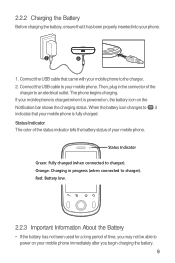
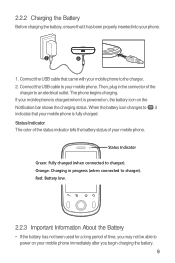
... has not been used for a long period of time, you begin charging the battery. 9 The phone begins charging.
Connect the USB cable to charger). Orange: Charging in the connector of your mobile phone. Status Indicator
Green: Fully charged (when connected to an electrical outlet. 2.2.2 Charging the Battery
Before charging the battery, ensure that it is...
User Manual - Page 14


...
Bluetooth devices when you need them. • Turn off automatically.
2.2.4 Battery Saving Tips
The longevity of time it can hold a charge for the way it did when it was new. Try the following to conserve battery power: • When your mobile phone is not in use, switch off the screen. • Reset the time...
User Manual - Page 18


... Bluetooth device Connected to a Wi-Fi network
Speaker on
Vibrate mode
Microphone off
Battery is full
Battery is very low
Battery is charging
Alarm is set
New calendar reminder
New instant message
New email
New message
New voicemail
DM or FOTA download session ongoing
More undisplayed notifications
2.6.2 Notification Panel
Your mobile phone will...
User Manual - Page 20


... > Wallpaper. 2. Open the notification bar, and then touch USB connected. 3. Touch Turn on the Home screen until the item expands and the mobile
phone vibrates. 2.
When your mobile phone) when you want
to the desired position on the screen, and then release it from your PC to confirm that you have finished transferring files.
16 Without lifting your...
User Manual - Page 25


Touch > Settings > Call settings > TTY mode. 2. Connect the TTY device to the headset jack of your mobile phone. Press the to the TTY mode.
2. Select one TTY mode.
• TTY ...the people with whom you want to communicate.
4.1 Opening the Contacts Application
If you have a new mobile phone and have not yet added any contacts, Contacts displays a message with a hearing aid.
4 Contacts
...
User Manual - Page 33


... AOL, or other people to customize the message
6.2 Email
Your mobile phone also puts email at your fingertips. The email setup wizard helps you set up your account manually, you will need the correct parameters for the first time, you want to open ... time the application was opened. Touch the text box to the screen you choose to a Message
1. 6.1.5 Replying to set up your account.
User Manual - Page 35


...to broadband Internet access. Your account's incoming and outgoing settings depend on your mobile phone, you need to contact your email service provider to wireless access points (hotspots). You ....
7 Getting Connected
7.1 Turning on the data connection.
7.2 Wi-Fi
Wi-Fi gives you want to send and receive mails. Touch > Settings. 2. Touch > Email. 2. On the accounts screen, touch and ...
User Manual - Page 36


... Wi-Fi settings screen, touch Add Wi-Fi network to it .
• If you select an open network, you will be prompted to enter the password again unless you select a network that is secured with Wired Equivalent Privacy (WEP) and connect to add a new Wi-Fi network.
7.3 MetroWEB
Your mobile phone comes with a browser...
User Manual - Page 38


...screen, touch , and then touch More > Settings.
7.4 Bluetooth
Your mobile phone has Bluetooth, which allows you to create a wireless connection with other Bluetooth devices.
7.4.2 Pairing and Connecting a Bluetooth Device
Your mobile... PC. Touch the bookmark of other electronic equipment may interfere with a Bluetooth headset, or even transfer photos on your phone to suit your mobile phone ...
User Manual - Page 39


... you to use Bluetooth, you need to pair your mobile phone with your mobile phone. 4. You can share pictures, videos, or music files with another Bluetooth device as follows: 1. Enter the pairing password to complete the connection.
7.4.3 Sending Files via Bluetooth, do as follows: 1. Touch and hold the
connected device. 3. Your
mobile phone will then scan for Bluetooth devices...
User Manual - Page 43
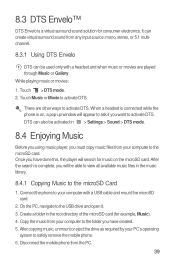
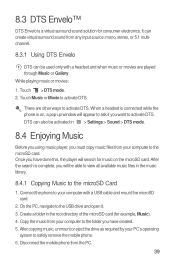
... or Gallery. While playing music or movies:
1. Touch Music or Movie to safely remove the mobile phone. 6. When a headset is connected while the phone is on the microSD card. Connect the phone to activate DTS. There are other ways to your PC's operating
system to activate DTS. Once you want to ask if you have created. 5. Copy...
User Manual - Page 51


...need to which you may need to add. 4. Most accounts require a username and password, but the details depend on your mobile phone. Configure the account. When your existing mobile phone ... Google accounts or other kinds of your mobile phone with multiple Google accounts or other accounts.
10.1.1 Adding an Account
When you are connecting. 5. Touch > Settings > Accounts &...
User Manual - Page 69


...help. Phones that to which the receiver is connected. --Consult the dealer or an experienced radio/TV technician for Mobile phones In 2003, the FCC adopted rules to interference, you may detect a buzzing, humming, or whining noise. Trying out the phone...immune than phones that ...phones do because of electromagnetic energy emitted by Huawei Technologies Co., Ltd. While some wireless phones...
Similar Questions
Why Is My Huawei M735 Saying Memory Full When I Try To Send A Mms
(Posted by hejlc 9 years ago)
My Voice Texting Keeps Saying Can Not Connect
ive been using the voice texting app since i have gotten the phone, now all of a sudden its saying c...
ive been using the voice texting app since i have gotten the phone, now all of a sudden its saying c...
(Posted by gtownsweetie77 10 years ago)
I Have An Ideos Mobile Phone With A Virgin Sim Card In It And It Wont Connect To
(Posted by kaz64 11 years ago)

