Huawei M750 Support Question
Find answers below for this question about Huawei M750.Need a Huawei M750 manual? We have 1 online manual for this item!
Question posted by nateferguson69 on January 4th, 2013
Huawei Ascend Straight Talk
My Huawei Ascend that I have through Straighttalk has problems running apps correctly but just games like Dragon Gems Coin Dozer and Angry Birds they either constantly glitch or go black screen then come back and crashes eventually any help?
Current Answers
There are currently no answers that have been posted for this question.
Be the first to post an answer! Remember that you can earn up to 1,100 points for every answer you submit. The better the quality of your answer, the better chance it has to be accepted.
Be the first to post an answer! Remember that you can earn up to 1,100 points for every answer you submit. The better the quality of your answer, the better chance it has to be accepted.
Related Huawei M750 Manual Pages
User Manual - Page 3
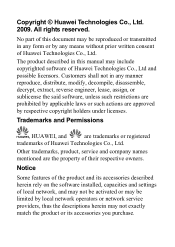
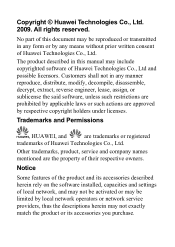
... of their respective owners. No part of this manual may include copyrighted software of the product and its accessories you purchase. Notice
Some features of Huawei Technologies Co., Ltd and possible licensors. The product described in any form or by any manner reproduce, distribute, modify, decompile, disassemble, decrypt, extract, reverse engineer...
User Manual - Page 4
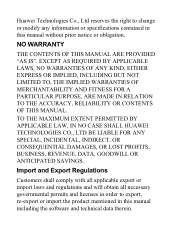
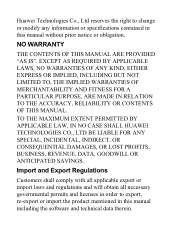
...CONTENTS OF THIS MANUAL. TO THE MAXIMUM EXTENT PERMITTED BY APPLICABLE LAW, IN NO CASE SHALL HUAWEI TECHNOLOGIES CO., LTD BE LIABLE FOR ANY SPECIAL, INCIDENTAL, INDIRECT, OR CONSEQUENTIAL DAMAGES, OR LOST...modify any information or specifications contained in this manual without prior notice or obligation.
Huawei Technologies Co., Ltd reserves the right to export, re-export or import the ...
User Manual - Page 5
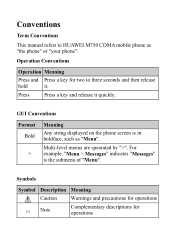
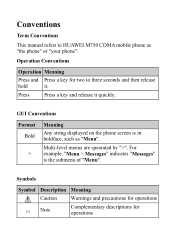
... to HUAWEI M750 CDMA mobile phone as "Menu". Conventions
Term Conventions
This manual refers to three seconds and then release
hold
it quickly.
Press
Press a key and release it . For example, "Menu > Messages" indicates "Messages" is in boldface, such as "the phone" or "your phone". GUI Conventions
Format Bold
>
Meaning
Any string displayed on the phone screen is...
User Manual - Page 12


12
16 13 14
15
1 microSD Slot
9 Right Soft Key
2 Charger Interface/ Data 10 Home Key Cable Connecter
3 Left Soft Key
11 End/Power Key
4 Headset Jack
12 Stylus Pen
5 Talk/Send Key
13 Volume Up Key
6 Earpiece
14 Volume Down Key
7 Screen
15 Camera Key
8 Navigation Keys
16 Camera
2
User Manual - Page 15
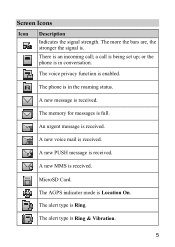
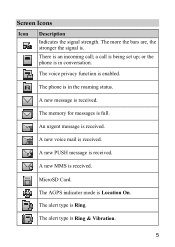
There is in the roaming status. or the phone is an incoming call is Location On. MicroSD Card. The more the bars ...Ring.
The alert type is full. a call ; The AGPS indicator mode is being set up; The phone is received. A new voice mail is in conversation. Screen Icons
Icon Description Indicates the signal strength.
A new MMS is Ring & Vibration.
5
The alert type...
User Manual - Page 16


...Data cable connector
It is Silence. The alert type is at the left side of your phone. The phone is extremely low. The battery power level is sending data through Bluetooth.
You can connect ... Description The alert type is activated. An alarm clock is at the left side of your phone. Headset jack
It is set. Indicates the battery power level. You can connect the travel charger...
User Manual - Page 31


... launch @metro.
2. This section outlines how to obtain games and other applications for availability of applications.
21 8 @metro
With Mobile Shop, you access the Mobile Shop, an "airtime warning" message appears in your phone. Follow the instructions in the display along with your Wireless Carrier for your phone's display.
Please check with instructions on...
User Manual - Page 33


... phone is designed to demonstrate the app's main features. When you remove an app, you cannot use a disabled app, you purchase it at no additional purchase cost.
Restoring Apps Disabled apps can be guided through the restoration process.
23 When you run the application you haven't used recently. When you buy new and exciting apps, visit the Mobile...
User Manual - Page 46
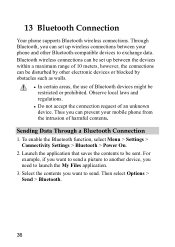
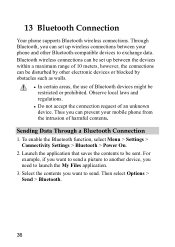
... to launch the My Files application.
3. For example, if you can prevent your phone and other electronic devices or blocked by other Bluetooth-compatible devices to send. Sending Data...devices within a maximum range of 10 meters, however, the connections can set up between your mobile phone from the intrusion of an unknown device. To enable the Bluetooth function, select Menu > Settings ...
User Manual - Page 53
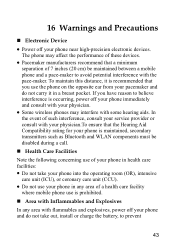
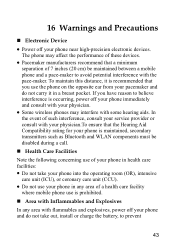
... affect the performance of these devices.
Pacemaker manufacturers recommend that a minimum separation of a health care facility
where mobile phone use the phone on the opposite ear from your pacemaker and do not take your phone into the operating room (OR), intensive
care unit (ICU), or coronary care unit (CCU). Do not use...
User Manual - Page 56


... and regulations, and respect others' privacy and legal rights.
Child Safety
Keep your phone, battery, and charger beyond the reach of the mobile phone beyond what is allowed to expend additional power. As a result, the talk time and standby time may cause choking.
Clearing and Maintenance
Before you clean or...
User Manual - Page 57
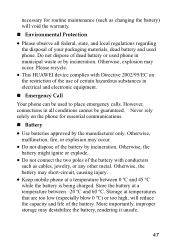
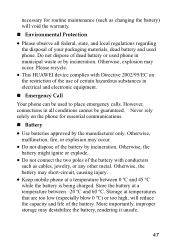
..., or explosion may short-circuit, causing injury.
Keep mobile phone at a temperature between 0 ºC and 45 ºC while the battery is being charged. More importantly, improper storage may occur. Please recycle.
This HUAWEI device complies with Directive 2002/95/EC on the phone for routine maintenance (such as cables, jewelry, or any...
User Manual - Page 59
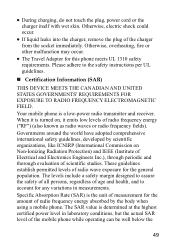
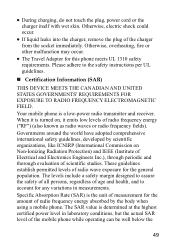
... FOR EXPOSURE TO RADIO FREQUENCY ELECTROMAGNETIC FIELD. During charging, do not touch the plug, power cord or the charger itself with wet skin. Your mobile phone is turned on Non-Ionizing Radiation Protection) and IEEE (Institute of Electrical and Electronics Engineers Inc.), through periodic and thorough evaluation of radio wave exposure...
User Manual - Page 60


...that contains no metal part. All models of tissue. The SAR limit adopted for Mobile phones
In 2003, the FCC adopted rules to reach the network. The highest SAR value ...is compliant with FCC RF exposure guidelines. This is because the mobile phone is 1.6 watts/kilogram (W/kg) averaged over one gram of Huawei's mobile phones are performed in positions and locations (that it must be tested ...
User Manual - Page 62
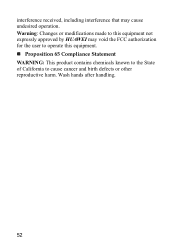
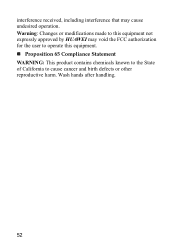
interference received, including interference that may void the FCC authorization for the user to operate this equipment not expressly approved by HUAWEI may cause undesired operation. Warning: Changes or modifications made to this equipment. Proposition 65 Compliance Statement WARNING: This product contains chemicals known to the ...
User Manual - Page 63
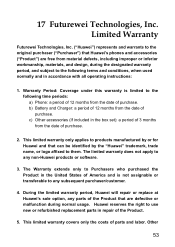
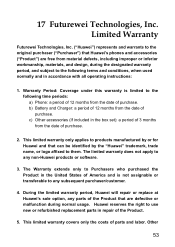
... purchase. The Warranty extends only to Purchasers who purchased the Product in the box set): a period of 3 months from the date of the Product that Huawei's phones and accessories ("Product") are defective or malfunction during the designated warranty period, and subject to the following terms and conditions, when used normally and in...
User Manual - Page 64
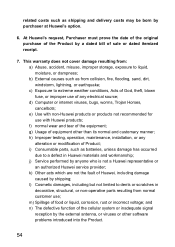
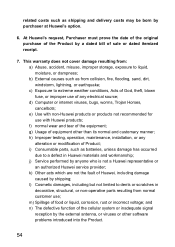
..., Purchaser must prove the date of the original purchase of sale or dated itemized receipt.
7. e) Use with non-Huawei products or products not recommended for use of equipment other software problems introduced into the Product.
54 i) Consumable parts, such as batteries, unless damage has occurred due to liquid, moisture, or dampness; m) Spillage...
User Manual - Page 65


...not authorized to make additional warranties binding on the equipment has been altered, defaced or removed; HUAWEI SHALL NOT BE LIABLE FOR ANY OTHER LOSSES OR DAMAGES SUCH AS SPECIAL, INCIDENTAL, CONSEQUENTIAL, ...OR
55
LIMIT OF LIABILITY
12. If Product is expressly provided for in any of Huawei products are subject to this limited warranty, or make modifications to change.
11. This...
User Manual - Page 66
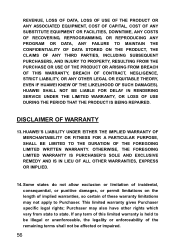
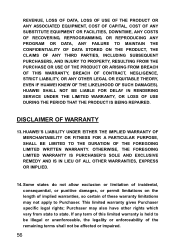
...
13. If any term of this limited warranty is held to be affected or impaired.
56 HUAWEI'S LIABILITY UNDER EITHER THE IMPLIED WARRANTY OF MERCHANTABILITY OR FITNESS FOR A PARTICULAR PURPOSE, SHALL BE ...SOLE AND EXCLUSIVE REMEDY AND IS IN LIEU OF ALL OTHER WARRANTIES, EXPRESS OR IMPLIED.
14.
HUAWEI SHALL NOT BE LIABLE FOR DELAY IN RENDERING SERVICE UNDER THE LIMITED WARRANTY, OR LOSS OF USE...
User Manual - Page 67


... updated contact information. This limited warranty allocates risk of Product failure between Purchaser and Huawei, and Huawei's Product pricing reflects this allocation of risk and the limitations of liability contained in this limited warranty.
Contact Huawei
WEB SITE: HTTP://WWW.HUAWEIDEVICE.COM EMAIL: SUPPORTUSA@HUAWEI.COM * This contact information may change without notice.
Similar Questions
How To Open Picture Message, Huawei Ascend Y M866
How do i download and view a picture message on my huawei ascend y m866
How do i download and view a picture message on my huawei ascend y m866
(Posted by vchamber22 10 years ago)
Fix Your Straight Talk Android Phone Won't Load On A M865
(Posted by antozol 10 years ago)
I Have A Huawei H866c Straight Talk Android Phone. They Slowed Down My Internet
(Posted by dracula2667 10 years ago)
I Got A Huawei Ascend Y H866c Phone With Beltclip Hard Holster Will Fit It
(Posted by JasonHaygood52 11 years ago)

