Huawei M735 Support Question
Find answers below for this question about Huawei M735.Need a Huawei M735 manual? We have 1 online manual for this item!
Question posted by dlstore6 on October 14th, 2013
How Open Huawei M735 Cellular Phone Metropcs
The person who posted this question about this Huawei product did not include a detailed explanation. Please use the "Request More Information" button to the right if more details would help you to answer this question.
Current Answers
There are currently no answers that have been posted for this question.
Be the first to post an answer! Remember that you can earn up to 1,100 points for every answer you submit. The better the quality of your answer, the better chance it has to be accepted.
Be the first to post an answer! Remember that you can earn up to 1,100 points for every answer you submit. The better the quality of your answer, the better chance it has to be accepted.
Related Huawei M735 Manual Pages
User Manual - Page 1


... flammable gas, such as a gas station. Observe the laws or regulations on your phone when using the phone is prohibited or when using the phone. Safety Precautions
Before using the phone, read safety precautions and inform your children about using your phone. Follow the rules or regulations set forth by the hospitals and health care...
User Manual - Page 4


... and Functions 2 Screen Icons 4
2 Getting Started 6
Installing the Battery 6 Charging the Battery 6 Powering On/Off the Phone 7 Using the Stylus 7 Dragging and Flicking 8 Standby Screen 9
3 Voice Services 11
Making a Call 11 Answering a Call 11 Hearing Aid Mode 12 Operations During a Call 13
4 ...
User Manual - Page 6


Limited Warranty ........ 53
iii 12 Security 35
Enabling or Disabling the Phone Lock 35 Changing the Phone Lock Code 35 Locking the Keypad 36
13 Bluetooth® Connection 37
Sending Data Through a Bluetooth® Connection 37 Receiving Data Through a Bluetooth® Connection ...
User Manual - Page 7
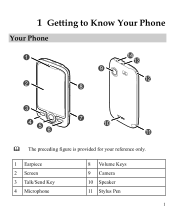
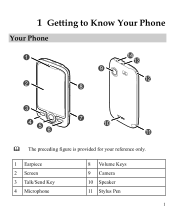
1 Getting to Know Your Phone
Your Phone
1
14 13
9
12
2
8
3
4 56
7 10
11
The preceding figure is provided for your reference only.
1 Earpiece 2 Screen 3 Talk/Send Key 4 Microphone
8 Volume Keys 9 Camera 10 Speaker 11 Stylus Pen
1
User Manual - Page 8


... by pressing and holding the key.
End a call or reject a call.
Return to the standby screen.
Turn on or turn off the phone by pressing and holding the key;
To ...
Access the all calls menu in standby mode. Dial a number or answer a call.
Power on...
User Manual - Page 10


... Icons
Icon
Description
Indicates the signal strength. Incoming call is being set up;
New message is received. New PUSH message is received. or the phone is in conversation. Phone is in the roaming status. Voice privacy function is full.
PUSH message is enabled.
The more the bars are, the stronger the signal...
User Manual - Page 11


... is Vibrate Only.
Alert type is activated.
5
An alarm clock is activated. Bluetooth® function is set. Phone is sending data through Bluetooth®.
Battery power level is Ring. Alert type is extremely low.
Phone is Location On. Indicates the battery power level.
Icon
Description
microSD Card.
AGPS indicator mode is receiving...
User Manual - Page 12


... battery is completely charged. Disconnect the charger from the AC power socket. 5.
Wait until the phone is completely charged. 4. During the charging process, the icon on the upper right corner of your
phone. 2. Disconnect the charger from the phone.
6 2 Getting Started
Installing the Battery
Charging the Battery
To charge the battery, do as...
User Manual - Page 13


... calibration.
Calibrate the screen by tapping the center of + displayed on the screen according to the
screen.
Drag: Select multiple characters in your phone. Do not use the stylus to select an item by tapping on the touchscreen of your operation correctly, you can calibrate the screen as...
User Manual - Page 14


...scroll. During the calibration, tap the center of + accurately, to ensure that the phone can perform some operations conveniently through dragging on the screen correctly after the calibration. Then tap a ... tap and drag the title, clock, or date to change the
position of the phone screen is 240 × 320.
Therefore,
when viewing pictures, a picture with a resolution higher than 240...
User Manual - Page 17


...
1. Then enter the country or region code, area code, and phone number in sequence.
For extension numbers, enter the phone number, tap * three or four times consecutively to answer the call...there is enabled, you can press any -key answer function is an incoming call ; Enter the phone number on the dialer.
For international calls, tap * twice consecutively to dial the number...
User Manual - Page 18


Then your phone can set the any-key answer function in the Settings > Call Settings > Answer Mode, and set the headset auto-... > Headset Auto Answer. When the Headset Auto Answer function is enabled and the headset is properly connected to the phone, the phone answers the call .
12 To enable the function, tap Settings > Phone Settings > Hearing Aid Mode > On. Hearing Aid Mode
Your...
User Manual - Page 21


4 Text Entry
On-Screen Keyboard Mode
The phone supports two types of the screen.
Tap keys on the on-screen keyboard to enter corresponding letters, numbers, or symbols.
Tap
to switch ...
User Manual - Page 22


...number. The callback number will be added by using one of the
message. After receiving your phone number or another number. Select Messages > SMS > Create Message, or press and hold
in
... into the message.
Insert Contact: Select a contact from the phonebook and insert the phone number into the message.
Insert Shortcut: Insert a preset website-related symbol into the ...
User Manual - Page 23


...you can select Unlock.
17 Reading a Message
Inbox stores the received text messages.
to select and read a text message in the phone memory, you can lock the message to the message sender.
Delete: Delete the message.
Forward: Forward the ... Groups or tap recipients. to send the message. Select Messages > SMS > Inbox.
2. Enter the phone number(s) of
4.
User Manual - Page 43


...® wireless connections can be set up between your mobile phone from the list.
37 For example, if you want... contents. To enable the Bluetooth® function, Select Connections > Bluetooth > Power On.
2. 13 Bluetooth® Connection
Your phone supports Bluetooth® wireless connections. Sending Data Through a Bluetooth® Connection
1. Then select Options > Send > Send via ...
User Manual - Page 57


...emitted by Huawei Technologies Co., Ltd.
The wireless telephone industry has developed a rating system for wireless phones, to use a rated phone successfully. Phones that are not labeled.
Although analog wireless phones do ... cochlear implants), users may void the FCC authorization to evaluate it for Mobile phones
In 2003, the FCC adopted rules to hearing devices than others to ...
User Manual - Page 59


... with all operating instructions: 1. This limited warranty only applies to products manufactured by the "Huawei" trademark, trade name, or logo affixed to any non-Huawei products or software.
3. The Warranty extends only to the following time periods: a) Phone: a period of 12 months from the date of America and is limited to the
following...
User Manual - Page 61


...cellular system or inadequate signal reception by anyone who is not a Huawei
representative or an authorized Huawei service provider; m) Spillage of the equipment; and n) The defective function of equipment other software problems introduced into the Product. 8. Huawei... has been altered or
55 b) Any term contained in Huawei materials and workmanship; k) Other acts which are not the...
User Manual - Page 64


.... Contact Huawei
WEB SITE: HTTP://WWW.HUAWEIDEVICE.COM EMAIL: SUPPORTUSA@HUAWEI.COM * This contact information may also have other rights which vary from state to the MetroPCS Terms and... Part Number: 31010EJH
58 Please contact your authorized Huawei retailer for updated contact information. * By selecting a rate plan and activating your phone, you agree to state. Purchaser may change without...
Similar Questions
Can You Use A Huawei Ascend Ii (m865) Cellular Phone With Straight Talk
(Posted by croqu 10 years ago)

