Huawei M735 Support Question
Find answers below for this question about Huawei M735.Need a Huawei M735 manual? We have 1 online manual for this item!
Question posted by avauserdivine on November 18th, 2012
Moved Apps/programs.
I want to move everything back to where it was when I first got the phone. weather,music player etc. how do I do that? I tried factory reset. with no effect
Current Answers
There are currently no answers that have been posted for this question.
Be the first to post an answer! Remember that you can earn up to 1,100 points for every answer you submit. The better the quality of your answer, the better chance it has to be accepted.
Be the first to post an answer! Remember that you can earn up to 1,100 points for every answer you submit. The better the quality of your answer, the better chance it has to be accepted.
Related Huawei M735 Manual Pages
User Manual - Page 1


... containers with flammable gas, such as a gas station. Keep your phone and its accessories. Use only approved batteries and chargers to service or repair the phone. Observe the laws or regulations on your phone when using the phone is prohibited or when using your phone. For details, see "Warnings and Precautions" on the magnetic storage...
User Manual - Page 4


... and Functions 2 Screen Icons 4
2 Getting Started 6
Installing the Battery 6 Charging the Battery 6 Powering On/Off the Phone 7 Using the Stylus 7 Dragging and Flicking 8 Standby Screen 9
3 Voice Services 11
Making a Call 11 Answering a Call 11 Hearing Aid Mode 12 Operations During a Call 13
4 ...
User Manual - Page 5


... App StoreSM Settings 23 Using On-line Help 23
9 Alarm Clock 26
Enabling an Alarm Clock 26 Disabling an Alarm Clock 26
10 Music Player 27
Adding a Playlist 27 Playing Music 27
11 Camera 31
Taking a Picture 31 Viewing a Picture 32 Taking Pictures Sequentially 34 Taking a Picture in Self-Timer Mode 34 Setting a Picture Effect...
User Manual - Page 6


... ........ 53
iii 12 Security 35
Enabling or Disabling the Phone Lock 35 Changing the Phone Lock Code 35 Locking the Keypad 36
13 Bluetooth® Connection 37
Sending Data Through a Bluetooth® Connection 37 Receiving Data Through a Bluetooth® Connection 38 Listening to Music Through a Bluetooth® Stereo Headset 39 Sending a Contact Through...
User Manual - Page 7
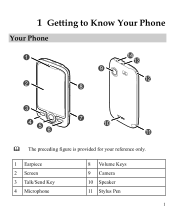
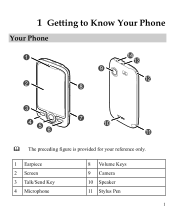
1 Getting to Know Your Phone
Your Phone
1
14 13
9
12
2
8
3
4 56
7 10
11
The preceding figure is provided for your reference only.
1 Earpiece 2 Screen 3 Talk/Send Key 4 Microphone
8 Volume Keys 9 Camera 10 Speaker 11 Stylus Pen
1
User Manual - Page 10


... full. a call ;
New voice mail is received.
New MMS is received.
Urgent message is enabled.
Screen Icons
Icon
Description
Indicates the signal strength. or the phone is in conversation. Voice privacy function is received. New PUSH message is . The more the bars are, the stronger the signal is received...
User Manual - Page 11


... Card. Alert type is Ring and Vibrate. Alert type is Ring. An alarm clock is activated.
Bluetooth® function is set.
Alert type is Silence.
Phone is Location On. Alert type is Vibrate Only.
AGPS indicator mode is receiving data through Bluetooth®.
User Manual - Page 12


... power socket. During the charging process, the icon on the upper right corner of your
phone. 2. If the icon becomes static, the battery is in an animated status. 3. Disconnect... the screen is completely charged. 4. Disconnect the charger from the phone.
6 Wait until the phone is completely charged. 2 Getting Started
Installing the Battery
Charging the Battery
To charge the battery, do...
User Manual - Page 13


... charger.
Before using the travel charger, ensure that the battery is installed in on-screen keyboard mode or move an object by moving the stylus on the screen.
Screen Calibration
When operating the phone with the stylus, you can do as follows:
Tap Settings > Display Settings > Screen Calibration to the
screen...
User Manual - Page 28


... Downloading
Download games, ring tones, e-mail, and more . This section outlines how to catch up on airtime charges, consult your phone. 8 @metro App StoreSM
With @metro App StoreSM, you access the @metro App StoreSM, an "airtime warning" message appears in your service provider. You can download full featured applications over the air including games...
User Manual - Page 29


...; View Log: View the @metro App StoreSM log, which displays
information about charges, cancelling subscriptions, buying apps, disabling apps, and more .
1. In the standby mode, select @metro App Store.
2. The following options appear in the display:
Order Apps: Download applications over the network. Move Apps: Move previously downloaded applications between
available...
User Manual - Page 30


... of the app. When you run a demo app, you won't have to select the desired Help subject.
4. When you remove an app, you cannot use the application unless you want to remove....your phone is designed to view the selected Help information.
Buying new apps
To buy an app you will be charged for the app in the display.
3.
Then, select the app you purchase it again. Disabled Apps
You...
User Manual - Page 31


... or time expired. You will be quickly restored at no additional purchase cost. You can be guided through the restoration process.
need to use a disabled app, you want to restore from the @metro App StoreSM.
25
Restoring Apps
Disabled apps can purchase additional uses from the main menu.
User Manual - Page 36
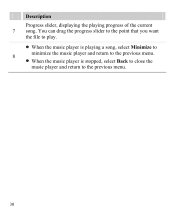
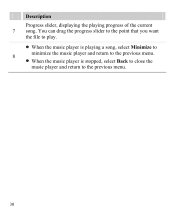
You can drag the progress slider to the point that you want
the file to play.
When the music player is playing a song, select Minimize to
8
minimize the music player and return to the previous menu.
When the music player is stopped, select Back to close the
music player and return to the previous menu.
30 Description
Progress...
User Manual - Page 43


... Launch the application that saves the contents to enable the function.
4. Select the contents you want to send a picture to another device, you whether to be sent. Then select Options > ...® Connection
1. After accessing Device List, you can be set up between your mobile phone from the list.
37 Bluetooth® wireless connections can set up wireless connections between ...
User Manual - Page 45


On a main menu screen, tap Music player to access the screen for pairing. 2. Then select Options > Connect to launch the music player. Select Options > Play via Bluetooth, the phone access Device List. 3. In the list of
newly found devices, select the corresponding Bluetooth® headset. After the phone sets up the Bluetooth® connection, you can listen...
User Manual - Page 48
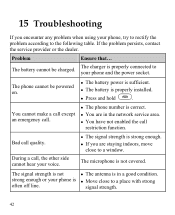
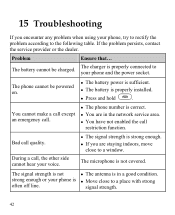
...
Press and hold
. You cannot make a call except an emergency call.
The phone number is Move close to a place with strong
often off line. Bad call , the other side cannot hear your ...; If you encounter any problem when using your phone, try to rectify the problem according to your phone is correct.
You are staying indoors, move
close to a window.
User Manual - Page 49


Problem
Your phone displays "No service found", "Service unavailable" or "Network problem". If so, move to another area and try again.
Do not visit the service option without obtaining authorization from your service provider.
43 Ensure that...
You are not in an area with weak magnetic field (in a tunnel or surrounded by buildings).
User Manual - Page 57


... FCC requirements and are not labeled. While some wireless phones are not guarantees. Trying out the phone with your hearing device happens to be vulnerable to interference, you may be able to use a rated phone successfully.
The wireless telephone industry has developed a rating system for Mobile phones
In 2003, the FCC adopted rules to make digital...
User Manual - Page 63
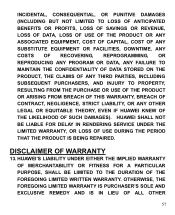
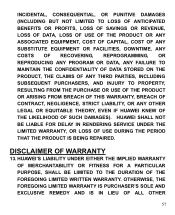
... THE PRODUCT OR ANY ASSOCIATED EQUIPMENT, COST OF CAPITAL, COST OF ANY SUBSTITUTE EQUIPMENT OR FACILITIES, DOWNTIME, ANY COSTS OF RECOVERING, REPROGRAMMING, OR REPRODUCING ANY PROGRAM OR DATA, ANY FAILURE TO MAINTAIN THE CONFIDENTIALITY OF DATA STORED ON THE PRODUCT, THE CLAIMS OF ANY THIRD PARTIES, INCLUDING SUBSEQUENT PURCHASERS, AND INJURY...
Similar Questions
Moving Apps To Memory Card
How do i move my apps to my memory card on my huawei vitria?
How do i move my apps to my memory card on my huawei vitria?
(Posted by mccaskill112013 10 years ago)

