Huawei M735 Support Question
Find answers below for this question about Huawei M735.Need a Huawei M735 manual? We have 1 online manual for this item!
Question posted by jstshai on July 3rd, 2014
Metro Huawei M735 Wont Connect To Computer
The person who posted this question about this Huawei product did not include a detailed explanation. Please use the "Request More Information" button to the right if more details would help you to answer this question.
Current Answers
There are currently no answers that have been posted for this question.
Be the first to post an answer! Remember that you can earn up to 1,100 points for every answer you submit. The better the quality of your answer, the better chance it has to be accepted.
Be the first to post an answer! Remember that you can earn up to 1,100 points for every answer you submit. The better the quality of your answer, the better chance it has to be accepted.
Related Huawei M735 Manual Pages
User Manual - Page 2


... Co., Ltd. No part of this manual may be activated or may include copyrighted software of Huawei Technologies Co., Ltd and possible licensors. Trademarks and Permissions
, HUAWEI, and
are the property of
Huawei Technologies Co., Ltd.
Copyright © Huawei Technologies Co., Ltd. 2010.
Other trademarks, product, service and company names mentioned are trademarks or...
User Manual - Page 3


... THIS MANUAL.
NO WARRANTY
THE CONTENTS OF THIS MANUAL ARE PROVIDED "AS IS". TO THE MAXIMUM EXTENT PERMITTED BY APPLICABLE LAW, IN NO CASE SHALL HUAWEI TECHNOLOGIES CO., LTD BE LIABLE FOR ANY SPECIAL, INCIDENTAL, INDIRECT, OR CONSEQUENTIAL DAMAGES, OR LOST PROFITS, BUSINESS, REVENUE, DATA, GOODWILL OR ANTICIPATED SAVINGS...
User Manual - Page 5


... a Multimedia Message 18 Receiving a Multimedia Message 18 Viewing a Multimedia Message 19
7 Contacts 20
Adding a Contact 20 Searching for a Contact 20
8 @metro App StoreSM 22
Accessing @metro App StoreSM 22 Changing Your @metro App StoreSM Settings 23 Using On-line Help 23
9 Alarm Clock 26
Enabling an Alarm Clock 26 Disabling an Alarm Clock...
User Manual - Page 6


Limited Warranty ........ 53
iii 12 Security 35
Enabling or Disabling the Phone Lock 35 Changing the Phone Lock Code 35 Locking the Keypad 36
13 Bluetooth® Connection 37
Sending Data Through a Bluetooth® Connection 37 Receiving Data Through a Bluetooth® Connection 38 Listening to Music Through a Bluetooth® Stereo Headset 39 Sending a Contact Through a Bluetooth...
User Manual - Page 8


... standby mode. Dial a number or answer a call.
Power on or power off the phone by pressing and holding the key.
End a call or reject a call.
Return to ...End/Power Key
7 Camera Key
12 Strap Hole
13 Charger Interface/Data Cable Connecter
14 Headset Jack
Keys and Functions
Press ... increase the volume during a call .
: Access the Messages menu in...
User Manual - Page 12


... battery, do as follows: 1.
If the icon becomes static, the battery is in an animated status. 3. Wait until the phone is completely charged. Connect the travel charger to an AC power socket. Disconnect the charger from the phone.
6 Connect the charger to the charger interface at the top of the screen is completely charged. 4.
User Manual - Page 18


...can meet the requirements specified in the Settings > Call Settings > Headset Auto Answer. Then your phone can set the any-key answer function in the Settings > Call Settings > Answer Mode, and ..., ensure that Bluetooth® is properly connected to the phone, the phone answers the call .
12 Hearing Aid Mode
Your phone supports the T-Coil function.
To enable the function, tap Settings...
User Manual - Page 28


... your service provider. This section outlines how to remove this function, consult your phone. In the standby mode, select @metro App Store.
2. Press
to catch up on airtime charges, consult your service provider. 1. Your
phone takes a moment to connect, then the @metro App StoreSM
Catalog menu appears in the display.
The first time you...
User Manual - Page 30


...choose Settings > Manage Apps.
What do I pay
When you buy new and exciting, visit the @metro App StoreSM. When you remove an app, you cannot use the application unless you
24 Disabled Apps
You can.... When you run a demo app, you won't have to look for the purchase cost of your phone is designed to remove.
It usually expires after a certain period of time or a number of apps ...
User Manual - Page 43


... Multimedia application.
3. Observe local laws and regulations.
Do not accept the connection request of Bluetooth® devices might be set up wireless connections between the devices within a maximum range of 10 meters, however, the connections can set up between your mobile phone from the list.
37 Launch the application that saves the contents to...
User Manual - Page 44


...;-enabled devices in the list, select Search to search for pairing your phone sets up a Bluetooth® connection with the Bluetooth® device. After both parties enter the same password, the Bluetooth® connection can set up only one Bluetooth® connection each time. If the device list contains the devices that is...
User Manual - Page 45


... the headset.
39
Select Search to search for pairing the Bluetooth® headset and select OK. 5. After the phone sets up the Bluetooth® connection, you whether to enable the function. After your phone, the phone saves the received data to access the screen for pairing. 2.
On a main menu screen, tap Music player...
User Manual - Page 46
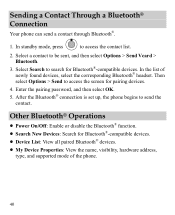
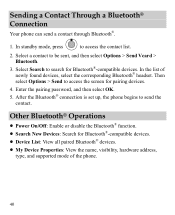
Enter the pairing password, and then select OK.
5. After the Bluetooth® connection is set up, the phone begins to access the screen for pairing devices.
4. Then select Options > Send to send the contact.....
In standby mode, press
to access the contact list.
2. Sending a Contact Through a Bluetooth® Connection
Your phone can send a contact through Bluetooth®.
1.
User Manual - Page 47


... Set the phone to the TTY mode and connect the TTY device to the earpiece.
41 Make or answer calls as follows:
1. Setting the TTY Mode
1. On a main menu screen, Select Settings > Phone Settings > TTY....
HCO: Transmit TTY characters but receive by listening to the headset jack of the phone.
2. 14 TTY Operation
Using the TTY Device
The Teletypewriter (TTY) is put through, use ...
User Manual - Page 48
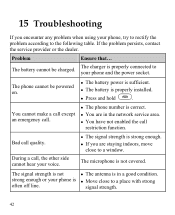
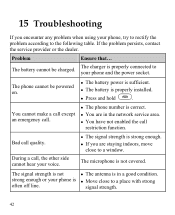
... to a window.
15 Troubleshooting
If you are in a good condition. During a call quality.
The microphone is properly connected to the following table. Problem
Ensure that... The charger is not covered.
strong enough or your phone, try to rectify the problem according to your voice.
The signal strength is properly installed.
...
User Manual - Page 55


..., the warranty on the body is 1.6 watts/kilogram (W/kg) averaged over one gram of radio frequency energy absorbed by the body when using a device.
The connection, however, cannot be well below the value. This is because the device is a low-power radio transmitter and receiver. The SAR limit adopted by USA...
User Manual - Page 56


... device complies with Part 15 of the FCC Rules. FCC Statement
This equipment has been tested and found to comply with the limits for help. Connect the equipment into an outlet on , the user is...
User Manual - Page 57


...your personal needs. Your phone is compliant with your hearing device is the better/higher of electromagnetic energy emitted by Huawei Technologies Co., Ltd. ...phones, to assist hearing device users find phones that are rated have been rated. Although analog wireless phones do because of the two ratings.
51 The wireless telephone industry has developed a rating system for Mobile phones...
User Manual - Page 59


...Huawei" trademark, trade name, or logo affixed to any non-Huawei products or software.
3. Limited Warranty
Futurewei Technologies, Inc. ("Huawei") represents and warrants to the original purchaser ("Purchaser") that can be identified by or for Huawei and that Huawei's phones... and is limited to the following time periods: a) Phone: a period of purchase. Warranty Period: Coverage under this...
User Manual - Page 64


... Purchaser.
This limited warranty allocates risk of Product failure between Purchaser and Huawei, and Huawei's Product pricing reflects this allocation of risk and the limitations of liability ... this limited warranty. Please contact your authorized Huawei retailer for updated contact information. * By selecting a rate plan and activating your phone, you agree to the MetroPCS Terms and ...
Similar Questions
My Huawei M865 Cell Phone Wont Connect To A Wireless Connection
(Posted by x2z4mldkl 9 years ago)
I Have An Ideos Mobile Phone With A Virgin Sim Card In It And It Wont Connect To
(Posted by kaz64 11 years ago)

