Huawei M735 Support Question
Find answers below for this question about Huawei M735.Need a Huawei M735 manual? We have 1 online manual for this item!
Question posted by tintandyg on November 13th, 2013
How To Do A Hard Reset On A Metro M735
The person who posted this question about this Huawei product did not include a detailed explanation. Please use the "Request More Information" button to the right if more details would help you to answer this question.
Current Answers
There are currently no answers that have been posted for this question.
Be the first to post an answer! Remember that you can earn up to 1,100 points for every answer you submit. The better the quality of your answer, the better chance it has to be accepted.
Be the first to post an answer! Remember that you can earn up to 1,100 points for every answer you submit. The better the quality of your answer, the better chance it has to be accepted.
Related Huawei M735 Manual Pages
User Manual - Page 1


... containers with flammable gas, such as a gas station.
Only qualified personnel are allowed to disassemble your phone or its accessories away from the phone may erase the information stored on using your phone.
Radiation emitted from children. Do not switch on page 44.
Use only approved batteries and chargers to avoid explosion. Safety...
User Manual - Page 4


... and Functions 2 Screen Icons 4
2 Getting Started 6
Installing the Battery 6 Charging the Battery 6 Powering On/Off the Phone 7 Using the Stylus 7 Dragging and Flicking 8 Standby Screen 9
3 Voice Services 11
Making a Call 11 Answering a Call 11 Hearing Aid Mode 12 Operations During a Call 13
4 ...
User Manual - Page 5


... a Multimedia Message 18 Receiving a Multimedia Message 18 Viewing a Multimedia Message 19
7 Contacts 20
Adding a Contact 20 Searching for a Contact 20
8 @metro App StoreSM 22
Accessing @metro App StoreSM 22 Changing Your @metro App StoreSM Settings 23 Using On-line Help 23
9 Alarm Clock 26
Enabling an Alarm Clock 26 Disabling an Alarm Clock...
User Manual - Page 6


12 Security 35
Enabling or Disabling the Phone Lock 35 Changing the Phone Lock Code 35 Locking the Keypad 36
13 Bluetooth® Connection 37
Sending Data Through a Bluetooth® Connection 37 Receiving Data Through a Bluetooth® Connection ...
User Manual - Page 7
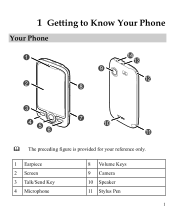
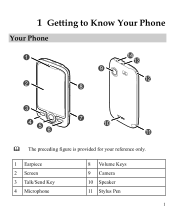
1 Getting to Know Your Phone
Your Phone
1
14 13
9
12
2
8
3
4 56
7 10
11
The preceding figure is provided for your reference only.
1 Earpiece 2 Screen 3 Talk/Send Key 4 Microphone
8 Volume Keys 9 Camera 10 Speaker 11 Stylus Pen
1
User Manual - Page 8


... off the screen backlight in standby mode.
: Access Contacts in standby mode. Dial a number or answer a call.
Power on or power off the phone by pressing and holding the key.
End a call or reject a call .
2
access the screen for writing a message by pressing and holding the key; 5 Navigation...
User Manual - Page 10


Phone is full.
PUSH message is in conversation. MMS is .
The more the bars are, the stronger the signal is full.
4 Voice privacy function is received. ... is received.
New MMS is received. a call ; New message is being set up; Memory for messages is received.
New PUSH message is full. or the phone is in the roaming status.
User Manual - Page 12


... the charger to the charger interface at the top of the screen is in an animated status. 3.
Wait until the phone is completely charged. 4. Connect the travel charger to an AC power socket. 2 Getting Started
Installing the Battery
Charging the Battery
To charge the battery, do ...
User Manual - Page 14


...215; 320 may be displayed improperly.
8 During the calibration, tap the center of + accurately, to ensure that the phone can perform some operations conveniently through dragging on the screen correctly after the calibration. Dragging and Flicking
On following screens, you can ..., tap and drag the title, clock, or date to change the
position of the phone screen is 240 × 320.
User Manual - Page 17


Press
or tap
to enter the plus sign (+).
Enter the phone number on the dialer.
For international calls, tap * twice consecutively to dial ...
) to view call .
11 Then enter the country or region code, area code, and phone number in sequence.
For extension numbers, enter the phone number, tap * three or four times consecutively to access the dialer.
2. In standby mode,...
User Manual - Page 18


Then your phone can set the any-key answer function in the Settings > Call Settings > Answer Mode, and set ... off during a call.
12
When the Headset Auto Answer function is enabled and the headset is properly connected to the phone, the phone answers the call automatically.
You can meet the requirements specified in the Settings > Call Settings > Headset Auto Answer. To...
User Manual - Page 21


... can tap
and
to enter numbers or symbols through the on -screen keyboards: QWERTY keyboard and numeric keypad. 4 Text Entry
On-Screen Keyboard Mode
The phone supports two types of the screen.
Tap keys on the on-screen keyboard to enter corresponding letters, numbers, or symbols.
Tap
to switch...
User Manual - Page 22


...into the message.
Insert Contact: Select a contact from the phonebook and insert the phone number into the message.
Insert Shortcut: Insert a preset website-related symbol into the...the message priority that can call you back though the callback number.
3. After receiving your phone number or another number. Select Options > Send or tap
to add the recipient(s) of the...
User Manual - Page 23


...Options > Search Groups or tap recipients. to select and read a text message in the phone memory, you can lock the message to send the message. Select Options for the following ...in the inbox, do as follows:
1. Select Messages > SMS > Inbox.
2. Enter the phone number(s) of
4.
To read the desired
3. Press ,
or tap
to prevent it from the phonebook. Select Options > View...
User Manual - Page 28


... StoreSM, an "airtime warning" message appears in the display along with your Wireless Carrier for your phone. Your
phone takes a moment to connect, then the @metro App StoreSM
Catalog menu appears in your phone's display.
Please check with instructions on all the latest news. Follow the instructions in the display.
The first...
User Manual - Page 29


... StoreSM features. Press
to manage, move, order applications, and much more .
1. View information about recent activity using @metro App StoreSM.
3. At the @metro App StoreSM menu, Press
to view the main @metro
App StoreSM menu in the display:
Order Apps: Download applications over the network. Move Apps: Move previously downloaded applications...
User Manual - Page 30


... apps that are no longer needed. Then, select the app you buy new and exciting, visit the @metro App StoreSM. When you can install new apps even if the memory of apps you
24 Buying new apps...
To buy an app you will be presented with a variety of your phone is designed to select the desired Help subject.
4. Demo Apps
A Demo app is free and is full...
User Manual - Page 31


... an app, run the application you can restore it at no additional purchase cost. need to use a disabled app, you want to restore from the @metro App StoreSM.
25 Restoring Apps
Disabled apps can purchase additional uses from the main menu. You will be quickly restored at no additional purchase cost.
User Manual - Page 43


....
If the Bluetooth® function is not enabled yet, the phone will ask you need to be sent. After accessing Device List, you whether...mobile phone from the list.
37 Sending Data Through a Bluetooth® Connection
1.
13 Bluetooth® Connection
Your phone supports Bluetooth® wireless connections. Bluetooth® wireless connections can prevent your phone...
User Manual - Page 57


... vary in the amount of interference they generate.
M4 is the best way to evaluate it for Mobile phones
In 2003, the FCC adopted rules to use a rated phone successfully. While some wireless phones are used near some hearing devices (hearing aids and cochlear implants), users may be able to make digital wireless telephones...

