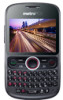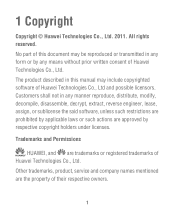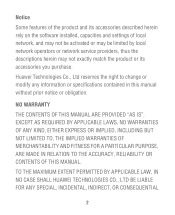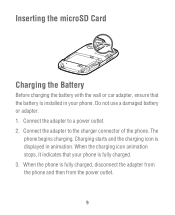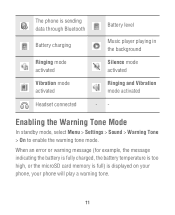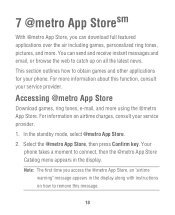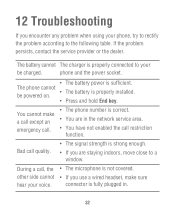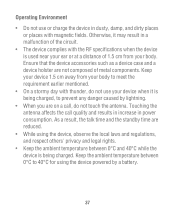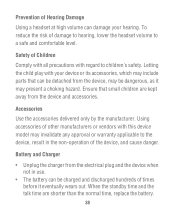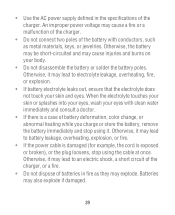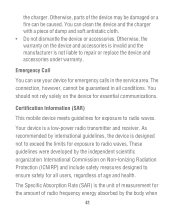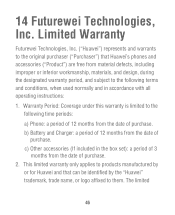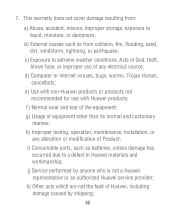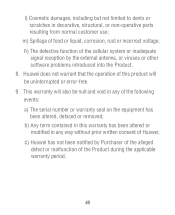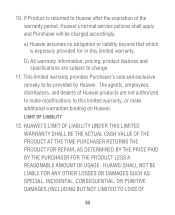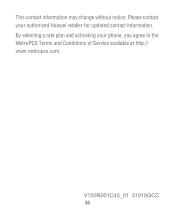Huawei M635 Support Question
Find answers below for this question about Huawei M635.Need a Huawei M635 manual? We have 1 online manual for this item!
Question posted by toriann26 on August 25th, 2014
External Hard Reset For Non Charging Huawei M635 From Metropcs
How do i do this if it won't charge or show start up screen