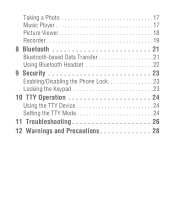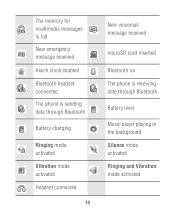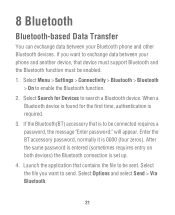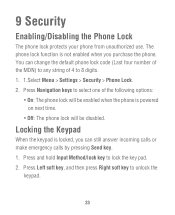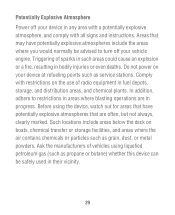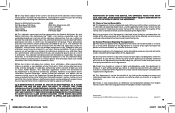Huawei M615 Support Question
Find answers below for this question about Huawei M615.Need a Huawei M615 manual? We have 2 online manuals for this item!
Question posted by denislp2000 on December 7th, 2012
Photos,,, How Can They Be Transfered To A Computer,, Without Blue Tooth
is there iny way to get photos off the phone to a computer or is the camera worthless, if it is worthless how can I disable the camera,
Current Answers
Related Huawei M615 Manual Pages
Similar Questions
How To Upload Photos To My Laptop
how to upload photos from my Huawei M615 to my laptop
how to upload photos from my Huawei M615 to my laptop
(Posted by lpc1958 11 years ago)
How To Set Up Blue Tooth
How can I set up handset with bluetooth device?
How can I set up handset with bluetooth device?
(Posted by jvalen3070 11 years ago)
Blue Tooth Pairing Code
Need to find out the blue tooth pairing code for the M615
Need to find out the blue tooth pairing code for the M615
(Posted by bradgerfen 11 years ago)
Cannot Send Files Via Blue Tooth From Pc To Huawei Ascend G600
BLUE TOOTH TRANSFER CANNOT SEND FILES FROM COMPUTER (PC) TO HUAWEI ASCEND G600. CAN SEND FILES FR...
BLUE TOOTH TRANSFER CANNOT SEND FILES FROM COMPUTER (PC) TO HUAWEI ASCEND G600. CAN SEND FILES FR...
(Posted by wayne76243 11 years ago)
How Can I Transfer Pictures From My Hauwei M615 To My Computer?
(Posted by mannygarcia412 11 years ago)