Huawei M615 Support Question
Find answers below for this question about Huawei M615.Need a Huawei M615 manual? We have 2 online manuals for this item!
Question posted by Monkeydjilliebe on November 15th, 2013
How To Change Phone Lock Password For Huawei M615
The person who posted this question about this Huawei product did not include a detailed explanation. Please use the "Request More Information" button to the right if more details would help you to answer this question.
Current Answers
There are currently no answers that have been posted for this question.
Be the first to post an answer! Remember that you can earn up to 1,100 points for every answer you submit. The better the quality of your answer, the better chance it has to be accepted.
Be the first to post an answer! Remember that you can earn up to 1,100 points for every answer you submit. The better the quality of your answer, the better chance it has to be accepted.
Related Huawei M615 Manual Pages
User Guide - Page 1


1 Copyright 1
2 Getting Started 4 Your Phone at a Glance 4 Keys and Functions 5 Inserting the UIM Card and the Battery 8 Inserting the microSD Card 8 Charging the Battery 9 Status Icons 9
3 Text Entry 11 Entering ...
User Guide - Page 2
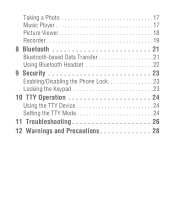
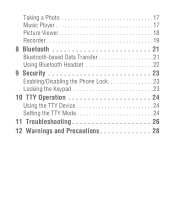
Taking a Photo 17 Music Player 17 Picture Viewer 18 Recorder 19
8 Bluetooth 21 Bluetooth-based Data Transfer 21 Using Bluetooth Headset 22
9 Security 23 Enabling/Disabling the Phone Lock 23 Locking the Keypad 23
10 TTY Operation 24 Using the TTY Device 24 Setting the TTY Mode 24
11 Troubleshooting 26
12 Warnings and Precautions 28
User Guide - Page 4
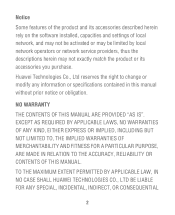
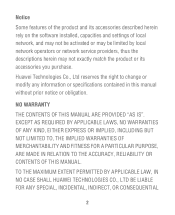
... RELATION TO THE ACCURACY, RELIABILITY OR CONTENTS OF THIS MANUAL.
NO WARRANTY
THE CONTENTS OF THIS MANUAL ARE PROVIDED "AS IS".
Huawei Technologies Co., Ltd reserves the right to change or modify any information or specifications contained in this manual without prior notice or obligation. Notice
Some features of the product and...
User Guide - Page 8


...item in the lower right corner of the screen.
8 End key 9 Del key
• Power on or off the phone backlight.
4 Confirm key
Confirm a selection.
• Scroll through a menu.
5
Navigation
keys
• Access the corresponding... to the standby mode. • Turn on or power off the phone by pressing and holding it.
• End or reject a call. • Return to enter a 10 ...
User Guide - Page 11


... to a power outlet.
2. The phone begins charging. When the battery icon changes to fully charged, it indicates that the battery is installed in progress
New text message received
Roaming
The memory for text messages is full
New multimedia message received
9 Status Icons
Signal strength
Call in your phone is fully charged, disconnect the...
User Guide - Page 12
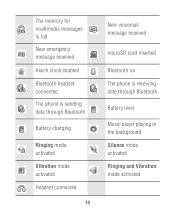
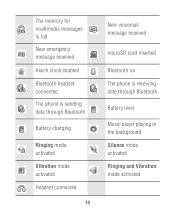
... full New emergency message received
Alarm clock enabled
Bluetooth headset connected The phone is sending data through Bluetooth
Battery charging
Ringing mode activated
Vibration mode activated
Headset connected
10
New voicemail message received
microSD card inserted
Bluetooth on The phone is receiving date through Bluetooth
Battery level
Music player playing in the...
User Guide - Page 13


...input methods; Then you turn on or off Predictive input, select Menu > Settings > Phone > Text Input Settings > Predictive Onput . Note: The indicator of the current input ..., press the key labeled with the desired letter. 3 Text Entry
Entering English
When you can press Input Method/lock key to enter the word.
3. You can select and enter a symbol. Smart English Input Method
1. To ...
User Guide - Page 15
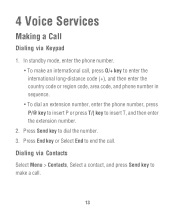
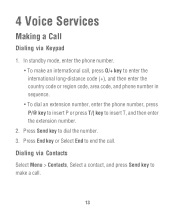
...via Keypad
1. Press Send key to dial the number. 3. In standby mode, enter the phone number. • To make a call.
13 Press End key or Select End to end ...long-distance code (+), and then enter the country code or region code, area code, and phone number in sequence. • To dial an extension number, enter the phone number, press P/@ key to insert P or press T/( key to insert T, and then ...
User Guide - Page 16


... to select the required number from call is answered automatically.
14 Dialing via Call Log
Select Menu > Recent Calls or press Send key to the phone, the incoming call logs.
User Guide - Page 18


... can press Confirm key to add picture, audio or slide to the message, and the message will be converted to send the message
Note: Your phone supports a multimedia message of a maximum size of 500 KB. Select Options > Send to MMS mode automatically. 4. Reading a Message
To read the message.
16 Select Menu...
User Guide - Page 23
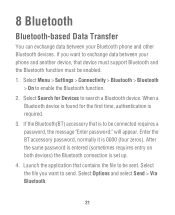
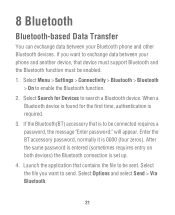
...
Bluetooth-based Data Transfer
You can exchange data between your Bluetooth phone and other Bluetooth devices. Select Search for the first time, authentication is set up. 4. Select Menu > Settings > Connectivity > Bluetooth > Bluetooth
> On to search a Bluetooth device. After the same password is entered (sometimes requires entry on both devices) the Bluetooth connection...
User Guide - Page 25
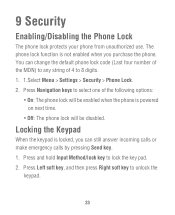
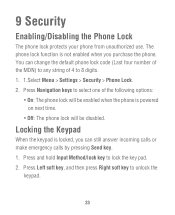
... change the default phone lock code (Last four number of the MDN) to any string of 4 to 8 digits. 1. 1.Select Menu > Settings > Security > Phone Lock. 2. Press and hold Input Method/lock key to unlock the
keypad.
23 9 Security
Enabling/Disabling the Phone Lock
The phone lock protects your phone from unauthorized use. The phone lock function is powered on next time.
• Off: The phone lock...
User Guide - Page 38


... the body is 0.992 W/kg. Some hearing devices are used near some wireless phones are more immune than others to this device type when tested for Mobile phones
In 2003, the FCC adopted rules to assist hearing device users find phones that are rated have been rated. The wireless telephone industry has developed a rating...
User Guide - Page 41


Wash hands after handling.
39
Caution: Changes or modifications made to operate this device not expressly approved by Huawei Technologies Co., Ltd. interference received, including interference that may void the FCC authorization to this device. may cause undesired operation. Proposition 65 Compliance Statement
Caution: ...
Quick Start Guide - Page 2


You should follow these easy instructions: 1.
Enter your new 10 digit Cricket MDN Mobile Directory Number (10 digit phone number)
Enter your new 10 digit Cricket MIN Mobile Identification Number
Enter your 1 to know more about your Cricket® phone. Please see the Health and Safety section of service you have. If you have this...
Quick Start Guide - Page 3


... affect your Cricket service and contain an arbitration clause and other laws, may change from any customer or potential customer or discontinue a customer's service for NAM Programming... right to in your new 10 digit Cricket MIN (Mobile Identification Number) and press [OK]. 7. Enter the 1 to the previous step. 2. programming your phone using the power button. 2. Enter 333333 (3 six...
Quick Start Guide - Page 4


... the extent legally permitted. Cricket may elect to collect the promotional or rebate benefit in our sole discretion, are porting a phone number to or from time to Service availability or quality. Changes to another Rate Plan, but you . For example, it elects.
5. Cricket is not responsible for problems relating to time. If...
Quick Start Guide - Page 5


... (411) calls, ringtones, ringback tones, videos and music; (3) charges for adding multiple phones to any time. We will have a mailing address within a Cricket owned network coverage area... such charges.
7
3828B-QSG_PILLAR_ES_D1.indd 7-8
(c) In addition to other carrier's network, change from your continued use of the manufacturer. You do not provide us the information we request...
Quick Start Guide - Page 6
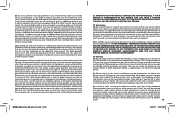
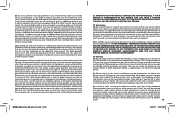
... with your name and Number. Cricket may be required
to purchase a new wireless phone or other negotiable instrument tendered by you notice. Numbers. (a) We will allocate payments...requirements necessary to your authorization call basis by a financial institution for most calls can change, reassign or eliminate any Number or PIN by notifying a Cricket customer service representative....
Quick Start Guide - Page 8


...of any address changes. Cricket may use this information for certain purposes without limitation) statutory, tort and contract Claims and Claims regarding the applicability of the customer service phone lines that Claim ... your confidential information for this purpose, and Cricket has the duty to us of a change in your last known address as defined below , which must be valid and you must...
Similar Questions
What Is The Phone Lock Code For Huawei M615 Pillar Prepaid Phone (cricket
(Posted by rms5gsanta 10 years ago)
I Forgot My Screen Lock Password On My Huawei G6600 Can Anybody Help
(Posted by jeffreyj1947 11 years ago)

