Huawei IDEOS S7 Slim Support Question
Find answers below for this question about Huawei IDEOS S7 Slim.Need a Huawei IDEOS S7 Slim manual? We have 3 online manuals for this item!
Question posted by margwaahaa on March 16th, 2014
How To Hard Reset Huawei Ideos S7
The person who posted this question about this Huawei product did not include a detailed explanation. Please use the "Request More Information" button to the right if more details would help you to answer this question.
Current Answers
There are currently no answers that have been posted for this question.
Be the first to post an answer! Remember that you can earn up to 1,100 points for every answer you submit. The better the quality of your answer, the better chance it has to be accepted.
Be the first to post an answer! Remember that you can earn up to 1,100 points for every answer you submit. The better the quality of your answer, the better chance it has to be accepted.
Related Huawei IDEOS S7 Slim Manual Pages
User Manual - Page 10


... users' needs. With a full touchscreen, and ultra-thin design, the IDEOS S7 Slim is an information terminal that provides convenient and high quality picture, audio, video, networking, and information services based on the Android open source operating system and supports classification and dragging of elements on the home screen.
The IDEOS S7 Slim (Tablet for choosing IDEOS S7 Slim.
User Manual - Page 30


Do not connect your product. A multifunctional cable may be provided with your Tablet to a PC as shown in the following figure.
21
User Manual - Page 31
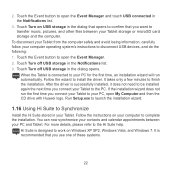
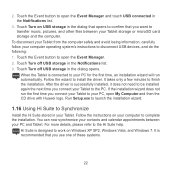
...the PC. If the installation wizard does not run automatically. You can now synchronize your contacts and calendar appointments between your Tablet.... next time you want to your PC and Tablet. 2.
Follow the instructions on your PC for the first time, an installation... Hi Suite stored in your Tablet storage or microSD card storage and the computer. When the Tablet is designed to the Hi...
User Manual - Page 69
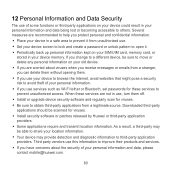
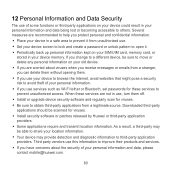
...; Install or upgrade device security software and regularly scan for viruses.
Install security software or patches released by Huawei or third-party application providers.
Some applications require and transmit location information. 12 Personal Information and Data Security... a security risk to share your personal information and data, please contact mobile@huawei.com.
60
User Manual - Page 70


... names mentioned are approved by applicable laws or such actions are the property of Huawei Technologies Co., Ltd. Notice Some features of the product and its accessories described herein rely ...on the software installed, capacities and settings of Huawei Technologies Co., Ltd.
HDMI, the HDMI Logo, and High-Definition Multimedia Interface are...
User Manual - Page 71


...-party works. Customers shall bear the risk for any kind for any liability.
reserves the right to the system.
Third-Party Software Statement
Huawei Technologies Co., Ltd. Therefore, Huawei Technologies Co., Ltd. Neither will not provide any time. Third-party software and applications services may be interrupted or terminated at any warranty...
User Manual - Page 72


... OF LIABILITY TO THE MAXIMUM EXTENT PERMITTED BY APPLICABLE LAW, IN NO EVENT SHALL HUAWEI TECHNOLOGIES CO., LTD. Import and Export Regulations Customers shall comply with all applicable export... APPLY TO LIABILITY FOR PERSONAL INJURY TO THE EXTENT APPLICABLE LAW PROHIBITS SUCH A LIMITATION) OF HUAWEI TECHNOLOGIES CO., LTD. DISCLAIMER OF WARRANTIES THE CONTENTS OF THIS MANUAL ARE PROVIDED "AS IS"....
User Manual 2 - Page 10
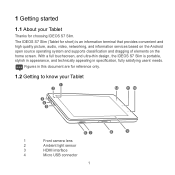
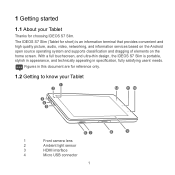
... the Android open source operating system and supports classification and dragging of elements on the home screen. Figures in specification, fully satisfying users' needs. The IDEOS S7 Slim (Tablet for choosing IDEOS S7 Slim. 1 Getting started
1.1 About your Tablet
1
Front camera lens
2
Ambient light sensor
3
HDMI interface
4
Micro USB connector
1
User Manual 2 - Page 30
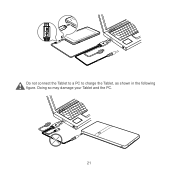
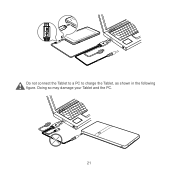
Doing so may damage your Tablet and the PC.
21 Do not connect the Tablet to a PC to charge the Tablet, as shown in the following figure.
User Manual 2 - Page 31


...Tablet to your PC for the first time, an installation wizard will run the first time you use one of these systems.
22
Hi Suite is connected to the PC...and touch USB connected in your PC, open the Event Manager. 2....Tablet. If the installation wizard does not run automatically. Follow the instructions on your PC and Tablet...install the driver. When the Tablet is designed to work on ...
User Manual 2 - Page 66


...61548; Install or upgrade device security software and regularly scan for viruses.
Install security software or patches released by Huawei or third-party application providers.
Some applications require and transmit location information. As a result, a third-party may... information.
Place your personal information and data, please contact mobile@huawei.com.
57
User Manual 2 - Page 67


... of this manual may include copyrighted software of SRS Labs, Inc. No part of their respective owners. All rights reserved. TruMedia technology is a trademark of Huawei Technologies Co., Ltd. HDMI, the HDMI Logo, and High-Definition Multimedia Interface are approved by any form or by respective copyright holders.
User Manual 2 - Page 68


...service providers, or the interruption or termination of these third-party software and applications. Huawei Technologies Co., Ltd. Therefore, this product may not support all effects, including ...this manual without prior notice and without any software installed on this product.
Therefore, Huawei Technologies Co., Ltd. provide support to customers who use these third-party software and...
User Manual 2 - Page 69


...-06-09) Part Number: 903065
60 LIMITATIONS OF LIABILITY TO THE MAXIMUM EXTENT PERMITTED BY APPLICABLE LAW, IN NO EVENT SHALL HUAWEI TECHNOLOGIES CO., LTD. BE LIABLE FOR ANY SPECIAL, INCIDENTAL, INDIRECT, OR CONSEQUENTIAL DAMAGES, OR LOST PROFITS, BUSINESS, REVENUE, DATA... TO LIABILITY FOR PERSONAL INJURY TO THE EXTENT APPLICABLE LAW PROHIBITS SUCH A LIMITATION) OF HUAWEI TECHNOLOGIES CO., LTD.
Quick Start Guide - Page 12
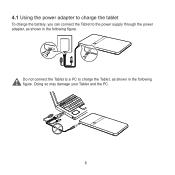
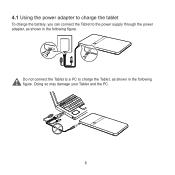
Do not connect the Tablet to a PC to the power supply through the power adapter, as shown in the following figure. Doing so may damage your Tablet and the PC.
6
4.1 Using the power adapter to charge the tablet
To charge the battery, you can connect the Tablet to charge the Tablet, as shown in the following figure.
Quick Start Guide - Page 18
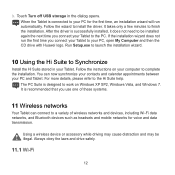
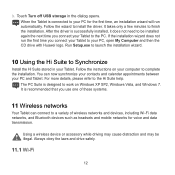
....
11.1 Wi-Fi
12
The PC Suite is recommended that you connect your PC, open My Computer and then the CD drive with Huawei logo.
Touch Turn off USB storage in your computer to the PC. Follow the wizard to finish the installation. It is designed to work on your Tablet. 3. If the installation wizard...
Quick Start Guide - Page 29


... to clean the device shell. Danger of explosion if battery is not used batteries according to the local regulations or reference instruction supplied with hard objects, do not touch or try to remove the broken part.
Quick Start Guide - Page 30


... (and any included batteries) indicates that the device (and any included batteries) should not be disposed of 20 cm between the antenna and all persons Huawei Technologies Co., Ltd 1999/5/EC.
24 The device (and any environmental impact and health hazard due to the Waste from other waste is compliant with...
Quick Start Guide - Page 33
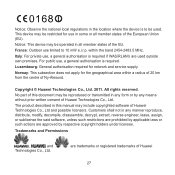
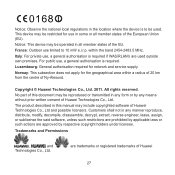
... reproduced or transmitted in all member states of the European Union (EU). Luxembourg: General authorisation required for use , a general authorisation is required.
No part of Huawei Technologies Co., Ltd and possible licensors. France: Outdoor use , a general authorisation is required if WAS/RLAN's are trademarks or registered trademarks of the EU. The...
Quick Start Guide - Page 34


... or import the product mentioned in this manual without prior notice or obligation. TO THE MAXIMUM EXTENT PERMITTED BY APPLICABLE LAW, IN NO CASE SHALL HUAWEI TECHNOLOGIES CO., LTD BE LIABLE FOR ANY SPECIAL, INCIDENTAL, INDIRECT, OR CONSEQUENTIAL DAMAGES, OR LOST PROFITS, BUSINESS, REVENUE, DATA, GOODWILL OR ANTICIPATED SAVINGS. Import and...

