Huawei IDEOS S7 Slim Support Question
Find answers below for this question about Huawei IDEOS S7 Slim.Need a Huawei IDEOS S7 Slim manual? We have 3 online manuals for this item!
Question posted by samyysilveira96 on October 21st, 2015
When Messages Fail To Send On Huawei Ideos S7 Slim
The person who posted this question about this Huawei product did not include a detailed explanation. Please use the "Request More Information" button to the right if more details would help you to answer this question.
Current Answers
There are currently no answers that have been posted for this question.
Be the first to post an answer! Remember that you can earn up to 1,100 points for every answer you submit. The better the quality of your answer, the better chance it has to be accepted.
Be the first to post an answer! Remember that you can earn up to 1,100 points for every answer you submit. The better the quality of your answer, the better chance it has to be accepted.
Related Huawei IDEOS S7 Slim Manual Pages
User Manual - Page 6


... an email account 41 5.2.2 To delete an email account 41 5.3 Sending and responding to email messages 42 5.3.1 To compose and send email messages 42 5.3.2 To receive email messages 42 5.3.3 To read an email message 43 5.3.4 To reply to or forward an email message 43 5.3.5 To delete an email message 43
6 Calls ...44 6.1 Making calls by dialing 44 6.2 Answering...
User Manual - Page 7


...6.4 Calling listed contacts 45 6.5 Calling favorite contacts 46 7 Messaging 47 7.1 Opening Messaging 47 7.2 Exchanging messages 47 7.2.1 To create and send a text message 47 7.2.2 To create and send a multimedia message 47 7.2.3 To view and respond to a message 48 7.2.4 To view message details 48 7.2.5 To forward or delete a message 48 8 Contacts 49 8.1 Opening Contacts 49 8.2 Creating...
User Manual - Page 10


... IDEOS S7 Slim (Tablet for choosing IDEOS S7 Slim. 1 Getting started
1.1 About your Tablet
Thanks for short) is portable, stylish in appearance, and technically appealing in this document are for reference only.
1.2 Getting to know your Tablet
1
Front camera lens
2
Ambient light sensor
3
HDMI interface
4
Micro USB connector
1 With a full touchscreen, and ultra-thin design, the IDEOS...
User Manual - Page 48


... list, touch and hold the bookmark to download applications only from webpages. To protect your Tablet to be from the web or received with the bookmark address.
4.2.6 To delete a bookmark... sources; In the bookmarks list, touch and hold the bookmark to send the bookmark. The application opens
with an email message. 4.2.4 To edit a bookmark 1. In the bookmarks list, touch and...
User Manual - Page 50


Select the mailbox type and enter other email account details. You can send and receive email messages with this new account.
5.2.2 To delete an email account 1. Open the Email screen. 2. 5 Email
...To add your email service provider.
3. Then touch Sign in Email starts downloading your email messages and you have a Gmail account, touch Gmail and enter your email address and password.
User Manual - Page 51


... a subject for automatically checking new emails.
42 Press the Back key and touch Attachment to attach a file or photo to email messages
5.3.1 To compose and send email messages 1. Touch Delete in the To: field. Separate multiple addresses with commas. Enter the text of the desired recipients in the menu that opens. 4. If you...
User Manual - Page 56


... the name or number. 3. Messaging automatically converts a message into a multimedia message if you can create a new message or open the Messaging screen. On the Messaging screen, touch New message.
47 On the Messaging screen, touch New message. 2. As you press the Back key while composing a message, it . 4. You can send text messages (SMS) and Multimedia messages (MMS) to open an...
User Manual - Page 57


... the composition text field to enter your Tablet.
7.2.4 To view message details
Touch and hold the message thread to forward or to preview or remove the media attachment.
6. As you must touch Download to enter the name or number.
3. Touch Send.
7.2.3 To view and respond to a message
Received messages are displayed in the notification list
When...
User Manual - Page 59


You can be used when you are searching for your Tablet.
8.3 Searching for contacts
1. Open the Contacts screen. 2. Touch a matching contact in...same controls as the default phone number.
50 Enter the name of the contact you initiate a call or send a text message from the list by touching and holding a contact. Open Contacts. 2. Touch and hold the contact whose ...
User Manual - Page 69
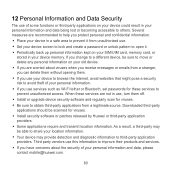
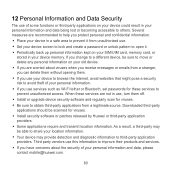
...in use, turn them .
If you have concerns about viruses when you receive messages or emails from a legitimate source. As a result, a third-party may provide detection ... Bluetooth, set passwords for viruses.
Install security software or patches released by Huawei or third-party application providers.
Some applications require and transmit location information. ...
User Manual 2 - Page 6


... an email account 38 5.2.2 To delete an email account 38 5.3 Sending and responding to email messages 39 5.3.1 To compose and send email messages 39 5.3.2 To receive email messages 39 5.3.3 To read an email message 40 5.3.4 To reply to or forward an email message 40 5.3.5 To delete an email message 40 6 Calls ...41 6.1 Making calls by dialing 41 6.2 Answering...
User Manual 2 - Page 7


...6.4 Calling listed contacts 42 6.5 Calling favorite contacts 43 7 Messaging 44 7.1 Opening Messaging 44 7.2 Exchanging messages 44 7.2.1 To create and send a text message 44 7.2.2 To create and send a multimedia message 44 7.2.3 To view and respond to a message 45 7.2.4 To view message details 45 7.2.5 To forward or delete a message 45 8 Contacts 46 8.1 Opening Contacts 46 8.2 Creating...
User Manual 2 - Page 10
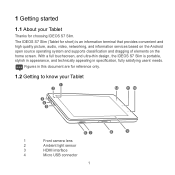
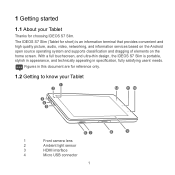
... information services based on the Android open source operating system and supports classification and dragging of elements on the home screen. The IDEOS S7 Slim (Tablet for choosing IDEOS S7 Slim. Figures in specification, fully satisfying users' needs. 1 Getting started
1.1 About your Tablet
1
Front camera lens
2
Ambient light sensor
3
HDMI interface
4
Micro USB connector
1
User Manual 2 - Page 46


...delete a bookmark 1. The application opens
with an email message. Touch Delete bookmark in the dialog that you download are stored on your Tablet.
4.3.1 To download and install only trusted applications You can.... The files that opens and touch OK.
4.2.5 To share a bookmark 1. To protect your Tablet to send the bookmark. Or touch and hold a link to a file or to another webpage, and touch...
User Manual 2 - Page 47


Then touch Sign in.
− If you can send and receive email messages with this new account.
5.2.2 To delete an email account 1. Touch the Back key to select your email account, in Email starts downloading your email messages and you want to add another email account. Touch New account. 2. Open the Email screen. 2. Select...
User Manual 2 - Page 48


3. Open Email, touch the email account you are offered from your delete action.
5.3 Sending and responding to email messages
5.3.1 To compose and send email messages 1. You can touch Cancel to save it .
5.3.2 To receive email messages To receive emails, touch the desired email account and then touch Check at the bottom of the screen. 3. Separate multiple...
User Manual 2 - Page 53


... the name of a phone number, add a subject, or attach a media file.
7.2.1 To create and send a text message 1. If you enter,
matching contacts appear. 7 Messaging
Use Messaging to exchange text messages (SMS) and multimedia messages (MMS) with your friends.
7.1 Opening Messaging
Touch Messaging on the Applications screen to an email address instead of a contact with a mobile number in...
User Manual 2 - Page 54


... remove the media attachment.
6.
2. Touch the composition text field to enter your Tablet.
7.2.4 To view message details
Touch and hold the message thread to forward or to the message. Use the buttons in the menu that opens.
7.2.5 To forward or delete a message 1. If Auto-retrieve is not open a menu where you can view and reply...
User Manual 2 - Page 56
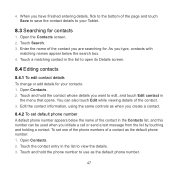
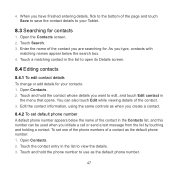
... that opens. Touch Search. 3. Touch and hold the contact whose details you initiate a call or send a text message from the list by touching and holding a contact. 4. Enter the name of the contact. 3. As you are searching for your Tablet.
8.3 Searching for contacts
1. To set default phone number A default phone number appears below the...
Quick Start Guide - Page 23


...name of a network and whether your Tablet charge is overdue if a SIM card is installed properly. Touch the digital keys to enter your message text. As you can touch a ...on the screen.
12.3 Messaging
1. download Flash Player, refer to resume composing it indicates that the message failed to send your message..." On the Messaging screen, touch New message.
2. Check the signal ...
Similar Questions
What Should We Do When The Huawei Ideos S7 Slim Wifi Power Not On
(Posted by Atdjbo 10 years ago)
I Installed Go Launcher Ex On My Huawei Ideos S7 Slim And Now The Screen Doesn`t
(Posted by heyMEDINA 11 years ago)
My Huawei Ideos S7 Slim Does Not Want To Download From The Market.
(Posted by annalienroodt 11 years ago)

