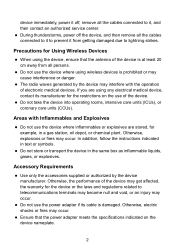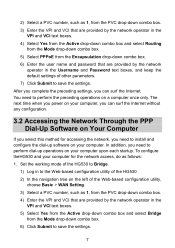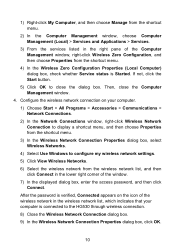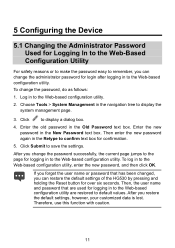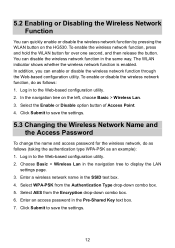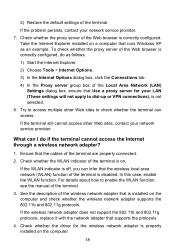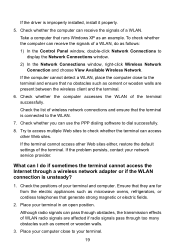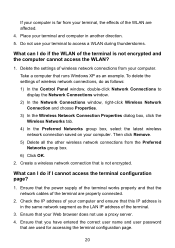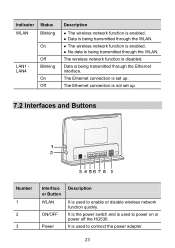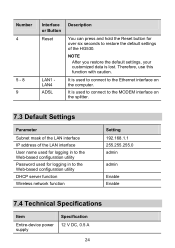Huawei HG530 Support Question
Find answers below for this question about Huawei HG530.Need a Huawei HG530 manual? We have 1 online manual for this item!
Question posted by Pennas on March 5th, 2014
How To Setup A Router Hg530
The person who posted this question about this Huawei product did not include a detailed explanation. Please use the "Request More Information" button to the right if more details would help you to answer this question.
Current Answers
Related Huawei HG530 Manual Pages
Similar Questions
What Can Be The User And Password To Get Into A Hg530 Router
(Posted by arionjo 10 years ago)
Why Dyndnask For Domain On Hg530
I Know Other Routers Ask Host,user Name Nad Pa
Why the router hg530 ask domain for dyndns .I know other routers ask Host ,username, password Thank...
Why the router hg530 ask domain for dyndns .I know other routers ask Host ,username, password Thank...
(Posted by nickeleftheriou 11 years ago)
How Do I Change The Password Of My Hg530 Huawei Router?
I tried to login the user name using "admin" same as with the password but i coudn't login.i wanna k...
I tried to login the user name using "admin" same as with the password but i coudn't login.i wanna k...
(Posted by aocaparal 12 years ago)