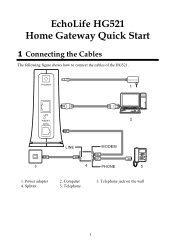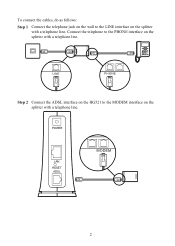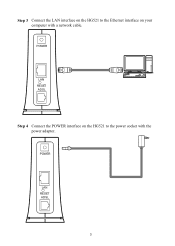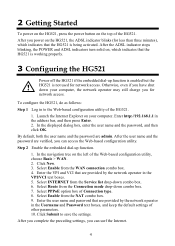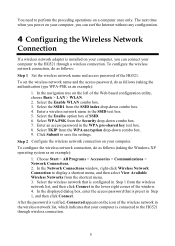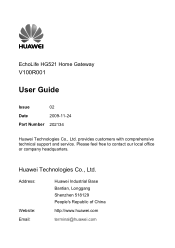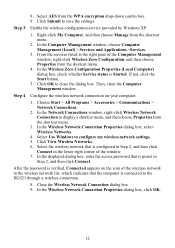Huawei HG521 Support Question
Find answers below for this question about Huawei HG521.Need a Huawei HG521 manual? We have 2 online manuals for this item!
Question posted by soroushparhizi on October 28th, 2015
How To Download Hg521.bin File ??
The person who posted this question about this Huawei product did not include a detailed explanation. Please use the "Request More Information" button to the right if more details would help you to answer this question.
Current Answers
Related Huawei HG521 Manual Pages
Similar Questions
How To Download Hg231f Drivers
I am using HG231F Router along with BSNL (INDIA) ADSL MODEM. Signal from HG 231f is not steadyand my...
I am using HG231F Router along with BSNL (INDIA) ADSL MODEM. Signal from HG 231f is not steadyand my...
(Posted by dinavahi25 7 years ago)
Hardware Bricked My Hg521 Modem
I have a modem that bricked ,I want install bootloader on it ,i use Wiggler cable for connect jtag a...
I have a modem that bricked ,I want install bootloader on it ,i use Wiggler cable for connect jtag a...
(Posted by paitakht1365 9 years ago)
Hi How Do I Change The Password On My Huawei Echolife Hg521 Router Thanks
hi how do i change password on my huawei echolie router thanks
hi how do i change password on my huawei echolie router thanks
(Posted by jgefford 12 years ago)