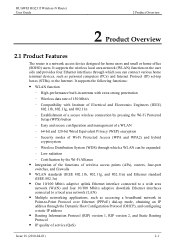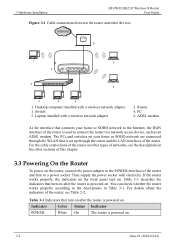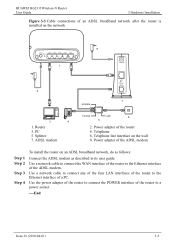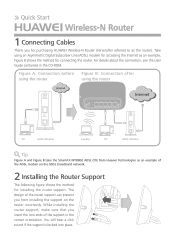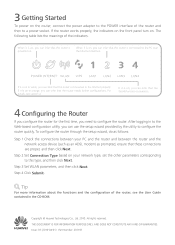Huawei HG231f Support Question
Find answers below for this question about Huawei HG231f.Need a Huawei HG231f manual? We have 2 online manuals for this item!
Question posted by dinavahi25 on August 29th, 2016
How To Download Hg231f Drivers
I am using HG231F Router along with BSNL (INDIA) ADSL MODEM. Signal from HG 231f is not steadyand my LAPTOP is frequently losing signal- connection, this is frustrating/disturbing the usage of wi-fi internet connection. How to rectify. How can I download HG231F drivers for reinstalling
Current Answers
Answer #1: Posted by Troubleshooter101 on August 29th, 2016 9:05 AM
you can download the drivers from here
solvusoft.com/en/update/drivers/wireless-gateway/huawei/hg231f/sub-models/
Thanks
Please respond to my effort to provide you with the best possible solution by using the "Acceptable Solution" and/or the "Helpful" buttons when the answer has proven to be helpful. Please feel free to submit further info for your question, if a solution was not provided. I appreciate the opportunity to serve you!
Troublshooter101
Related Huawei HG231f Manual Pages
Similar Questions
Huawei Hg231f Username And Password
What is huawei hg231f username and password
What is huawei hg231f username and password
(Posted by Anonymous-145975 9 years ago)
I Need The Driver For My Huawei E5331
I need the driver for my Huawei E5331
I need the driver for my Huawei E5331
(Posted by mary87735 9 years ago)
Huawei Wireless-n Router Hg231f Firmware Required
I have Huawei Wireless-N Router HG231f. I want to upgeade/update firmware. Please help me how I can ...
I have Huawei Wireless-N Router HG231f. I want to upgeade/update firmware. Please help me how I can ...
(Posted by naeemtp 10 years ago)
Wireless Router Hg231f Have Signal But No Internet Connection
The router lights ON are POWER, INTERNET, WLAN but the INTERNET light is red, before the three light...
The router lights ON are POWER, INTERNET, WLAN but the INTERNET light is red, before the three light...
(Posted by fildalida 10 years ago)
How Do I Verify Pin Code To Use The Router On My Ipad And Iphone
(Posted by thandekandhlovu 10 years ago)