Huawei HG256 Support Question
Find answers below for this question about Huawei HG256.Need a Huawei HG256 manual? We have 2 online manuals for this item!
Question posted by zhengzzh on March 26th, 2012
Ethernet Problem
Using CAT.6 cable to connect PC with G-Lan to Router's LAN port, connection speed 100M only! How to get G-speed connection since both support G-Lan?
Current Answers
There are currently no answers that have been posted for this question.
Be the first to post an answer! Remember that you can earn up to 1,100 points for every answer you submit. The better the quality of your answer, the better chance it has to be accepted.
Be the first to post an answer! Remember that you can earn up to 1,100 points for every answer you submit. The better the quality of your answer, the better chance it has to be accepted.
Related Huawei HG256 Manual Pages
Quick Start Guide - Page 4


... the PHONE interface of the HG256 to any of the four LAN interfaces on the computer to the network jack with a network cable.
Choose Start > All Programs > Accessories > Communications > Network Connections.
4 There are preset before delivery. Step 3 Connect Ethernet interface on the rear panel of the HG256.
To connect the cables for installing the HG256, do as follows: Step 1 Record...
User Manual - Page 4


... 3-1
3.1 Selecting a Position for the HG256 3-1 3.2 Knowing Cable Connections 3-1 3.3 Powering On the HG256 3-2 3.4 Logging In to the Web-Based Configuration Utility 3-3
4 Configuration of WLAN Parameters 4-1
4.1 Setting the WLAN Parameters of the Router 4-1 4.2 Setting Up a Wireless Connection by the WPS Button 4-1 4.3 Setting Up a Wireless Connection Manually 4-1
5 Configuration of VoIP...
User Manual - Page 6


HUAWEI HG256 User Guide
Figures
Figures
Figure 3-1 Cable connections 3-2 Figure 5-1 Network model of voice services 5-1 Figure 6-1 Home storage connection 6-8
Huawei Proprietary and Confidential
iii
Copyright © Huawei Technologies Co., Ltd
User Manual - Page 8


...to direct sunlight.
Use the device in a cool and well-ventilated indoor area. Environmental Requirements for heat dissipation. HUAWEI HG256 User Guide
1 Warnings and Precautions
1 Warnings and Precautions
To use the device properly ...any foreign object or liquid enters the device, stop using the device, observe all the cables connected to it to prevent it from the power supply.
User Manual - Page 9


... reach of electronic medical devices. 1 Warnings and Precautions
HUAWEI HG256 User Guide
Precautions for Using Wireless Devices
z The antenna(s) used for a long time, power it off , remove all ... use the power adapter if its accessories by the device manufacturer.
z Do not use the device where using the device immediately, power it off , and then remove all the cables connected ...
User Manual - Page 10


... HUAWEI HG256 User Guide
1 Warnings and Precautions
z Do not trample, pull, or overbend any cleaning agent or spray to clean the device shell.
Do not use any cable. Otherwise, the cable may get damaged, causing malfunction of the device.
z Before cleaning the device, stop using it, power it off, and then remove all the cables connected to...
User Manual - Page 11


...
Table 2-1 describes the interfaces and buttons of the HG256. z Provides the Voice over IP (VoIP) service and supports value-added services. NOTE When the factory settings are restored, your custom data is fully compatible with caution. LAN1-LAN4
Ethernet interfaces used to connect the power adapter to the HG256. Huawei Proprietary and Confidential
2-1
Copyright © Huawei...
User Manual - Page 12


... transmitted on . Ethernet interface used to enable or disable the WLAN function.
The HG256 is powered off .
2-2
Huawei Proprietary and Confidential
Copyright © Huawei Technologies Co., Ltd The LAN connection is successfully established and data is being transmitted. No network cable is connected to the WAN interface, or the HG256 is powered off or the LAN connection is not yet...
User Manual - Page 14


...better performance of radio signals on the WLAN is affected. z Ensure that the HG256 and your PC are far from the electric appliances (such as a microwave oven) that no obstacle...3.2 Knowing Cable Connections
Figure 3-1 shows the cable connections.
Huawei Proprietary and Confidential
3-1
Copyright © Huawei Technologies Co., Ltd If you want to use the WLAN function of the HG256, you...
User Manual - Page 15


... Guide
1 Network jack on the wall 2 Phone
4 Set-top box
5 Power adapter
3 PC
3.3 Powering On the HG256
To power on the HG256, finish the cable connections and press the ON/OFF button on . After you power on the HG256, if the HG256 works properly, the indicators on the front panel turn on the side panel of the...
User Manual - Page 17


... the WLAN is installed on your PC, you can use the WPS function to set up a wireless connection between your PC and the HG256 quickly. If your network adapter also supports the WPS function, you want to your PC through the WLAN.
----End
4.3 Setting Up a Wireless Connection Manually
If your network adapter does not support the WPS function, you can set...
User Manual - Page 18


..., click OK.
----End
4-2
Huawei Proprietary and Confidential
Copyright © Huawei Technologies Co., Ltd You can use the Wireless Zero Configuration that you PC and the HG256.
8.
Enable the wireless configuration service provided by Windows XP to set up a wireless connection between your PC and the HG256 manually, do as the WLAN name that you have recorded, and then click...
User Manual - Page 21


...WLAN from unauthorized access.
6.2.1 Hiding the Name of the data transmitted on the WLAN, the HG256 provides multiple security-related settings for the WLAN function. HUAWEI HG256 User Guide
6 Configuring Frequently Used Functions
6 Configuring Frequently Used Functions
6.1 Enabling or Disabling the WLAN Function
Function Overview
The HG256 supports enabling or disabling the WLAN function.
User Manual - Page 22


... configuration utility. 6 Configuring Frequently Used Functions
HUAWEI HG256 User Guide
When accessing a WLAN, the user of a wireless client needs to enter the correct name of the WLAN, that is increased. The HG256 also provides the multi-SSID function. You can be established. After an SSID is disabled, a wireless client cannot connect to the WLAN. Thus, manual...
User Manual - Page 23


... The HG256 supports WEP encryption and multiple security modes, such as follows: For Hide Broadcast, clear Enable. When the HG256 is ...of the HG256.
It is recommended that you have used , a wireless client should provide the corresponding password when connecting to the...use a PC to the WLAN.
Thus, the WLAN works efficiently and the security of the WLAN manually when you use...
User Manual - Page 24


... characters.
6 Configuring Frequently Used Functions
HUAWEI HG256 User Guide
WLAN is displayed...use the recommended security and encryption modes, this problem can be connected to as 40-bit encryption).
In WPA Pre-Shared Key, enter MyPassword@2010. In addition, if a wireless adapter does not support a certain security mode, it cannot be used for setting the password used...
User Manual - Page 25
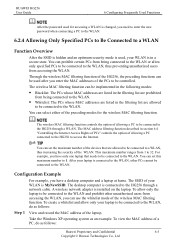
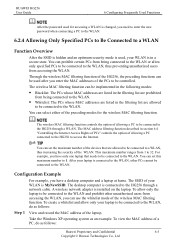
...address of allowing a PC to be connected to the HG256 through a network cable. You can set this maximum number to 1. The wireless MAC filtering function controls the option of a PC, do as follows...new password when connecting a PC to the WLAN.
6.2.4 Allowing Only Specified PCs to Be Connected to a WLAN
Function Overview
After the SSID is hidden and an optimum security mode is used after you ...
User Manual - Page 33


.... To allow the PCs on a LAN to only browse Web pages and prohibit Internet users from accessing the HG256, you can be met. If you have stringent requirements on your router. HUAWEI HG256 User Guide
6 Configuring Frequently Used Functions
Operation
An Internet user runs the ping command to test the connectivity between the PC and your router. An Internet...
User Manual - Page 39


...does not use the HG256 as the LAN IP ...HG256 User Guide
8 FAQs
8 FAQs
Q 1: Can I use a proxy server. Yes, you can I cannot access the HG256 configuration page?
Then the HG256 automatically restarts and the default settings are enabled. Step 1
Step 2 Step 3
Check the IP address of the HG256? Ensure that this IP address is trying to connect to SSID1.
Q 5: If my PC fails to connect...
User Manual - Page 41


... generate strong magnetic or electric fields. To delete the settings of wireless network connections from your router and computer in a vacant area. Click OK. Step 1 Step 2
Delete the settings of wireless network connections, do if the WLAN of the HG256.
If the problem persists, contact your router. Step 1 Step 2
Check the positions of the WLAN are affected. In...
Similar Questions
Is There Any Firmware Update For The Huawei Hg256
Is there any firmware update for the Huawei HG256
Is there any firmware update for the Huawei HG256
(Posted by gb08 5 years ago)
Ws320 Connected Successfully, But Blocks Internet Access For My Kindle Fire.
My WS320 connects successfully to my BT Homehub router both using WPS and manual connection. My Kind...
My WS320 connects successfully to my BT Homehub router both using WPS and manual connection. My Kind...
(Posted by johnbaird 10 years ago)
How To Use Huawei E355 Dongle As A Mobile Wifi Router
Can I use the huawei e355 dongle as wifi hotspot without connecting it to a laptop? If YES......how...
Can I use the huawei e355 dongle as wifi hotspot without connecting it to a laptop? If YES......how...
(Posted by adityagandhi634 10 years ago)

