Huawei HG256 Support Question
Find answers below for this question about Huawei HG256.Need a Huawei HG256 manual? We have 2 online manuals for this item!
Question posted by jacksroid on November 25th, 2012
How Do I Get/install New Firmware?
How do i get/install new firmware?
Current Answers
There are currently no answers that have been posted for this question.
Be the first to post an answer! Remember that you can earn up to 1,100 points for every answer you submit. The better the quality of your answer, the better chance it has to be accepted.
Be the first to post an answer! Remember that you can earn up to 1,100 points for every answer you submit. The better the quality of your answer, the better chance it has to be accepted.
Related Huawei HG256 Manual Pages
Quick Start Guide - Page 4


... a network cable.
You can connect your computer, you power on the HG256, the POWER and INTERNET indicators turn solid on, which indicates that the HG256 is working properly.
4 Configuring the Wireless Network Connection
If a wireless network adapter is installed on the rear panel of the HG256 with a network cable. There are preset before delivery.
Choose Start...
Quick Start Guide - Page 5


... the displayed dialog box, enter the access password that your computer to the HG256 wirelessly as follows: Step 1 Press the WPS button of the HG256 to enable the HG256 to display a shortcut menu, and then select View Available Wireless Networks from the wireless network list, and then click Connect in the lower right corner of the...
User Manual - Page 4


... and Buttons 2-1 2.2.2 Indicators...2-2
3 Hardware Installation and Quick Start 3-1
3.1 Selecting a Position for the HG256 3-1 3.2 Knowing Cable Connections 3-1 3.3 Powering On the HG256 3-2 3.4 Logging In to the Web-Based Configuration Utility 3-3
4 Configuration of WLAN Parameters 4-1
4.1 Setting the WLAN Parameters of the Router 4-1 4.2 Setting Up a Wireless Connection by the WPS Button...
User Manual - Page 9


... is not used for this transmitter must be installed to telecommunications terminals may become null and void, or an injury may occur. Accessory Requirements
z Use only the accessories supplied or authorized by the device manufacturer.
1 Warnings and Precautions
HUAWEI HG256 User Guide
Precautions for Using Wireless Devices
z The antenna(s) used for a long time...
User Manual - Page 11


... the DSL Forum and
provides ideal remote management and diagnosis functions. HUAWEI HG256 User Guide
2 Product Overview
2 Product Overview
2.1 Product Features
The HUAWEI HG256 home gateway (hereinafter referred to the Internet. It supports the wireless local area network (WLAN) function on the HG256, press and hold the RESET button for wide area network (WAN...
User Manual - Page 12


... is not yet established. A connection is set up between the Internet and the WAN interface of the HG256. Ethernet interface used to connect the phone to the HG256. Off
Indicates
The HG256 is powered on your wireless terminal devices securely without entering the name and password of the WLAN.
2.2.2 Indicators
Table 2-2 describes the indicators...
User Manual - Page 14


...Huawei Technologies Co., Ltd If you want to use the WLAN function of the HG256, you also need to pay attention to direct sunlight, as a cement or
... radio signals on the WLAN is affected. HUAWEI HG256 User Guide
3 Hardware Installation and Quick Start
3 Hardware Installation and Quick Start
3.1 Selecting a Position for the HG256
Place the HG256 in a stable and well-ventilated place and do...
User Manual - Page 15


... 2-2.
3-2
Huawei Proprietary and Confidential
Copyright © Huawei Technologies Co., Ltd 3 Hardware Installation and Quick Start
Figure 3-1 Cable connections
HUAWEI HG256 User Guide
1 Network jack on the wall 2 Phone
4 Set-top box
5 Power adapter
3 PC
3.3 Powering On the HG256
To power on the HG256, finish the cable connections and press the ON/OFF button on...
User Manual - Page 16


... IP address automatically. In the address bar of the Internet Options dialog box, click LAN Settings. 3.
HUAWEI HG256 User Guide
3 Hardware Installation and Quick Start
3.4 Logging In to the Web-Based Configuration Utility
The HG256 provides an easy-to configure the IP address of your PC. To log in to the Web-based...
User Manual - Page 17


If a wireless network adapter is installed on from the blinking state, indicating that the HG256 is set up a wireless connection, do as follows:
Press the WPS button of the HG256 to enable the HG256 to WPA-PSK or WPA2-PSK. Enable the WPS negotiation function of the wireless network adapter on a LAN. Huawei Proprietary and Confidential
4-1
Copyright ©...
User Manual - Page 18


... in the WLAN list, indicating that is set up between you can find them from the shortcut menu. 3. Configure the wireless network connection on the rear panel of the HG256.
In the Wireless Zero Configuration Properties (Local Computer) dialog box, check whether Service status is displayed in the upper right corner of the...
User Manual - Page 21


... signals of a WLAN are transmitted in to protect your WLAN or obtain the data transmitted on the WLAN, the HG256 provides multiple security-related settings for the WLAN function.
You can receive the wireless signals easily. The WLAN configuration page is enabled by default. z You can enable or disable the WLAN function...
User Manual - Page 22


... the navigation tree, choose Basic > WLAN. Repeat Step 7 and Step 8 to disable other SSIDs (so that the WLAN cannot be simplified. Generally, the wireless signals transmitted from the HG256 do as a physical access point. Therefore, anyone can be established. Through the multi-SSID function, multiple virtual access points of the WLAN are...
User Manual - Page 23


... Technologies Co., Ltd
It is to select an optimum security mode for SSID Index. When the HG256 is delivered, the SSID is displayed. Step 3 Select SSID1 for the WLAN.
Step 5 Click...period, to be improved if the SSID is SSID1 and if you have used , a wireless client should provide the corresponding password when connecting to access the WLAN.
The WLAN configuration page ...
User Manual - Page 24


...the navigation tree, choose Basic > WLAN.
Select AES for Security Mode. In addition, if a wireless adapter does not support a certain security mode, it cannot be avoided. Table 6-1 Rules for ... follows:
z Set the security mode to MyPassword@2010. 6 Configuring Frequently Used Functions
HUAWEI HG256 User Guide
WLAN is set the preceding parameters, do as 40-bit encryption). z AES ...
User Manual - Page 25
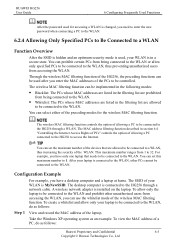
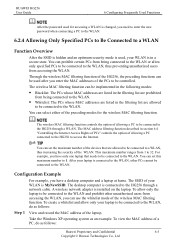
... HUAWEI HG256 User Guide
6 Configuring Frequently Used Functions
After the password used for the wireless MAC ...filtering function. You can select either of the preceding modes for accessing a WLAN is changed, you need to enter the new...HG256 through a WLAN. You can use the whitelist mode of allowing a PC connected to the HG256 to 32.
The SSID of your WLAN is installed...
User Manual - Page 27


...USB interface of the FTP server in the Confirm Password text box. 5. Enter the new port number for example CF, SD, and MMC card) in the card reader, ...configuration utility. 2. Huawei Proprietary and Confidential
6-7
Copyright © Huawei Technologies Co., Ltd HUAWEI HG256 User Guide
6 Configuring Frequently Used Functions
6.3 Using the Home Storage Function
Function Overview
The terminal...
User Manual - Page 35
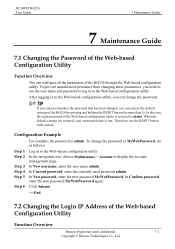
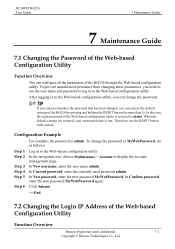
...case, the login password of the HG256 by pressing and holding the RESET button for more than 3s. In New password, enter the new password MyWebPassword. To prevent unauthorized ...Configuration Example
For example, the password is restored to the Web-based configuration utility. HUAWEI HG256 User Guide
7 Maintenance Guide
7 Maintenance Guide
7.1 Changing the Password of the Web-based...
User Manual - Page 36


... Ltd In this case, you need to enter the new IP address in the address bar. Configuration Example
For example, the login IP address of the HG256. To back up the configuration file of the Web... network. In IP address under the LAN Host Settings group box, enter the new IP address 192.168.1.88 in to the HG256. In the navigation tree, choose Maintenance > Device. You can access the Web...
User Manual - Page 40


... whether the computer can receive the signals of the HG256 is improperly installed, install it with the network adapter that supports the protocols. If the WLAN indicator is properly installed on . For details about how to enable the WLAN function, see the manual of the wireless router and the PC. Take a computer that generate strong...
Similar Questions
Is There Any Firmware Update For The Huawei Hg256
Is there any firmware update for the Huawei HG256
Is there any firmware update for the Huawei HG256
(Posted by gb08 5 years ago)
I Need Installing Instructions For This Product Ec5805 For Windows 8.
I need installing instructions for this product EC5805 for Windows 8. Please email.
I need installing instructions for this product EC5805 for Windows 8. Please email.
(Posted by jimmyanddebbie212 11 years ago)
Ec5805 Installed On Apple Ipad.
I can't install the crosswave aircard onto my Ipad. How do I do it?
I can't install the crosswave aircard onto my Ipad. How do I do it?
(Posted by swebb5775 11 years ago)

