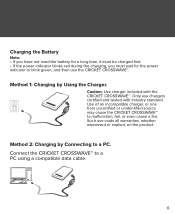Huawei EC5805 Support Question
Find answers below for this question about Huawei EC5805.Need a Huawei EC5805 manual? We have 1 online manual for this item!
Question posted by royvit2k on August 11th, 2014
Huawei Model Ec5805 What Kind Of External Antenna Port Use
The person who posted this question about this Huawei product did not include a detailed explanation. Please use the "Request More Information" button to the right if more details would help you to answer this question.
Current Answers
Related Huawei EC5805 Manual Pages
Similar Questions
What Kind Of Battery Does Cricket Huawei Ec5805 Wireless Modem Use
(Posted by davasael 9 years ago)
External Antenna
Hi I would like to know external antenna is used to increase signal level from outdoor antenna ? or...
Hi I would like to know external antenna is used to increase signal level from outdoor antenna ? or...
(Posted by sateniktadevosyan 11 years ago)
Wie Cannot Used Your Huawei Model521c Whith Cable Can I Used Wireless
(Posted by koawmoe2009 11 years ago)
External Antenna Interface
Where can I purchase the external antenna interface for the Huawei EC5805?
Where can I purchase the external antenna interface for the Huawei EC5805?
(Posted by chrisjgaffney 12 years ago)