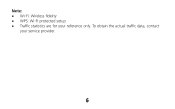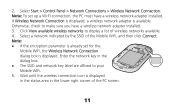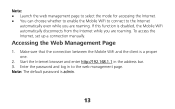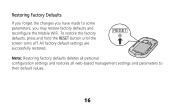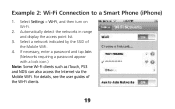Huawei E587 Support Question
Find answers below for this question about Huawei E587.Need a Huawei E587 manual? We have 1 online manual for this item!
Question posted by arsantearbolado on May 21st, 2013
How To Change Password
Current Answers
Answer #1: Posted by TommyKervz on May 21st, 2013 10:00 AM
http://www.helpowl.com/manuals/Huawei/E587/155456
Under the back cover there is a small reset button > pressing and holding it until the OLED goes off (followed by the device self-restarting) resets the device's password to default and you can then reset it afresh after.
Hope this helpsRelated Huawei E587 Manual Pages
Similar Questions
How can I change username and password for wifi repeater ( not for web of huawel ) Ws323 huawel ?
how I can downlod the E587 HUAWEI Manual?