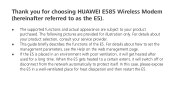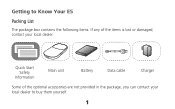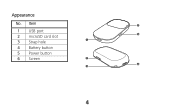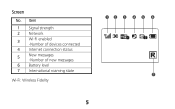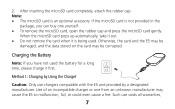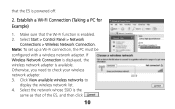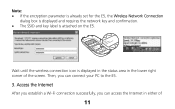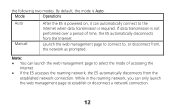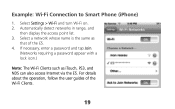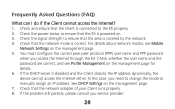Huawei E585 Support Question
Find answers below for this question about Huawei E585.Need a Huawei E585 manual? We have 1 online manual for this item!
Question posted by jo.12 on October 9th, 2014
My Phone's Battery Finishes Too Fast
I bought my phone(model:HUAWEI G630-U00) last week. For the first time, I fully charged at least for 5 hours. But It's not good. Loses fast... So what's the problem. By the way, how much time takes become empty?
Current Answers
Answer #1: Posted by TommyKervz on October 9th, 2014 6:15 AM
follow the instructions below to improve your phone battery life
http://www.techrepublic.com/article/10-tips-for-improving-android-battery-life/
Related Huawei E585 Manual Pages
Similar Questions
How To Download Hg231f Drivers
I am using HG231F Router along with BSNL (INDIA) ADSL MODEM. Signal from HG 231f is not steadyand my...
I am using HG231F Router along with BSNL (INDIA) ADSL MODEM. Signal from HG 231f is not steadyand my...
(Posted by dinavahi25 7 years ago)
E585 Dead
My e585 wont turn on and displays a white arrow when connected to pc. Nothing else happens.
My e585 wont turn on and displays a white arrow when connected to pc. Nothing else happens.
(Posted by wherbst15 9 years ago)
My Phone's Battery Finishes Fast
I bought my phone(model:HUAWEI G630-U00) last week. For the first time, I fully charged at least for...
I bought my phone(model:HUAWEI G630-U00) last week. For the first time, I fully charged at least for...
(Posted by jo.12 9 years ago)
Didn't Get Manual, How To Put Battery In My Phone.
phone Huawei, Discovery Model:D51-3. need manual. and instructions how to install batteri
phone Huawei, Discovery Model:D51-3. need manual. and instructions how to install batteri
(Posted by da5smith 11 years ago)