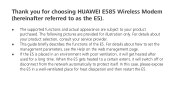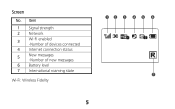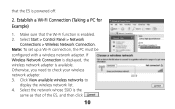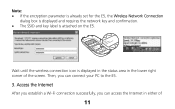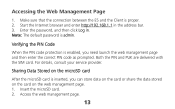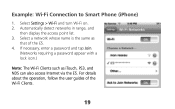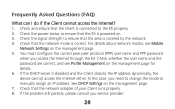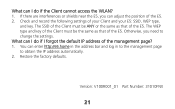Huawei E585 Support Question
Find answers below for this question about Huawei E585.Need a Huawei E585 manual? We have 1 online manual for this item!
Current Answers
Related Huawei E585 Manual Pages
Similar Questions
How To Change Password In Huawei Pocket Wifi E585 ? I Have Changed Then I Forgot
(Posted by beephothiwatt 9 years ago)
Change Password And Username
How can I change username and password for wifi repeater ( not for web of huawel ) Ws323 huawel ?
How can I change username and password for wifi repeater ( not for web of huawel ) Ws323 huawel ?
(Posted by saraa7 10 years ago)
Hi I Have Huawei Pocketwifi2 E585 Cant Connect After Change Network Key Pasword
hi i have huawei pocketwifi2 e585 cant connect after change network key pasword. please help. i tr...
hi i have huawei pocketwifi2 e585 cant connect after change network key pasword. please help. i tr...
(Posted by arnel12345 11 years ago)
I M Not Able To Open Web Page With 'admin' Password, Pl. Help.
i use 'celone' in india, i want to check total usages, i can not open web page '192.168.1.1/indexs.a...
i use 'celone' in india, i want to check total usages, i can not open web page '192.168.1.1/indexs.a...
(Posted by deehok 11 years ago)