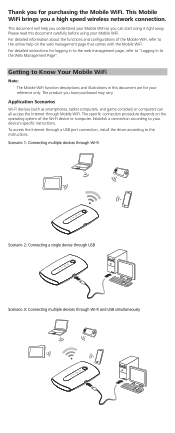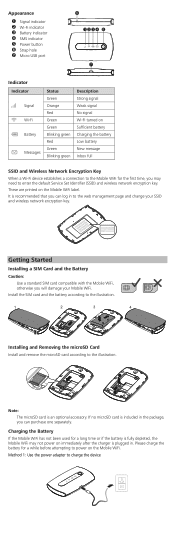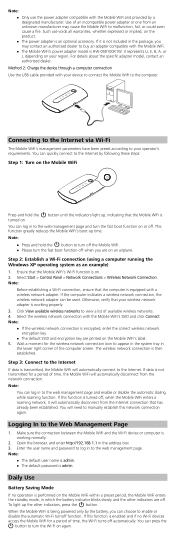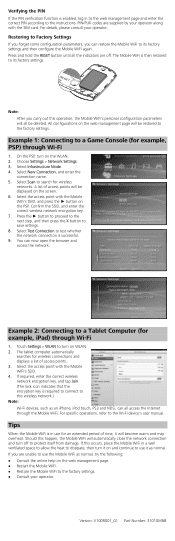Huawei E5221 Support Question
Find answers below for this question about Huawei E5221.Need a Huawei E5221 manual? We have 1 online manual for this item!
Question posted by rupanandaniperera on July 21st, 2019
How To Convert My Huawei E5221 3g Device To 4g?
My mobile wifi device is 3G. I want to upgrade it to 4G.Kindly help me to do it.
Current Answers
Related Huawei E5221 Manual Pages
Similar Questions
Mobile Wifi E5221s-2
this device iam not using at present. But here i want to know, it will work 4g in India or need to d...
this device iam not using at present. But here i want to know, it will work 4g in India or need to d...
(Posted by kasmery 1 year ago)
E5221 Issue
HiMy device Huawei mobile E5221s-2 after press power button all lights stay on
HiMy device Huawei mobile E5221s-2 after press power button all lights stay on
(Posted by mshareefel 2 years ago)
Dear Management, I Bought Huawei E583c From This Device I Want To Know As
follows : 1. How to change the password 2. How to know the function of WPS 3. Access "Menu" of the d...
follows : 1. How to change the password 2. How to know the function of WPS 3. Access "Menu" of the d...
(Posted by prasetiosudjiastoto 11 years ago)
No Wireless Network Dectected
my modem is undected in wireless mode I tried everything yet it didnt work out please help me solve ...
my modem is undected in wireless mode I tried everything yet it didnt work out please help me solve ...
(Posted by mingle97 11 years ago)