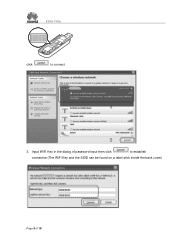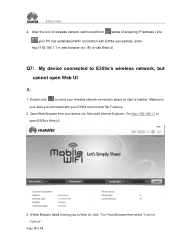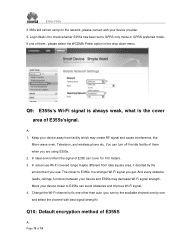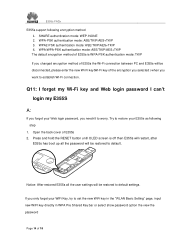Huawei E355 Support Question
Find answers below for this question about Huawei E355.Need a Huawei E355 manual? We have 2 online manuals for this item!
Question posted by lalithi2001 on June 19th, 2013
Can't Open Http://mobilewifi.home/html/home.html Anymore? E355
can't open mobilewifi.home anymore for E355, so can't change the settings , this has become a problem, help please.
Current Answers
Related Huawei E355 Manual Pages
Similar Questions
No Signal - (sdio) Network Controller Is Problems
I just bought it in the shop, it work great. As soon as I get it home the green battery icon blinks ...
I just bought it in the shop, it work great. As soon as I get it home the green battery icon blinks ...
(Posted by crumbs300186 10 years ago)
I Am In My Home Country And The Device Thinks I Am Roaming, How To Turn Off This
The device keeps telling me I am roaming when I am in my home country, how do I stop this? Please he...
The device keeps telling me I am roaming when I am in my home country, how do I stop this? Please he...
(Posted by ronellecanavan 11 years ago)