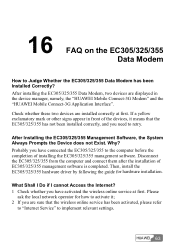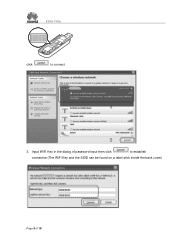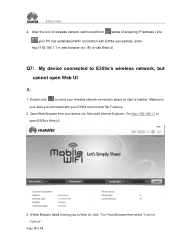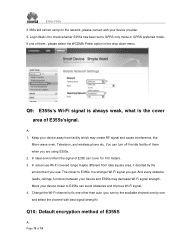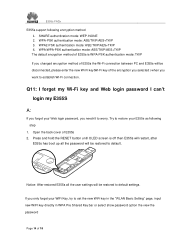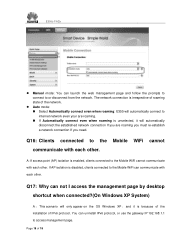Huawei E355 Support Question
Find answers below for this question about Huawei E355.Need a Huawei E355 manual? We have 2 online manuals for this item!
Question posted by gintee89 on September 19th, 2013
Internet Connection Disconnected After Minutes But Not Wifi
Hi all, i had been using E355 for 2 months now, there is this problem that when i am using the wifi connection to Macbook(sometimes with mobile devices), it will always diconnected from the internet but the wifi is still connected. Does anyone know what could be the reason?
Thanks in advance!
Current Answers
Related Huawei E355 Manual Pages
Similar Questions
Wireless Router Hg231f Have Signal But No Internet Connection
The router lights ON are POWER, INTERNET, WLAN but the INTERNET light is red, before the three light...
The router lights ON are POWER, INTERNET, WLAN but the INTERNET light is red, before the three light...
(Posted by fildalida 10 years ago)
How To Use Huawei E355 Dongle As A Mobile Wifi Router
Can I use the huawei e355 dongle as wifi hotspot without connecting it to a laptop? If YES......how...
Can I use the huawei e355 dongle as wifi hotspot without connecting it to a laptop? If YES......how...
(Posted by adityagandhi634 10 years ago)
Connection Type Of Internet Service Provider.
I am decided to buy huawei e355s data card before that i like to know the followings. 1.Is it used ...
I am decided to buy huawei e355s data card before that i like to know the followings. 1.Is it used ...
(Posted by dlomurugan 11 years ago)
E3551 Finds Wifi Ok, Strong, Recives Emails Via Outlook, Won't Send. Internet Ok
(Posted by maxgreen1 11 years ago)
E5331 Internet Connection Problem
I have an unlocked E5331 with an orange sim which is showing full WIFI & 3G access, no problems ...
I have an unlocked E5331 with an orange sim which is showing full WIFI & 3G access, no problems ...
(Posted by iwolfe 11 years ago)