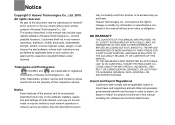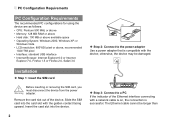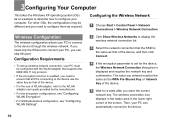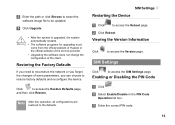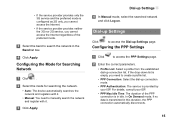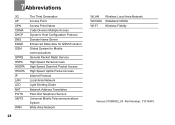Huawei B970b Support Question
Find answers below for this question about Huawei B970b.Need a Huawei B970b manual? We have 1 online manual for this item!
Question posted by danhacalo on July 31st, 2014
How To Install Huawei B970b 3g Drivers
The person who posted this question about this Huawei product did not include a detailed explanation. Please use the "Request More Information" button to the right if more details would help you to answer this question.
Current Answers
Related Huawei B970b Manual Pages
Similar Questions
Huawei E3331s-2
my modem does not show the files iit contains (RAW)
my modem does not show the files iit contains (RAW)
(Posted by khalid2021 2 years ago)
How To Download Hg231f Drivers
I am using HG231F Router along with BSNL (INDIA) ADSL MODEM. Signal from HG 231f is not steadyand my...
I am using HG231F Router along with BSNL (INDIA) ADSL MODEM. Signal from HG 231f is not steadyand my...
(Posted by dinavahi25 7 years ago)