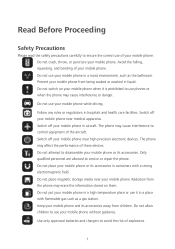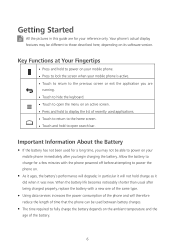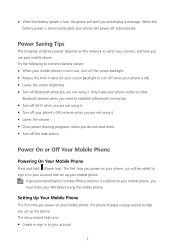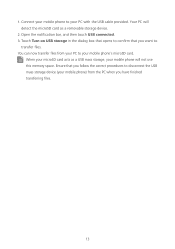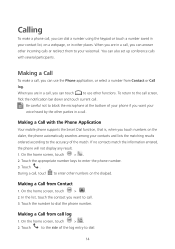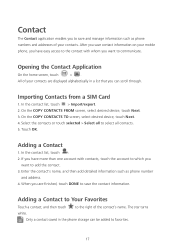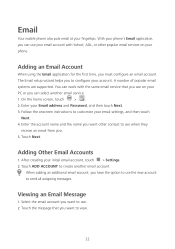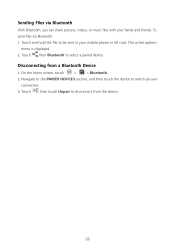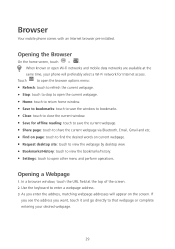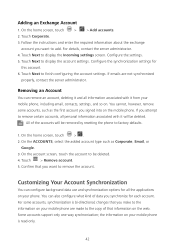Huawei Ascend Y600 Support Question
Find answers below for this question about Huawei Ascend Y600.Need a Huawei Ascend Y600 manual? We have 1 online manual for this item!
Question posted by damianomacera on December 29th, 2016
Instruction manual In Italiano
Where you can find and download the User Manual in Italian Smartphone Huawei Ascend Y600-U20?
Current Answers
Answer #1: Posted by Troubleshooter101 on December 29th, 2016 6:01 AM
You can download manual from here
Thanks
Please respond to my effort to provide you with the best possible solution by using the "Acceptable Solution" and/or the "Helpful" buttons when the answer has proven to be helpful. Please feel free to submit further info for your question, if a solution was not provided. I appreciate the opportunity to serve you!
Troublshooter101
Related Huawei Ascend Y600 Manual Pages
Similar Questions
Manual for Huawei Ascend Y600-20u.
I asked where I Being able to find and download the User Manual in Italian Smartphone Huawei Ascend ...
I asked where I Being able to find and download the User Manual in Italian Smartphone Huawei Ascend ...
(Posted by damianomacera 7 years ago)
Huawei Ascend Y600-u20 Stuck On Logo Screen
Huawei Ascend Y600-U20 stuck on Logo Screen, i tried to make hard reset but failed.
Huawei Ascend Y600-U20 stuck on Logo Screen, i tried to make hard reset but failed.
(Posted by diwan 9 years ago)
I Would Like To Have An Instruction Manual For My New Phone, Huawei Ascend Y.
(Posted by patolszewski 11 years ago)
I Have A G6608 Mobile Phone And I Cannot Change The User Profile From Headset To
General it only comes up as Customize not Activate how can I remedy this? [email protected]
General it only comes up as Customize not Activate how can I remedy this? [email protected]
(Posted by gsherriff2 11 years ago)