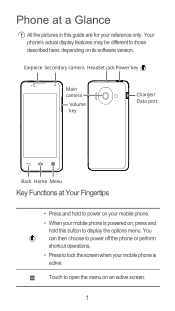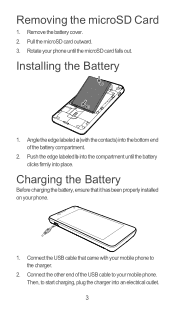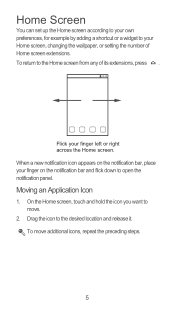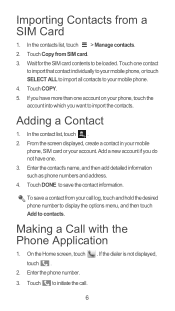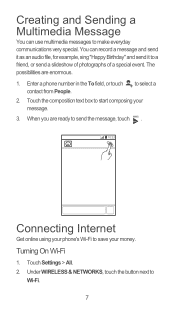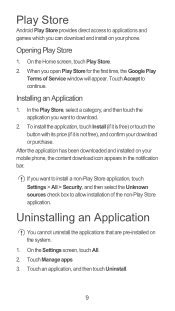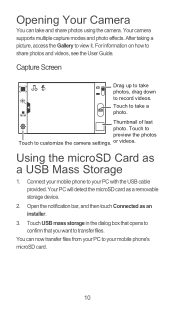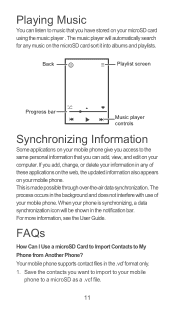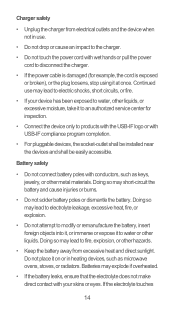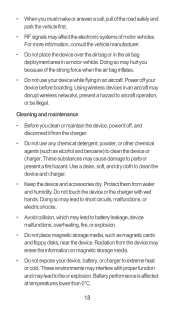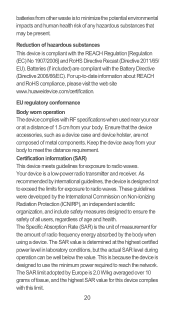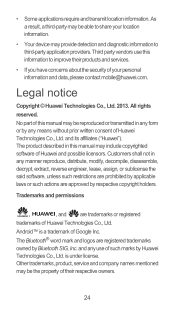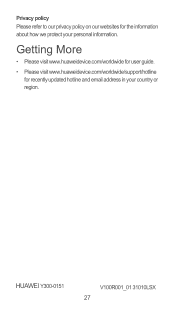Huawei Ascend Y300 Support Question
Find answers below for this question about Huawei Ascend Y300.Need a Huawei Ascend Y300 manual? We have 1 online manual for this item!
Question posted by craigherdsman on May 13th, 2014
Phone Not Oppenning
my huawei ascend y300 as shutdown and when i press the power button all i see on the screen is HUAWEI ASCEND,what should i do to get it open?
Current Answers
Related Huawei Ascend Y300 Manual Pages
Similar Questions
Hi Sir I Am Using Huawei Y300 Phone ..there Is A Problem ..with Battery The Phon
(Posted by enithish 9 years ago)
How Do I Set Up Voice Mail For Huawei Y300 Ascend
I dont know how to set up voice mail for my mobile huawei ascend Y300 as people leave me voicemails ...
I dont know how to set up voice mail for my mobile huawei ascend Y300 as people leave me voicemails ...
(Posted by julieconstantinou1 9 years ago)
Forgotten Pin
I've forgot my pin its the number one and I can't remember it at all please help x
I've forgot my pin its the number one and I can't remember it at all please help x
(Posted by gabby118247 10 years ago)
Is It Possible To End A Phone Call By Using The Power Button.
Is there a setting that allows me to end a phone call with the power button instead of the END butto...
Is there a setting that allows me to end a phone call with the power button instead of the END butto...
(Posted by marion35124 11 years ago)
How Can I Download A Printable Manual For Cricket Phone Ascend M865
(Posted by la23785555 11 years ago)