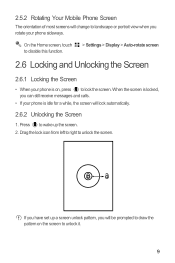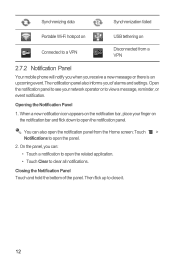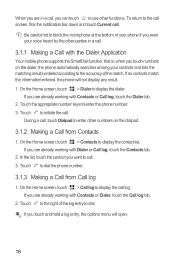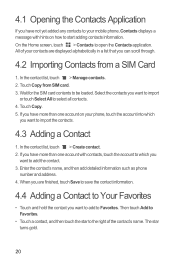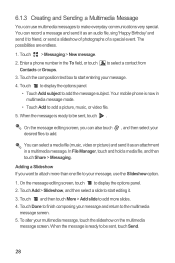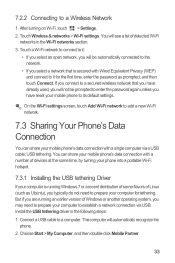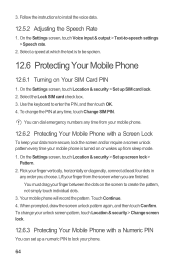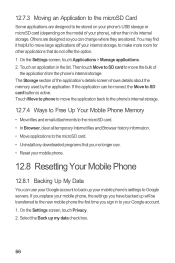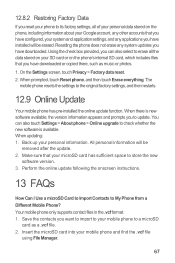Huawei Ascend Y 200 Support Question
Find answers below for this question about Huawei Ascend Y 200.Need a Huawei Ascend Y 200 manual? We have 1 online manual for this item!
Question posted by jackxyz on June 1st, 2014
Restore Original Factory Settings For Huawei Valiant Model Number Y301a1
Restore factory settins for huwaei valiant model number Y301A1
Current Answers
Related Huawei Ascend Y 200 Manual Pages
Similar Questions
How Do I Set Up Voice Mail For Huawei Y300 Ascend
I dont know how to set up voice mail for my mobile huawei ascend Y300 as people leave me voicemails ...
I dont know how to set up voice mail for my mobile huawei ascend Y300 as people leave me voicemails ...
(Posted by julieconstantinou1 9 years ago)
Contact Transfer From Sim Card To Phone Memory
please help!!!! i cant transfer my contact numbers from the Sim card to the Phone.
please help!!!! i cant transfer my contact numbers from the Sim card to the Phone.
(Posted by enricowilliam 9 years ago)
Restore Metro Pcs Huawei Valiant To Original Factory Settings ..
I disabled alot of my original phone factory appson my metro pcs Huawei valiant model # Y301A1 in th...
I disabled alot of my original phone factory appson my metro pcs Huawei valiant model # Y301A1 in th...
(Posted by jackxyz 9 years ago)
Cannot Use Phone
why does my huawei w1 not let me log in and states 'try again in 381 minutes'
why does my huawei w1 not let me log in and states 'try again in 381 minutes'
(Posted by jennybear21 10 years ago)
Can't Start My Homepage
Huawei ascend y200 model U8655-1 my homepage can't open
Huawei ascend y200 model U8655-1 my homepage can't open
(Posted by Daphinekausi 11 years ago)