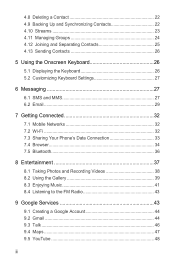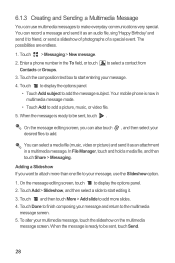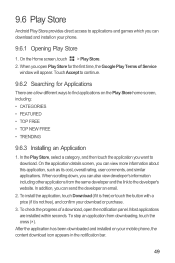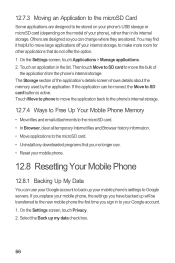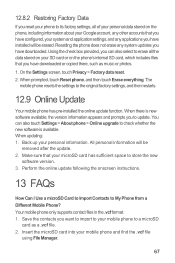Huawei Ascend Y 200 Support Question
Find answers below for this question about Huawei Ascend Y 200.Need a Huawei Ascend Y 200 manual? We have 1 online manual for this item!
Question posted by Anonymous-117184 on July 29th, 2013
My Phone Will Not Download Pictures, What Do I Do?
I have checked and my data is enabled, but pictures that people send to me will not download.
Current Answers
Answer #1: Posted by TommyKervz on July 29th, 2013 1:03 PM
Greetings - Do you have MMS settings in place (also under APN)?
Related Huawei Ascend Y 200 Manual Pages
Similar Questions
How To Switch Call Waiting On The Huawei Phone Ascend Y
(Posted by dext417Tu 10 years ago)
My Huawei Ascend Y200 Can Not Start
My huawei ascend y200 ends up showing me the huawei startup logo but doesn't get me through my home ...
My huawei ascend y200 ends up showing me the huawei startup logo but doesn't get me through my home ...
(Posted by lengiyau 10 years ago)
Huawei Ascend Y200 Problem :/
Can somebody help me, subway surfers not working,help please
Can somebody help me, subway surfers not working,help please
(Posted by adrianjurinec7 10 years ago)
My Huawei Ascend Y200 Is Heating Up And Can't Open Homepage What Is The Cause An
My homepage is not opening up and if I leave the phone on it heats up as in ifind it hot
My homepage is not opening up and if I leave the phone on it heats up as in ifind it hot
(Posted by Daphinekausi 10 years ago)
How Can I Download A Printable Manual For Cricket Phone Ascend M865
(Posted by la23785555 11 years ago)