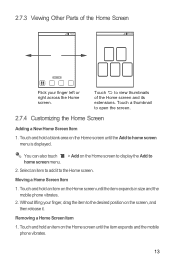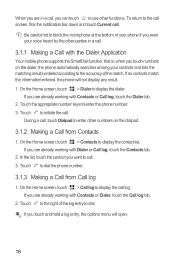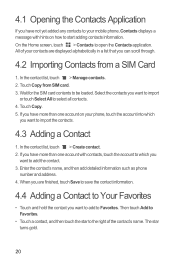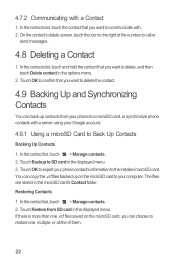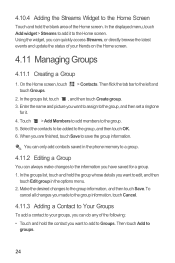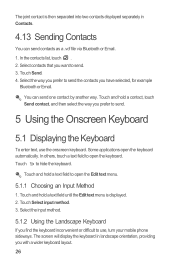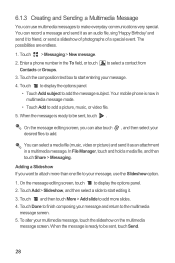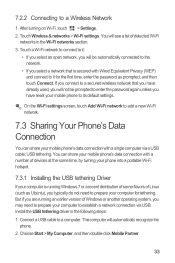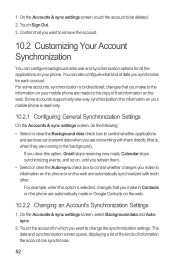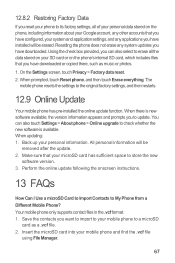Huawei Ascend Y 200 Support Question
Find answers below for this question about Huawei Ascend Y 200.Need a Huawei Ascend Y 200 manual? We have 1 online manual for this item!
Question posted by TJRXMAN on May 15th, 2014
How Do I Add New Contacts, Am Not Able To Find Contact List
The person who posted this question about this Huawei product did not include a detailed explanation. Please use the "Request More Information" button to the right if more details would help you to answer this question.
Current Answers
Related Huawei Ascend Y 200 Manual Pages
Similar Questions
Download Contact List To Truck
Does my huawei ascend y support downloading my contact list to my 2015 silverado? The phone paired j...
Does my huawei ascend y support downloading my contact list to my 2015 silverado? The phone paired j...
(Posted by maxiemom2k 9 years ago)
How Can I Retrieve My Unread Texts And Missed Calls And Contact List From My
G7010 with broken screen as i cannot unlock the phone as digitezer is not working. I put contacts to...
G7010 with broken screen as i cannot unlock the phone as digitezer is not working. I put contacts to...
(Posted by rbrtndrsn47 10 years ago)
Cannot Able To Start Message Service In My Huawei Ascend Y200
(Posted by alikhantausif 10 years ago)
Sim Card, Not Able To Read
my handy an ascend y200 is not able to read my contacts present in the SIM card, how can I enable it...
my handy an ascend y200 is not able to read my contacts present in the SIM card, how can I enable it...
(Posted by mehretab 11 years ago)
Phone Not Start
Dear sir, My huawei ascend y200 mobile is not starting. just logo of huawei is coming again and aga...
Dear sir, My huawei ascend y200 mobile is not starting. just logo of huawei is coming again and aga...
(Posted by misbaglb 11 years ago)