Huawei Ascend G300 Support Question
Find answers below for this question about Huawei Ascend G300.Need a Huawei Ascend G300 manual? We have 3 online manuals for this item!
Question posted by rboniWay on September 21st, 2014
How To Transfer Storage From Huawei Ascend To Sd Card
The person who posted this question about this Huawei product did not include a detailed explanation. Please use the "Request More Information" button to the right if more details would help you to answer this question.
Current Answers
There are currently no answers that have been posted for this question.
Be the first to post an answer! Remember that you can earn up to 1,100 points for every answer you submit. The better the quality of your answer, the better chance it has to be accepted.
Be the first to post an answer! Remember that you can earn up to 1,100 points for every answer you submit. The better the quality of your answer, the better chance it has to be accepted.
Related Huawei Ascend G300 Manual Pages
Quick Start Guide - Page 3


... the pictures in this information to share your reference only. Your phone's actual display features may be able to improve their products and services.
• If you have concerns about the security of your personal information and data, please contact mobile@huawei.com.
Earphone
Camera Loudspeaker Headset jack
Flashlight
Microphone
Volume Keys
micro...
Quick Start Guide - Page 4
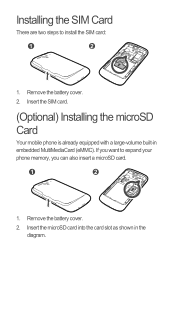
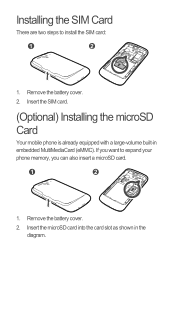
... the SIM card:
1
2
1. Insert the microSD card into the card slot as shown in embedded MultiMediaCard (eMMC). Installing the SIM Card
There are two steps to expand your phone memory, you can also insert a microSD card.
1
2
1. Remove the battery cover. 2. Remove the battery cover.
2. Insert the SIM card.
(Optional) Installing the microSD Card
Your mobile phone is already equipped...
Quick Start Guide - Page 9


... panel. Touch and hold an item on the Home screen until the item expands and the mobile phone vibrates.
2. Wait for the SIM card contents to be removed.
3. Touch Copy. 5. Adding a New Home Screen Item
1.
Without lifting your phone, touch the
account into which you want to import the contacts.
When a new notification icon...
Quick Start Guide - Page 13


.... It can now transfer files from any music on your microSD card using the music player .
Connect your mobile phone to confirm that you want to your PC with the USB cable provided. Playing Music
You can be activated in the dialog box that opens to your mobile phone's microSD card. Using the microSD Card as a removable storage device.
2.
Quick Start Guide - Page 14
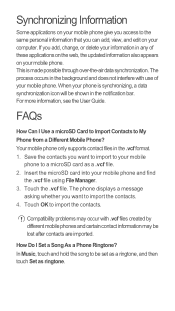
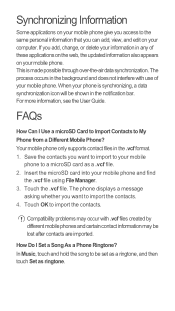
... set as a ringtone, and then touch Set as a .vcf file. 2. How Do I Use a microSD Card to Import Contacts to import the contacts. Your mobile phone only supports contact files in the notification bar. Touch OK to My Phone from a Different Mobile Phone? The process occurs in any of your computer. For more information, see the User...
User Manual - Page 2


... at Your Fingertips 6 2.2 Important Information About the Battery 6 2.3 Power Saving Tips 7 2.4 Power On or Off Your Mobile Phone 7 2.5 Using the Touchscreen 8 2.6 Locking and Unlocking the Screen 9 2.7 Home Screen 10 2.8 Application Screen 15 2.9 Using a microSD Card 15
3 Calling 16 3.1 Making a Call 16 3.2 Answering or Rejecting a Call 17 3.3 Other Operations During a Call 19...
User Manual - Page 6


...use it in containers with flammable gas such as a gas station.
Otherwise your mobile phone or PC may erase the information stored on your device could result in a safe ...instructions of some functions or third-party applications on them. Do not place magnetic storage media near your mobile phone. Respect others . Several measures are recommended to help you protect personal and ...
User Manual - Page 16
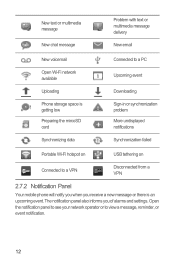
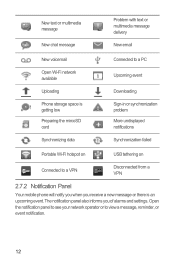
...mobile phone will notify you when you of alarms and settings. New text or multimedia message
New chat message
Problem with text or multimedia message delivery
New email
New voicemail
Open Wi-Fi network available
Uploading
Phone storage... space is an upcoming event. The notification panel also informs you receive a new message or there is getting low Preparing the mircoSD card
...
User Manual - Page 19
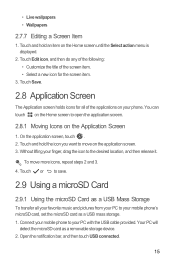
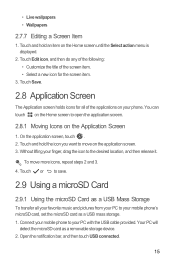
Touch or to save.
2.9 Using a microSD Card
2.9.1 Using the microSD Card as a USB Mass Storage
To transfer all of the screen item. • Select ...hold the icon you want to open the application screen.
2.8.1 Moving Icons on your mobile phone's microSD card, set the microSD card as a removable storage device. 2. Without lifting your PC with the USB cable provided. Open the notification ...
User Manual - Page 20
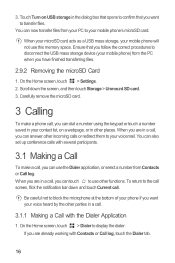
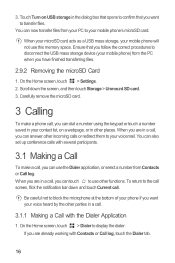
...your microSD card acts as a USB mass storage, your voice heard by the other incoming calls or redirect them to use other places. To return to transfer files. If you want your mobile phone will not... parties in a call, you can now transfer files from the PC when you want to the call screen, flick the notification bar down the screen, and then touch Storage > Unmount SD card. 3.
User Manual - Page 24
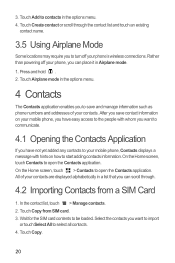
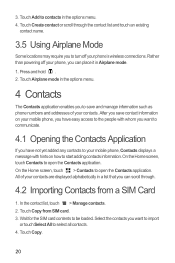
... Contacts application. In the contact list, touch > Manage contacts. 2. Touch Create contact or scroll through .
4.2 Importing Contacts from SIM card. 3. Rather than powering off your mobile phone, Contacts displays a message with hints on your mobile phone, you have easy access to the people with whom you want to communicate.
4.1 Opening the Contacts Application
If you...
User Manual - Page 27
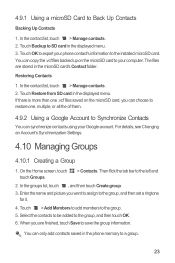
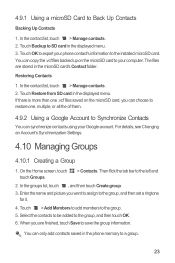
... the .vcf files backed up on the microSD card, you are stored in the displayed menu. The files are finished, touch Save to SD card in the phone memory to export your computer. In the contact ... displayed menu. 3. If there is more than one .vcf files saved on the microSD card to your phone contact's information to Back Up Contacts
Backing Up Contacts
1.
On the Home screen, touch...
User Manual - Page 36


... & networks, and then select the Wi-Fi check box to check the network
connection. For this reason, do not need a separate UIM card)
7.1.1 Checking the Network Connection
1. Your mobile phone will reduce its strength.
7.2.1 Turning On Wi-Fi
1. Note that block the Wi-Fi signal will automatically read the access point settings from...
User Manual - Page 41


...and personal assistant, your mobile phone or SD card. You can share pictures, videos, or music files with your mobile phone with. 4. Ensure that the Bluetooth function on your mobile phone with another Bluetooth device ...you to transfer files over a Bluetooth connection. • Advanced Audio Distribution Profile (A2DP): allows you to use Bluetooth, pair your mobile phone is displayed. 2.
User Manual - Page 70
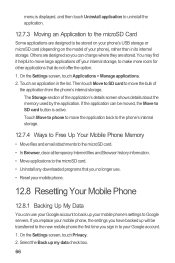
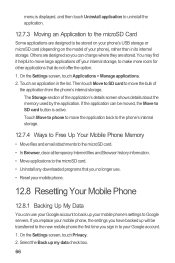
... are stored. If you replace your mobile phone, the settings you have backed up will be transferred to the new mobile phone the first time you no longer use. • Reset your mobile phone.
12.8 Resetting Your Mobile Phone
12.8.1 Backing Up My Data
You can be stored on your phone's USB storage or microSD card (depending on the model of your...
User Manual 3 - Page 16
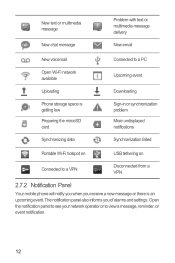
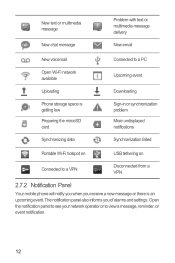
... from a VPN
2.7.2 Notification Panel
Your mobile phone will notify you when you of alarms and settings. The notification panel also informs you receive a new message or there is getting low Preparing the mircoSD card
Synchronizing data
Connected to a PC
Upcoming ...message delivery
New email
New voicemail
Open Wi-Fi network available
Uploading
Phone storage space is an upcoming event.
User Manual 3 - Page 19


... icons, repeat steps 2 and 3. 4. Scroll down the screen, and then touch Storage > Unmount SD card. 3. 2.8.1 Moving Icons on the application screen. 3.
Connect your mobile phone to transfer files. Touch Turn on USB storage in the dialog box that you have finished transferring files.
2.9.2 Removing the microSD Card
1. On the Home screen, touch > Settings. 2. On the application screen, touch...
User Manual 3 - Page 41


• Object Push Profile (OPP): allows you to transfer files over a Bluetooth connection. • Advanced Audio Distribution Profile (A2DP): allows you to use Bluetooth, pair your family and friends. The ... videos and audio clips, and download and listen to select a paired device.
7.5.4 Disconnecting from the device.
8 Entertainment
In addition to pair your mobile phone or SD card.
User Manual 3 - Page 70
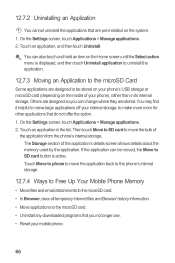
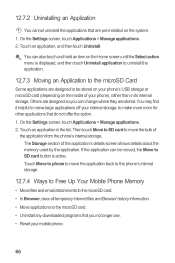
... an Application to the microSD Card
Some applications are designed to be stored on your phone's USB storage or microSD card (depending on the model of your phone), rather than in the list. Touch Move to phone to move the application back to the phone's internal storage.
12.7.4 Ways to Free Up Your Mobile Phone Memory
• Move files and...
User Manual 3 - Page 71
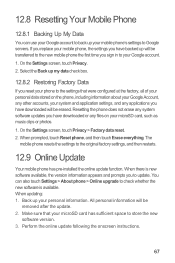
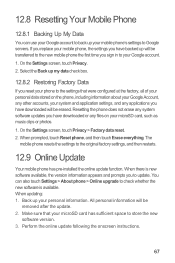
... and application settings, and any applications you have downloaded or any system software updates you have backed up will be transferred to the new mobile phone the first time you sign in to the settings that your microSD card has sufficient space to the original factory settings, and then restarts.
12.9 Online Update
Your...
Similar Questions
How To Transfer Pictures From Huawei Ascend Sd Card
(Posted by stickma 9 years ago)
How To Transfer Pictures From Sd To Phone Huawei Ascend
(Posted by mcvmmm 9 years ago)
How To Unlock Android M865 With No Sd Card Cell Phone To Use On Straight Talk
(Posted by nrodri 10 years ago)
Sd Card Ghosted Out.
I have a Huawei G300 Ascend, the phone's storage is set to SD card but when clicking on an app it wi...
I have a Huawei G300 Ascend, the phone's storage is set to SD card but when clicking on an app it wi...
(Posted by killipian 10 years ago)

