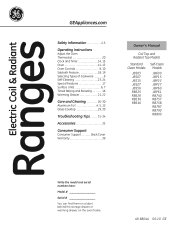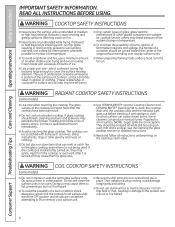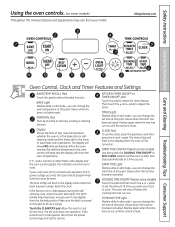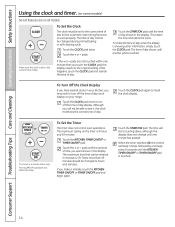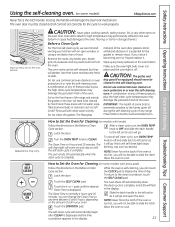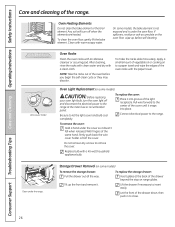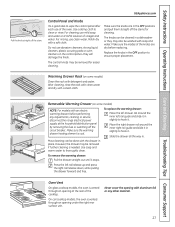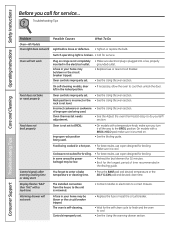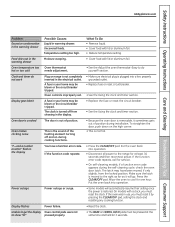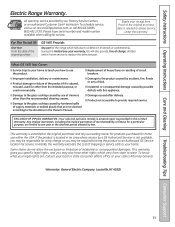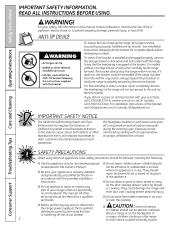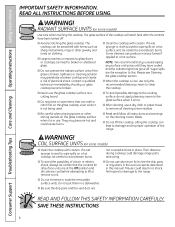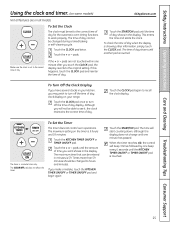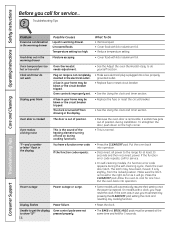Hotpoint RB536DPWW Support Question
Find answers below for this question about Hotpoint RB536DPWW - 30" Electric Range.Need a Hotpoint RB536DPWW manual? We have 3 online manuals for this item!
Question posted by rlasnier on November 6th, 2010
Clock
I am having trouble turning back my stove clock. The only area I'm able to change is the minutes. How do I get the hour digit to change?
Current Answers
Related Hotpoint RB536DPWW Manual Pages
Similar Questions
30 Gas Ranges Will Light When Power Is Off
(Posted by rokeAM 10 years ago)
Pushbotton Automatic Hotpoint Electric Range
I just bought my hotpoint stove and I wanted to know how old it is.
I just bought my hotpoint stove and I wanted to know how old it is.
(Posted by araupp01 10 years ago)
Hotpoint Electric Range Problems
my hotpoint electric range burners and oven quit working, the clock and light still work...could thi...
my hotpoint electric range burners and oven quit working, the clock and light still work...could thi...
(Posted by karenc99us 10 years ago)
Hotpoint Rb536dpww Burner Pans
I need to replace the burner pans. Is there a specific model number I should be trying to buy. I hav...
I need to replace the burner pans. Is there a specific model number I should be trying to buy. I hav...
(Posted by dcduster 11 years ago)
I Just Received On 10/5/11 A Hotpoint General Electric Range
Model # RA720 K4WH; Serial # RV139130R Played with the oven for 3 days-changed the Oven 'knob' all t...
Model # RA720 K4WH; Serial # RV139130R Played with the oven for 3 days-changed the Oven 'knob' all t...
(Posted by jah81744 12 years ago)