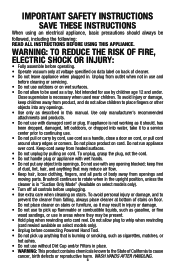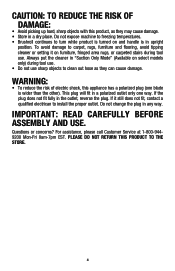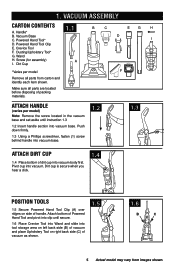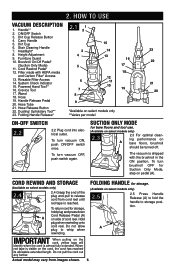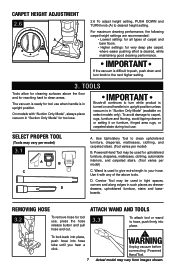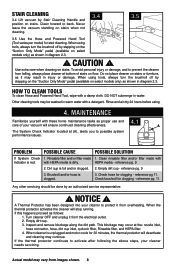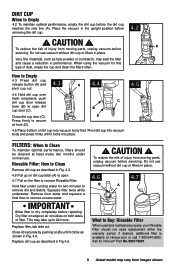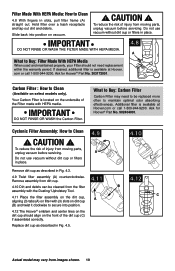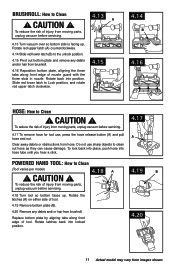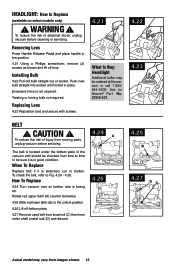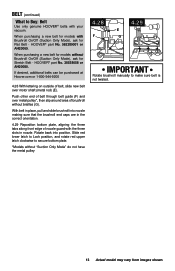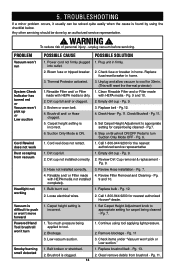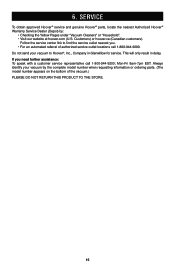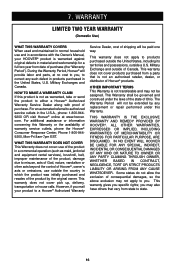Hoover UH70212 Support Question
Find answers below for this question about Hoover UH70212.Need a Hoover UH70212 manual? We have 1 online manual for this item!
Question posted by Anonymous-125923 on December 2nd, 2013
My Vacuum Will Not Pick Up What Could Cause This
The person who posted this question about this Hoover product did not include a detailed explanation. Please use the "Request More Information" button to the right if more details would help you to answer this question.
Current Answers
Answer #1: Posted by freginold on December 17th, 2013 6:10 PM
Hi, typically when a vacuum loses suction it's because something is clogging the pathway or preventing the brush from spinning. Check the brush, gear, and belt for hair or any debris build-up -- that's often the culprit. Usually just cleaning hair out of the brush area will make your vacuum run a lot better.
Related Hoover UH70212 Manual Pages
Similar Questions
My Vacuum Doesn't Pick Up But Brushes Are Still Rotating. Model Uh70820
(Posted by mokuoke 9 years ago)
Why Isn't My Vacuum Picking Up Dirt? It's Just Spreading It Around.
(Posted by mdcgrey 10 years ago)
My Vacuum Shut Off
my vacuum shut off while using it. It didnt feel overheated and the circuit breaker didnt trip. its ...
my vacuum shut off while using it. It didnt feel overheated and the circuit breaker didnt trip. its ...
(Posted by skittles3344 11 years ago)
Vacuum Not Picking Up
my vacuum had stopped picking up dirt and it just doesn't sound the same. it's still new just used i...
my vacuum had stopped picking up dirt and it just doesn't sound the same. it's still new just used i...
(Posted by arleenmacias 12 years ago)