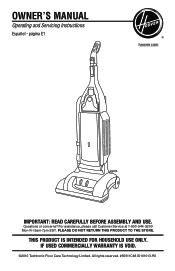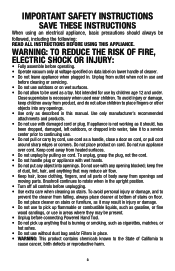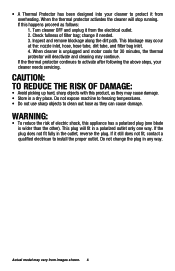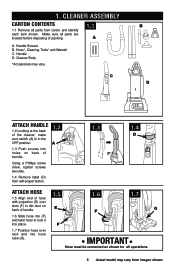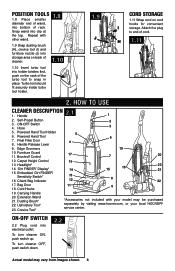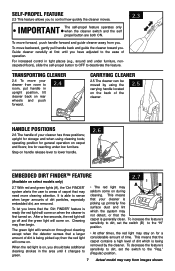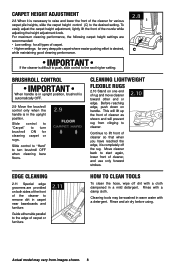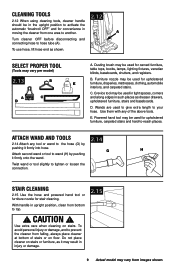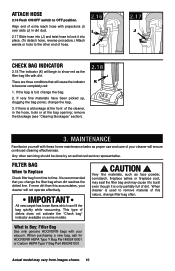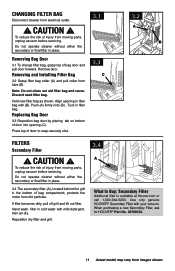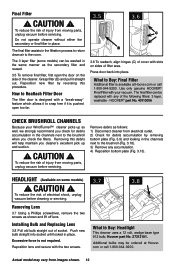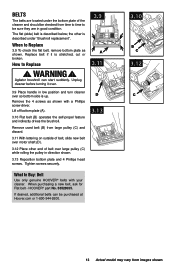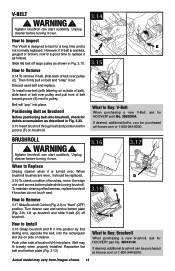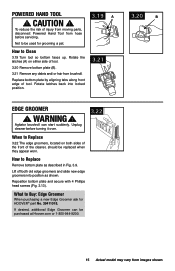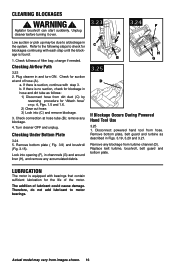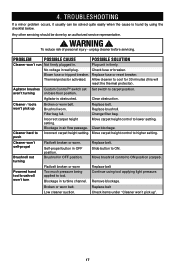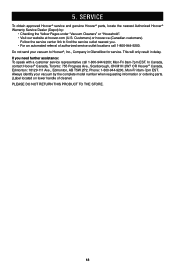Hoover U6485200 Support Question
Find answers below for this question about Hoover U6485200.Need a Hoover U6485200 manual? We have 1 online manual for this item!
Question posted by dbvanvleet on August 10th, 2014
Motor Noise On Model 5200 Carpet Cleaner
I have a Hoover 5200 and the motor is makin excessive noise, help
Current Answers
Related Hoover U6485200 Manual Pages
Similar Questions
Compression Spring Instructions Smartwash Carpet Cleaner Fh52000
I can't find a picture or instructions for reinstalling the compression springs on the brush cover f...
I can't find a picture or instructions for reinstalling the compression springs on the brush cover f...
(Posted by jeanniecharvey 8 months ago)
Plastic Cover For Hoover Carpet Cleaner Fits Over Beater Bar To Water Tank Part#
Part # for above hoover Carpet cleaner fh50700. Lost the cover need to get a new one.
Part # for above hoover Carpet cleaner fh50700. Lost the cover need to get a new one.
(Posted by bryankeithrowe 1 year ago)
My Hoover Powerdash Pet Carpet Cleaner Won't Turn On!!
I purchased my Hoover powerdash pet carpet cleaner about 2 months ago I used it maybe 3-4 times work...
I purchased my Hoover powerdash pet carpet cleaner about 2 months ago I used it maybe 3-4 times work...
(Posted by RandyPetrino 2 years ago)
Hoover 5200 Turbo W/ Bag. The Yellow Bag/filter Light Is Blinking.
have changed the bag and cleaned filter.
have changed the bag and cleaned filter.
(Posted by dunbartom 11 years ago)