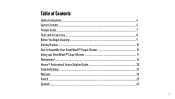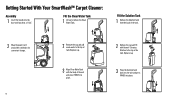Hoover FH52000 Support Question
Find answers below for this question about Hoover FH52000.Need a Hoover FH52000 manual? We have 1 online manual for this item!
Question posted by jeanniecharvey on August 31st, 2023
Compression Spring Instructions Smartwash Carpet Cleaner Fh52000
Current Answers
Answer #1: Posted by SonuKumar on August 31st, 2023 10:56 AM
Locate the compression springs. They are located on the inside of the brush cover, near the bottom.
Use a pair of needle-nose pliers to carefully remove the compression springs.
Align the new compression springs with the holes in the brush cover.
Use the needle-nose pliers to carefully insert the compression springs into the holes.
Replace the brush cover on the carpet cleaner.
Here are some additional things to keep in mind:
Be careful not to overstretch the compression springs.
Make sure that the compression springs are properly aligned with the holes in the brush cover.
If you are not comfortable reinstalling the compression springs, you can contact Hoover customer support for assistance.
I hope this helps!
Please respond to my effort to provide you with the best possible solution by using the "Acceptable Solution" and/or the "Helpful" buttons when the answer has proven to be helpful.
Regards,
Sonu
Your search handyman for all e-support needs!!
Related Hoover FH52000 Manual Pages
Similar Questions
Hoover smarteash +: the solution tank lid and outlet parts came apart. I thought I put them back cor...
Part # for above hoover Carpet cleaner fh50700. Lost the cover need to get a new one.
I purchased my Hoover powerdash pet carpet cleaner about 2 months ago I used it maybe 3-4 times work...
see title above