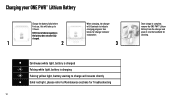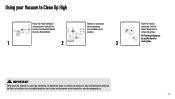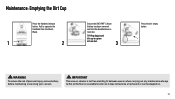Hoover REACT Whole Home Cordless Vacuum Support Question
Find answers below for this question about Hoover REACT Whole Home Cordless Vacuum.Need a Hoover REACT Whole Home Cordless Vacuum manual? We have 1 online manual for this item!
Question posted by dwilliams1225dw on July 9th, 2022
Why Is The Orange Triangle Light Blinking On My React Cordless Vacuum.
The person who posted this question about this Hoover product did not include a detailed explanation. Please use the "Request More Information" button to the right if more details would help you to answer this question.
Current Answers
Answer #1: Posted by SonuKumar on July 10th, 2022 1:02 AM
Please respond to my effort to provide you with the best possible solution by using the "Acceptable Solution" and/or the "Helpful" buttons when the answer has proven to be helpful.
Regards,
Sonu
Your search handyman for all e-support needs!!
Related Hoover REACT Whole Home Cordless Vacuum Manual Pages
Similar Questions
Why Is My Hoover Onepwr Cordless Keep Shutting Off After Starting And The Lights
lights blink when it shuts d
lights blink when it shuts d
(Posted by mamajenatkins 1 year ago)
Uh73301, Indicator Says It's Clogged But Can Not Reset.
Checked for entire clogs but no e were found. Ran vacuum for a few minutes then clogged light came ...
Checked for entire clogs but no e were found. Ran vacuum for a few minutes then clogged light came ...
(Posted by mfmercier 4 years ago)
Hose Or Wand Extension For Model Bh50140?
Can you get a wand or hose extension for a Model BH50140 cordless vacuum?
Can you get a wand or hose extension for a Model BH50140 cordless vacuum?
(Posted by acenh3rcb 9 years ago)
Blinking Power Light, Change Bag Light
The change bag light came on so I changed the bag. Now when plugged in, the power light blinks and t...
The change bag light came on so I changed the bag. Now when plugged in, the power light blinks and t...
(Posted by kimcwell 11 years ago)