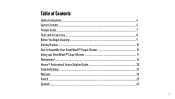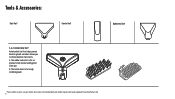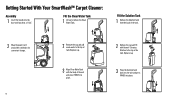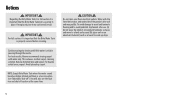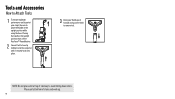Hoover FH52000 Support Question
Find answers below for this question about Hoover FH52000.Need a Hoover FH52000 manual? We have 1 online manual for this item!
Question posted by altherkildson on August 21st, 2021
Hoover Smartwash Fh52000g Attachment Hose Won’t Spray.
Requests for more information
I have tried everything up to replacing the pump. I cannot find anything online that shows how to get to that. I'm not convinced that's the problem. The rest of the shampooer works fkne
Current Answers
Answer #1: Posted by SonuKumar on August 21st, 2021 10:43 PM
Air Is Stuck in Pump or Hose
If the cleaner is still not spraying despite the water and detergent tanks being full, there may be a bubble of air stuck in the pump or the hose. To fix this, you need to turn the cleaner on and lower the hose down to the floor.
https://www.ifixit.com/Wiki/Hoover_Power_Scrub_FH50150_Troubleshooting
SOLUTION#1 If the attachment wont spray water, the white plastic nozzle tip may be clogged. Take the brush attachment off, remove the two screws from the gray retaining cover (BE CAREFUL THE WHITE TIP UNDER THE BLACK PLASTIC TRIGGER MECHANISM IS SPRING LOADED and WILL GO FLYING). The trigger mechanism can be taken apart by lifting the black part off (may have to slide it back slightly), remove the spring from the white plastic valve insert, then take a flat screw driver and carefully pry the two white pieces apart and blow out both ends. You may have to find a hair size piece of wire to push threw it to clear it. The whole process is really simple once you take it apart and see how it works. Putting it together is in reverse order. The white piece will only go in to the black part one way and with the spring on you need to push it through the hole and the trigger part hooks on, slide it back on to the hose, then while holding it all, and put the gray retaining cover back on. Sounds more difficult than it really is. If your not mechanically inclined take some pictures as your taking it apart to refer to.
Solution#2 If the nozzle and trigger are clear, with the trigger assembly off the hose, plug the hose into the shampooer and turn it on (if the hose inside the suction hose is clear you should start seeing water flowing out the hose. If not run a piece of wire through that hose to unclog it. If its still not flowing then the Pump on the unit needs to be replaced.
Solution #3Cost Around $20 with shipping online. Google your make and model, and upholstery attachemnt pump. Mine was called AP4561692 (43582018) PUMP ASSM, from http://www.appliancepartspros.com/. (there real good about the live chat and helping you find the part).There are Youtube videos on taking apart the shampooer, which is pretty easy. The one place that might give you problems after you get down to taking the pump off, there is only one screw holding but there is on the bottom side of the pump a black bump that clips in to the base of the shampooer and you need to stick a screw driver from the bottom up and pry the base one way and pull the pump the other to unhook it.
https://www.fixya.com/support/t2400906-hoover_steamvac_hose_spray_water
Please respond to my effort to provide you with the best possible solution by using the "Acceptable Solution" and/or the "Helpful" buttons when the answer has proven to be helpful.
Regards,
Sonu
Your search handyman for all e-support needs!!
Related Hoover FH52000 Manual Pages
Similar Questions
Hoover smarteash +: the solution tank lid and outlet parts came apart. I thought I put them back cor...
My cleaner will not go into wash mode and sometimes the dry only light comes on
We have a Hoover Smart Wash FH52000G. I noticed liquid coming out of the back at the bottom of the m...
My detergent hose seems to be plugged and is not spraying the detergent out with the fresh water. It...
attachment hose is sucking up water as im scrubbing the floor and when i shut off the power it all d...