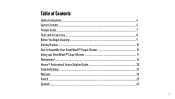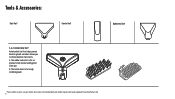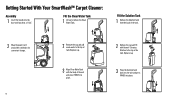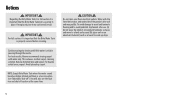Hoover FH52000 Support Question
Find answers below for this question about Hoover FH52000.Need a Hoover FH52000 manual? We have 1 online manual for this item!
Question posted by srongere on July 23rd, 2021
Not Spraying Clean Water
My FH52000G has only been used twice. Today it won't dispense water. I only see solution as I look down at the brushes.
Current Answers
Answer #1: Posted by techyagent on July 23rd, 2021 2:23 PM
If I may! In most cases the heater is clogged. It might be clogged with soap that has harden over time. You need to take the handle apart. You will see a metal box(thats the heater) besides the wires there are two tubes connected to the heater. remove the tubes but label or watch which tube goes where. now turn the heater upside down. there are 6 screws on the side and 1 in the middle. remove them carefully. the 6 on the side have a small gaskets under them..you don't want to lose them. the 1 in the middle has no gasket, now the bottom plate of the heater can be taken off (there is a gasket with that plate ...be careful . you will now see the long channels inside the heater and need to clean it. the holes where the tubes where connected have to be clean also but carefully. the metal is soft.so it bends. now put it all back. hope this helps. if you want to keep this from happening.the best way is to run clear water after you are done.this will remove any soap in the machine which will harden after the machine drys out. hope I helped .
https://www.fixya.com/support/t27138390-hoover_smart_wash_carpet_cleaner_did
Thanks
Techygirl
Related Hoover FH52000 Manual Pages
Similar Questions
Wash Mode
My cleaner will not go into wash mode and sometimes the dry only light comes on
My cleaner will not go into wash mode and sometimes the dry only light comes on
(Posted by dcalvin679 1 year ago)
Leaking Clean Water
the water pours out from clean water tank. It appears to leak from the bottom of the cleaner. Can I ...
the water pours out from clean water tank. It appears to leak from the bottom of the cleaner. Can I ...
(Posted by vashonmumsy 1 year ago)
Clean Water Tank Leaking
as soon as I put the clean water tank on it leaks right out
as soon as I put the clean water tank on it leaks right out
(Posted by Stefbeever 1 year ago)
Hoover Smartwash Fh52000g Attachment Hose Won’t Spray.
my attachment hose stopped spraying. I followed the troubleshooting steps in the manual and still no...
my attachment hose stopped spraying. I followed the troubleshooting steps in the manual and still no...
(Posted by altherkildson 2 years ago)