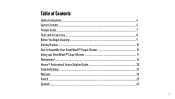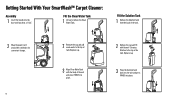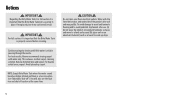Hoover FH52000 Support Question
Find answers below for this question about Hoover FH52000.Need a Hoover FH52000 manual? We have 1 online manual for this item!
Question posted by wswope41 on July 11th, 2021
Recovery Nozzle Cover.
I need to put the springs back on the cover for the recovery nozzle. Would like to get the diagram for the recovery nozzle for the fh 52000 smartwatch carpet cleaner.
Requests for more information
Request from chadmicek on October 16th, 2022 7:52 PM
how do you reinstall with those two springs
how do you reinstall with those two springs
Current Answers
Answer #1: Posted by Troubleshooter101 on July 11th, 2021 2:15 PM
Please respond to my effort to provide you with the best possible solution by using the "Acceptable Solution" and/or the "Helpful" buttons when the answer has proven to be helpful. Please feel free to submit further info for your question, if a solution was not provided. I appreciate the opportunity to serve you!
Troublshooter101
Answer #2: Posted by SonuKumar on July 11th, 2021 10:14 PM
Please respond to my effort to provide you with the best possible solution by using the "Acceptable Solution" and/or the "Helpful" buttons when the answer has proven to be helpful.
Regards,
Sonu
Your search handyman for all e-support needs!!
Related Hoover FH52000 Manual Pages
Similar Questions
Compression Spring Instructions Smartwash Carpet Cleaner Fh52000
I can't find a picture or instructions for reinstalling the compression springs on the brush cover f...
I can't find a picture or instructions for reinstalling the compression springs on the brush cover f...
(Posted by jeanniecharvey 9 months ago)
Plastic Cover For Hoover Carpet Cleaner Fits Over Beater Bar To Water Tank Part#
Part # for above hoover Carpet cleaner fh50700. Lost the cover need to get a new one.
Part # for above hoover Carpet cleaner fh50700. Lost the cover need to get a new one.
(Posted by bryankeithrowe 1 year ago)
How To Dismantle Hoover Smart Wash Fh52000 Carpet Cleaner To Change Belt...
see title above
see title above
(Posted by JanineKost 2 years ago)