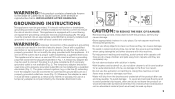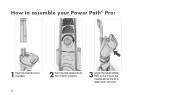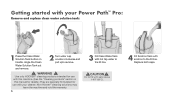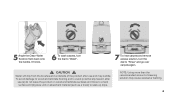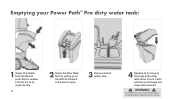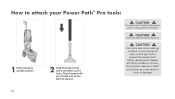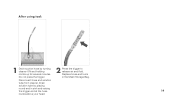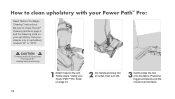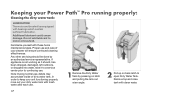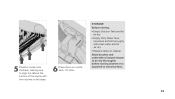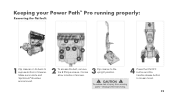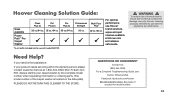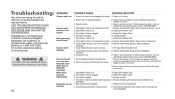Hoover FH51102 Support Question
Find answers below for this question about Hoover FH51102.Need a Hoover FH51102 manual? We have 1 online manual for this item!
Question posted by Anonymous-165844 on December 5th, 2019
Stuck Lid To Canister Unable To Twist
need help to get lid off canister unable to turn any direction
Current Answers
Answer #1: Posted by Odin on December 7th, 2019 7:07 PM
See if https://www.youtube.com/watch?v=ougfjSA_aSM will help. Otherwise, or if you require further advice, you'll have to consult the manufacturer, for which use the contact information at https://www.contacthelp.com/hoover/customer-service.
Hope this is useful. Please don't forget to click the Accept This Answer button if you do accept it. My aim is to provide reliable helpful answers, not just a lot of them. See https://www.helpowl.com/profile/Odin.
Related Hoover FH51102 Manual Pages
Similar Questions
Can You Tell Me The Motor Part Number And Price For Hover Fh51102 Carpet Cleaner
(Posted by joegangi 3 years ago)
Hoover Twintank Disinfecting Canister Steam Cleaner - Wh20300
My Hoover trip the breaker when I turn it on. Anyway to fix it?
My Hoover trip the breaker when I turn it on. Anyway to fix it?
(Posted by davidanddiane 8 years ago)
Hoover Dual V Steam Cleaner Upholstery Hose Won't Work
(Posted by hamidirferz 10 years ago)
Hoover Carpet Steam Cleaner Movel 7412-900 Has Stopped Extracting Water.
It puts out water and detergent, but doesn't suck up the water.
It puts out water and detergent, but doesn't suck up the water.
(Posted by rkbk 11 years ago)
How To Use Furniture Steam Cleaner
I have lost my manual can you help me. I am trying to clean a couch. thanks
I have lost my manual can you help me. I am trying to clean a couch. thanks
(Posted by vroy53 12 years ago)