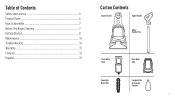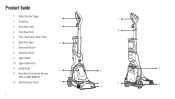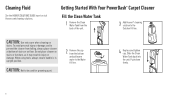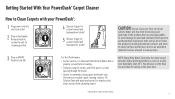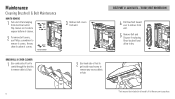Hoover FH50700 Support Question
Find answers below for this question about Hoover FH50700.Need a Hoover FH50700 manual? We have 1 online manual for this item!
Question posted by crrich on February 17th, 2023
Where Is The Clean Water Tank Fill Line On The Powerdash?
where is the clean water tank fill line on the Powerdash?
Current Answers
Answer #2: Posted by Asadbekboy on February 17th, 2023 6:58 PM
On the Hoover Powerdash FH50700 carpet cleaner, the clean water tank fill line is located on the side of the tank. The fill line is a series of ridges on the side of the tank that indicate the maximum water level for the tank. To fill the tank, remove it from the machine and fill it with clean, hot tap water up to the fill line. Be careful not to overfill the tank as this can cause leaks and may damage the machine.
Asadbek
Answer #3: Posted by SonuKumar on February 17th, 2023 8:56 PM
Please respond to my effort to provide you with the best possible solution by using the "Acceptable Solution" and/or the "Helpful" buttons when the answer has proven to be helpful.
Regards,
Sonu
Your search handyman for all e-support needs!!
Related Hoover FH50700 Manual Pages
Similar Questions
Plastic Cover For Hoover Carpet Cleaner Fits Over Beater Bar To Water Tank Part#
Part # for above hoover Carpet cleaner fh50700. Lost the cover need to get a new one.
Part # for above hoover Carpet cleaner fh50700. Lost the cover need to get a new one.
(Posted by bryankeithrowe 1 year ago)
Clean Water Tank Leaking
as soon as I put the clean water tank on it leaks right out
as soon as I put the clean water tank on it leaks right out
(Posted by Stefbeever 1 year ago)
Fuse For Hoover Powerdash Model Fh50700. Where Is It?
Trying to find the fuse in a hoover powerdash carpet cleaner. Where is it located
Trying to find the fuse in a hoover powerdash carpet cleaner. Where is it located
(Posted by blairs147 2 years ago)
Hoover Carpet Cleaner Power Dash Pet
I like to know how I take off the handle pole out of the machine and I got the handle part off but c...
I like to know how I take off the handle pole out of the machine and I got the handle part off but c...
(Posted by latharris44 2 years ago)
The Clean Water Tank Is Leaking
the clean water tank bottom valve is leaking when I fill it with water......has the valve gone bad?
the clean water tank bottom valve is leaking when I fill it with water......has the valve gone bad?
(Posted by swo16 11 years ago)