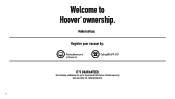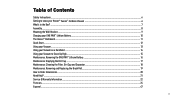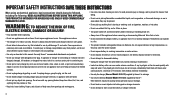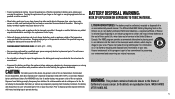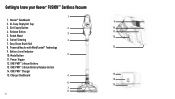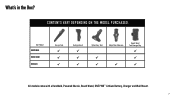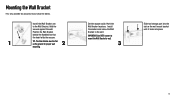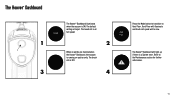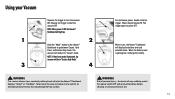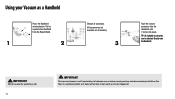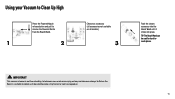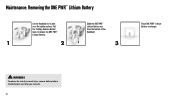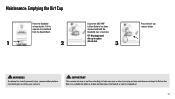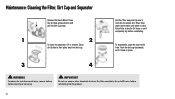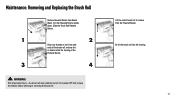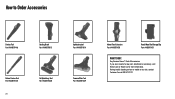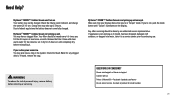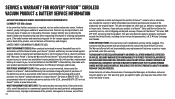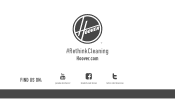Hoover BH53110 Support Question
Find answers below for this question about Hoover BH53110.Need a Hoover BH53110 manual? We have 1 online manual for this item!
Question posted by elizabethacquisto on April 18th, 2019
Replacement Dirt Cup Canister For Hoover Model Bh53110
Current Answers
Answer #1: Posted by Odin on April 19th, 2019 6:28 AM
- Try http://www.searspartsdirect.com/ [call if necessary] or https://encompass.com/.
- Try another online parts source like http://www.ereplacementparts.com/ or https://www.partstore.com/
- Contact local parts dealers and used appliance dealers, who might be able to supply or maybe fix the part
- Enter your part number in a search engine like Google's or Yahoo's
- Try http://www.searchtempest.com/, which displays global listings from eBay, Craigslist, and other sources
- Take the part you have to an appliance technician, who might possibly be able to fix or replace the part
(For option 5, you may want to use a free tracking program like https://www.followthatpage.com/ to save you from having to repeat your search over time.)
Hope this is useful. Please don't forget to click the Accept This Answer button if you do accept it. My aim is to provide reliable helpful answers, not just a lot of them. See https://www.helpowl.com/profile/Odin.
Related Hoover BH53110 Manual Pages
Similar Questions
Where can i find a dirt cup for Hoover fusion cordless stick vacuum. Model # BH53110
The brush bar is not spinning, there seems to be power to the connection where the vac comes apart, ...