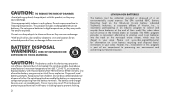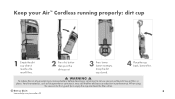Hoover BH50140 Support Question
Find answers below for this question about Hoover BH50140.Need a Hoover BH50140 manual? We have 1 online manual for this item!
Question posted by vicordic on November 17th, 2014
Ive Had The Aircordless Only A Short Time Batterys Are Charged But Stops On Me.
The person who posted this question about this Hoover product did not include a detailed explanation. Please use the "Request More Information" button to the right if more details would help you to answer this question.
Current Answers
Answer #1: Posted by TechSupport101 on November 17th, 2014 12:03 PM
Hi. Do reach out to Hoover's Customer Care center for an advice on you warranty options from here https://hoover.com/contact/‎
Related Hoover BH50140 Manual Pages
Similar Questions
Can I Buy A Replacement Battery For This Vacuum?
I need a new battery
I need a new battery
(Posted by pmh5555 9 months ago)
I Am Not Getting A Light On My Battery When I Plug It In To Charge It Up
I am not getting a light on my battery when i plugged it in to do a charging
I am not getting a light on my battery when i plugged it in to do a charging
(Posted by lucy016 8 years ago)
Battery Charger Error Red Led.
Charger is flashing red (error). Manual says to call = but phone number is not good cause call can n...
Charger is flashing red (error). Manual says to call = but phone number is not good cause call can n...
(Posted by rrforgues 8 years ago)
Battery Charge Does Not Wsork, Sweeper 4 Yrs. Old
(Posted by jwellsj 11 years ago)