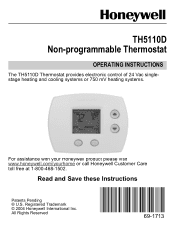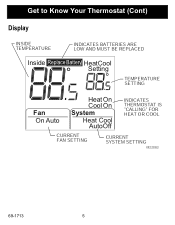Honeywell TH5110D Support Question
Find answers below for this question about Honeywell TH5110D.Need a Honeywell TH5110D manual? We have 1 online manual for this item!
Question posted by kdnpe on April 20th, 2011
Honeywell Th5110d Thermostats Don't Work
I replace two mercury switch thermostats, upstairs and downstairs, with new Honeywell TH5110D thermostats. They don't work. I reinstalled the old thermostat and the units work. Any suggestions?
Current Answers
Related Honeywell TH5110D Manual Pages
Similar Questions
Screen Is Blank And The Thermostat Doesn't Work
Thermostat is completely dead. What to do?
Thermostat is completely dead. What to do?
(Posted by milesweinberger 7 years ago)
Is It Normal To Hear Two Relays Click Inside A Th5110d About 1 Second Apart?
(Posted by Anonymous-137923 9 years ago)
Why Honeywell T8401c Thermostat Suddenly Quit Working
We have an T8401c thermostat that just suddenly quit working, no ac unit function'
We have an T8401c thermostat that just suddenly quit working, no ac unit function'
(Posted by xmwwang1964 10 years ago)
Is Thermostat Unit Ct8775a,c Replacement Available
cannot find unit replacement
cannot find unit replacement
(Posted by billyhyll 11 years ago)
Airconditioning Settings Are Not Working
We can't get the airconditons settings below 20
We can't get the airconditons settings below 20
(Posted by fblodge 11 years ago)