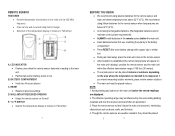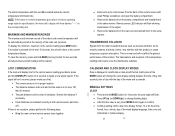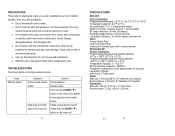Honeywell TE109NL Support Question
Find answers below for this question about Honeywell TE109NL - Wireless Indoor/Outdoor Thermometer.Need a Honeywell TE109NL manual? We have 1 online manual for this item!
Question posted by lindsaylatham on April 24th, 2012
Zone Setting
In MODE settings ZONE is a stting displaed. What is this? Nothing in the manual about it.
Current Answers
Related Honeywell TE109NL Manual Pages
Similar Questions
How Do I Set The Time Zone?
I cannot set the time zone for my TE653ELW. The steps in the manual do not work. Thank-you,
I cannot set the time zone for my TE653ELW. The steps in the manual do not work. Thank-you,
(Posted by kenavallon 11 years ago)
How Do I Set The Time Zone On Honeywell Complete Weather Forecaster Te653elw?
Can not set time zone on model. No isnstructions in user manual
Can not set time zone on model. No isnstructions in user manual
(Posted by tomclemens2001 12 years ago)
I Can't Get The Monitor To Read The Outdoor Temp, Is There A Reset Button?
I have just changed the batteries in both but can't get it to read the outdoor temp now. How do I ge...
I have just changed the batteries in both but can't get it to read the outdoor temp now. How do I ge...
(Posted by krsvp 12 years ago)