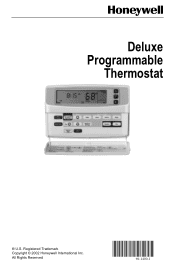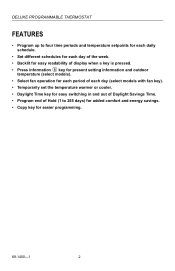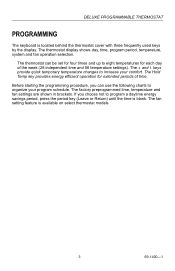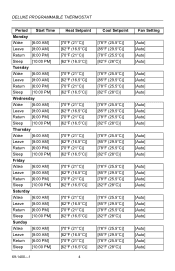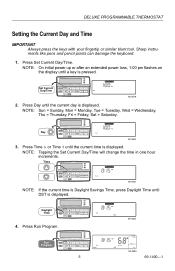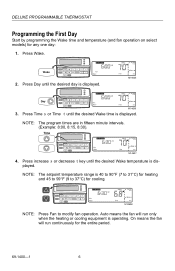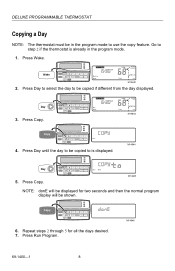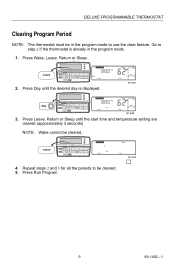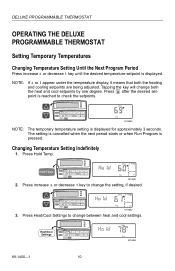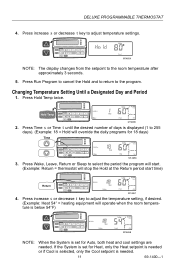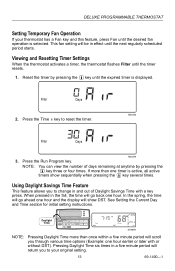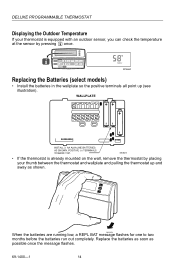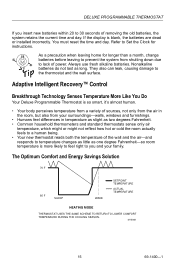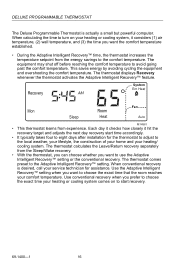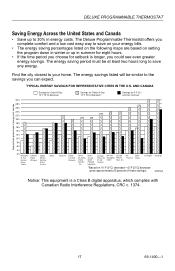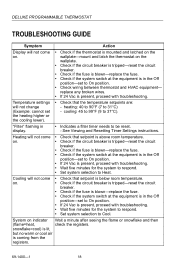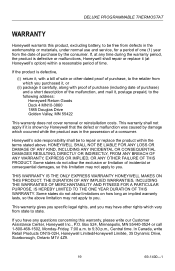Honeywell T8611M Support Question
Find answers below for this question about Honeywell T8611M.Need a Honeywell T8611M manual? We have 1 online manual for this item!
Question posted by llnapaautoparts on February 5th, 2016
How Reset Programs And Return To Normal Settings
reset
Current Answers
Answer #1: Posted by Troubleshooter101 on February 7th, 2016 9:14 AM
Here is a video tutorial to program honeywell
Please click here
Thanks
Please respond to my effort to provide you with the best possible solution by using the "Acceptable Solution" and/or the "Helpful" buttons when the answer has proven to be helpful. Please feel free to submit further info for your question, if a solution was not provided. I appreciate the opportunity to serve you!
Troublshooter101
Related Honeywell T8611M Manual Pages
Similar Questions
How Do I Set The 7day Program On My Ct2700a1019 Thermostat? Thanks.
how do I set 7day program on my CT 2700A 1019 thermostat
how do I set 7day program on my CT 2700A 1019 thermostat
(Posted by Johnyork 4 years ago)
Can't Set Leave And Return On Honeywell Thermostat
(Posted by kljkapos 9 years ago)
Programming Instructions For Honeywell Thermostat Ct3200a1001
(Posted by judith8687 10 years ago)
Flashing Red Led Light
My unit is not providing AC. The indoor units fan is operating but the outdoor units fan/compressor ...
My unit is not providing AC. The indoor units fan is operating but the outdoor units fan/compressor ...
(Posted by weeride 11 years ago)
Need Programming Instruction For Honeywell Thermostat Model # Ct3451a
Need programming instruction set time and temp for this unit
Need programming instruction set time and temp for this unit
(Posted by bronek 12 years ago)