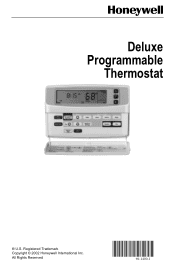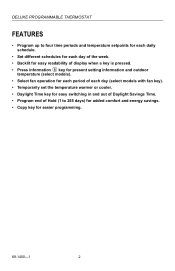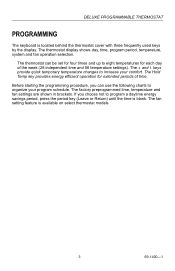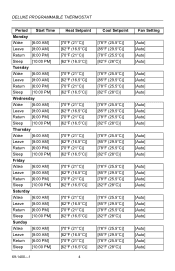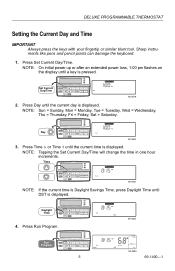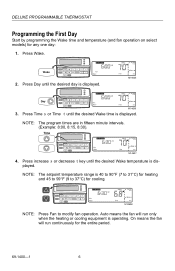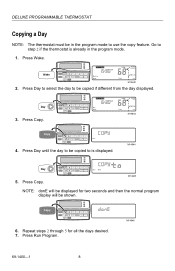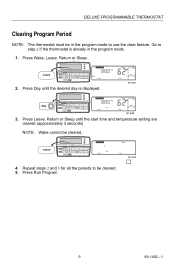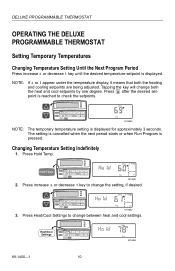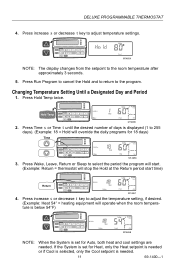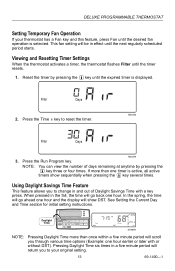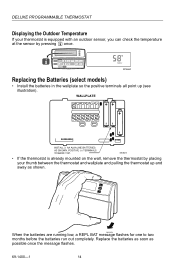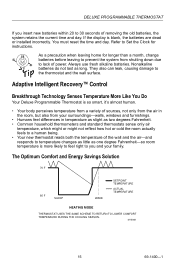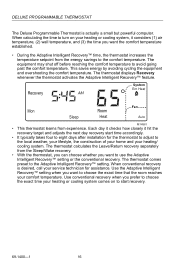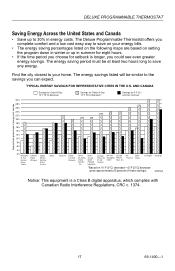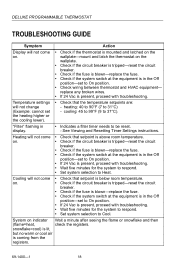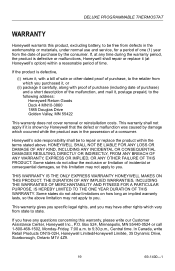Honeywell T8601D Support Question
Find answers below for this question about Honeywell T8601D.Need a Honeywell T8601D manual? We have 1 online manual for this item!
Question posted by sus0512 on June 4th, 2011
Snowflake Is Displayed And System Not Cooling
The system is not cooling and snowflake is displayed
Current Answers
Related Honeywell T8601D Manual Pages
Similar Questions
Flashing Snowflake In The Display And When Fan Is On 'auto', It Does Not Run.
(Posted by kevinclarke 8 years ago)
Honeywell Thermostat Ct3200- Cooling Does Not Come On
(Posted by sdceasyg 9 years ago)
The Window Of My Thermostat Does Not Show Info. The # On The Back Is T8601d2019
(Posted by behrendsshetek 11 years ago)
My Thermostat Screen Went Blank And I Can't Find Out How To Fix It.
It doesn't have a battery to exchange like the Honeywell tech thought and he couldn't help me.
It doesn't have a battery to exchange like the Honeywell tech thought and he couldn't help me.
(Posted by annecook 12 years ago)
How To Change The Rth 7500 Honeywell Thermostat Setting From Cool To Heat?
I have a Honeywell Thermostat (RTH 7500)in my home and wish to change the setting from cool to heat....
I have a Honeywell Thermostat (RTH 7500)in my home and wish to change the setting from cool to heat....
(Posted by jlenard 12 years ago)