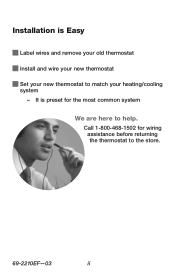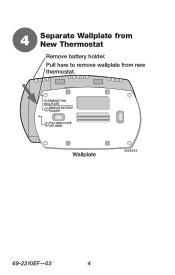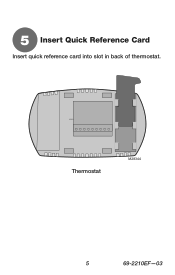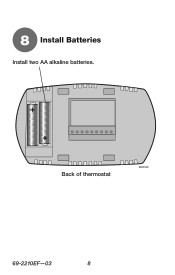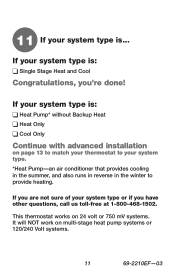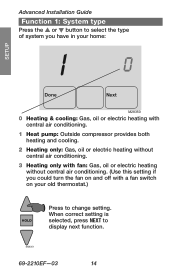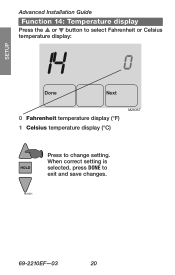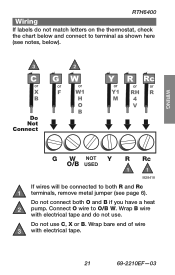Honeywell RTH6400D Support Question
Find answers below for this question about Honeywell RTH6400D.Need a Honeywell RTH6400D manual? We have 1 online manual for this item!
Question posted by bweir1974 on November 9th, 2014
Switch Fahrenheit Setting To Celcius
how to switch from Farenheit to Celcius.
Current Answers
Related Honeywell RTH6400D Manual Pages
Similar Questions
Honeywell Ret97e5d 1005/u
How can I get the owners manual or user guide for this thermostat?
How can I get the owners manual or user guide for this thermostat?
(Posted by reyem44 7 years ago)
My Programmable Thermostat Is Flashing 'no Signal'. Have Checked The Breakers A
'no signal' - no heat. Checked the breakers = all is well there. New batteries. What is it? Only 2 y...
'no signal' - no heat. Checked the breakers = all is well there. New batteries. What is it? Only 2 y...
(Posted by sissyrotondi 8 years ago)
Just Moved Into This House And Have No Idea How To Set The Thermostat
L
L
(Posted by ramoncarlos45 8 years ago)