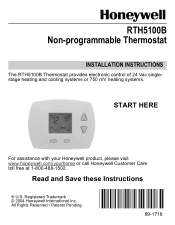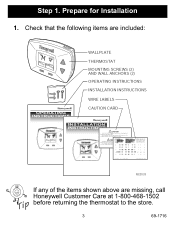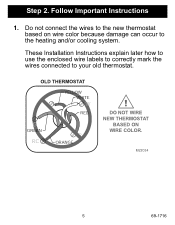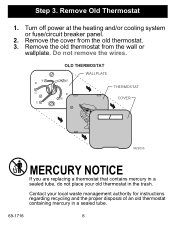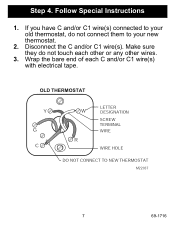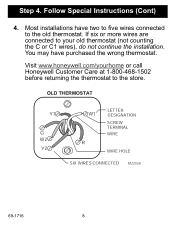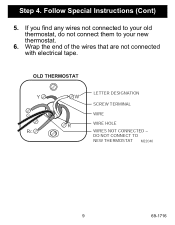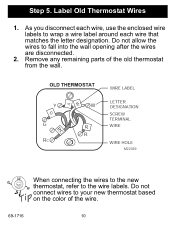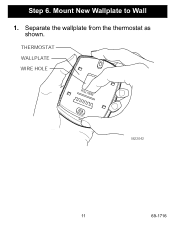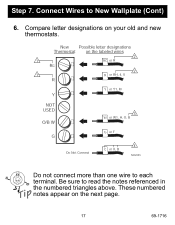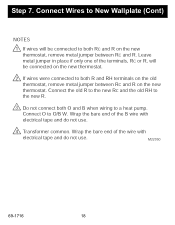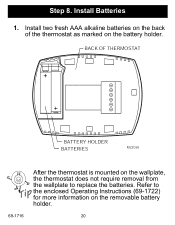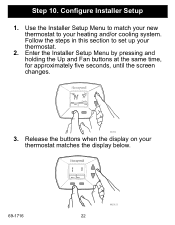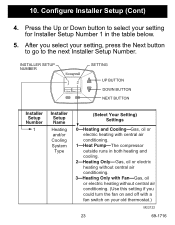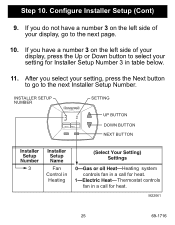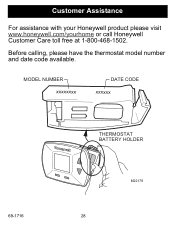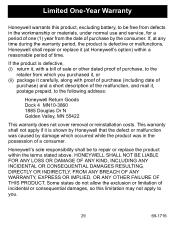Honeywell RTH5100B Support Question
Find answers below for this question about Honeywell RTH5100B.Need a Honeywell RTH5100B manual? We have 1 online manual for this item!
Question posted by dvmusic on October 10th, 2014
Honeywell Rth5100b Fan Stuck On.
Honeywell RTH5100B The fan doesn't turn off when in AUTO. I have to push the on button and then go back to auto to get it to stop.
Current Answers
Related Honeywell RTH5100B Manual Pages
Similar Questions
Thermostat Is Blank And Furnace Won't Turn On
thermostat is blank and furnace won't turn on
thermostat is blank and furnace won't turn on
(Posted by Ncsroxie65 7 years ago)
Is It Possible To Change Thermostat Model Rth5100b From Farenheit To Celsius
(Posted by walt99 9 years ago)
Power For The Rth5100b
How Is Power Provided For The Rth5100b Thermostat, If Only The Hot Wire From The 24vac Transformer I...
How Is Power Provided For The Rth5100b Thermostat, If Only The Hot Wire From The 24vac Transformer I...
(Posted by JANROGHAIG 11 years ago)
Fan Won't Turn Off, Help Please.
i noted the replace battery light came on. so we have. before and ever since, the fan has not stoppe...
i noted the replace battery light came on. so we have. before and ever since, the fan has not stoppe...
(Posted by 10commandments 13 years ago)